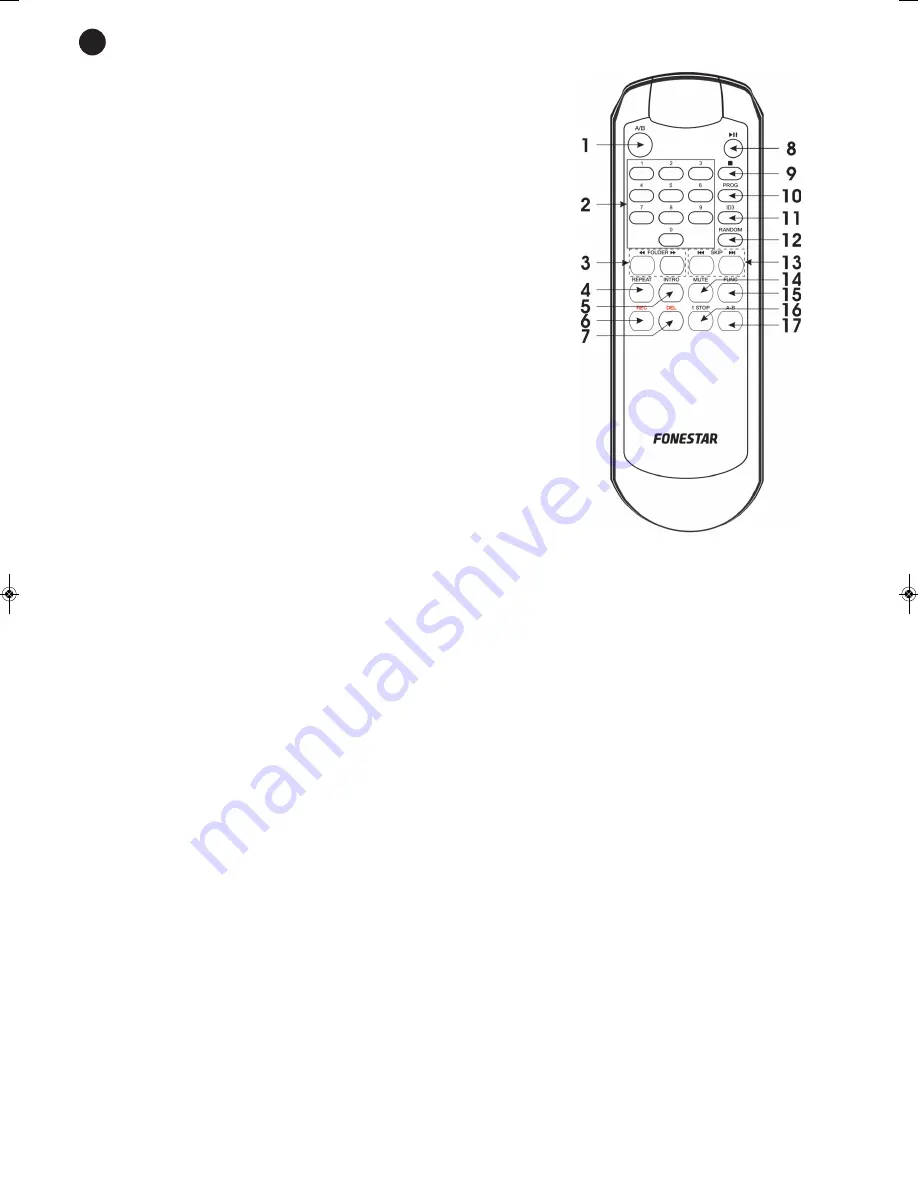
EN
- 6 -
REMOTE CONTROL
1.-
A/B
: allows selection between module A and module B.
2.-
0-9
: direct selection numeric buttons.
3.-
FOLDER
: folder selection. See front panel for more information.
4.-
REPEAT
: in playback mode this button allows selection of
repetition mode : repetition deactivated, repeat track or file
(REPEAT), repeat album (REPEAT ALBUM) and repeat all
(REPEAT ALL).
5.-
INTRO
: one press of this button activates or deactivates
playback of the first 10 seconds of each track. In the event of
a track being played it starts with that track.
6.-
REC
: button which allows recording.
7.-
DEL
: allows an audio track to be eliminated from the storage
device.
8.-
12
: playback and pause. See front panel for more information.
9.-
3
: stops playback or recording.
10.-
PROG
: allows MP3 file to be added to a playback list. In STOP
mode, press the PROG button (the word PROGRAM is shown
on the display). Then, select the file number using the numeric
buttons 0-9 or REW-SKIP-FWR and press the PROG button
again.
Select the track from the folder in the same way and press PROG
again . Repeat the previous steps as many times as the number of
tracks you wish to add to the list. To begin playback of the list press the PLAY/PAUSE button. If you wish
to stop the programmed playback, press the STOP button. To exit the PROG mode press the STOP
button again.
11.-
ID3
: activates or deactivates the display of ID3 tag file information.
12.-
RANDOM
: activates or deactivates the random playback mode.
13.-
7
SKIP-CUE
8
: with a short press select the previous/next track. If pressed continuously playback fast
forwards/rewinds.
14.-
MUTE
: pressing this button activates the MUTE mode silencing the audio output. Press this button
again to deactivate it.
15.-
FUNC
: pressing this button selects the module A storage device from which the MP3 files are to be
read, either the USB storage device or the SD memory card.
16.-
1 STOP
: one press of this button selects the PLAY ONE playback mode, plays one (PLAY ONE is shown
on the display). In this mode the selected track is played once and playback stops. Press this button
again to deactivate this option (1 STOP OFF is shown on display).
Note:
PLAY ONE mode is activated by default in module A.
17.-
A-B
: allows playback of a section of a track in a loop. In playback mode, one press of this button ,marks
the beginning of the section (A-- is shown on the display). Press this button again to establish the end
of the section (A--B is shown on the display). The loop will play until this button is pressed again.
FS-2960GU_MANUAL_EN_20151008_Maquetación 1 21/10/2015 11:13 Página 6




























