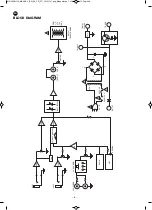USB/SD/MP3 RECORDER/PLAYER
This model allows you to play MP3 files contained in a USB storage device or SD memory card.
To select the USB/SD/MP3 recorder/player as the sound source, press the MP3/FM button to select the
MP3 option. Then press the SD/USB button to choose either a USB storage device or an SD memory card.
When both are connected, the USB device is given priority.
If the USB/SD/MP3 player is selected, the display shows the song number and folder in which it is stored,
followed by the playback time.
To record, press the REC button and the recording device will blink on the screen (USB or SD). Press REC
again to start recording and
3
to end.
CONNECTION
Make connections with the amplifier and all audio system components turned off and disconnected from
power.
Connect the USB storage device and/or SD memory card to the corresponding inputs on the front panel.
Optionally, connect the microphones to the appropriate jacks on the front panel.
Connect the audio source to the AUX/PHONO input by selecting the input type with the corresponding
selector on the rear panel of the device. Connect the speakers to the speaker output. Use the low impedance
output 4 Ω or the high impedance line output 100, 70 or 25 V, depending on the type of speakers you are
connecting to.
Do not use both output types at the same time.
If you use the low impedance output, you must connect the speakers to a parallel/serial circuit so that the
load impedance of the speakers equals the output impedance of the amplifier and to ensure that the power
supplied by the amplifier does not exceed the power supported by the speakers. If you are using a 100, 70
or 25 V high impedance line output, you must connect all speakers in parallel and the sum of the power of
all speakers must not exceed the power supplied by the amplifier. Once the connections have been made
according to your needs, connect the devices to the mains socket and switch them on. After use, do not
forget to turn off and disconnect the appliance from the mains.
- 5 -
EN
MA-30RGU-E_MANUAL_(EN_ES_FR_PT)_20191121.qxp_Maquetación 1 21/11/19 9:13 Página 5