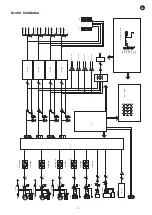EN
- 2 -
DESCRIPTION
Amplifier with 5-input channel matrix and MP3 player with digital FM tuner assignable to 4 output zones
with independent volume control. Possibility of remote paging using a microphone with zone selector model
M-46
.
Suitable for multi-zone commercial installations with various music programs.
CONTROLS AND FUNCTIONS
FRONT PANEL
GND LIFT
+
-
PRIORITY
TEL PAGING
REC OUT
OUTPUT
T
R
G
FM ANT
G
ZONE 1
-
+
COM
4 Ω
70 V
ZONE
~ 230 V AC. 50/60 Hz FUSE: T6.3AL 250 V
POWER CONSUMPTION: 450 W
TEL.
VOLUME
GAIN
GAIN
GAIN
GAIN
PAGING MIC
M-46 INPUT
RS-232
GAIN
LINE
P48 V
MIC
LINE
CH 5
CH 4
CH 3
CH 2
CH 1
L
R
L
R
P48 V
MIC
LINE
P48 V
MIC
LINE
MPZ-461
MULTI-ZONE AMPLIFIER
4 x 90 W RMS
100 V
MONITOR
8 Ω, 1 W
REC OUT
OUTPUT
G
-
+
COM
4 Ω
70 V
100 V
REC OUT
OUTPUT
G
-
+
COM
4 Ω
70 V
100 V
REC OUT
OUTPUT
G
-
+
COM
4 Ω
70 V
100 V
ZONE 2
ZONE 3
ZONE 4
OUTPUTS
INPUTS
CAUTION: SHOCK HAZARD - DO NOT OPEN
RISK OF FIRE-REPLACE FUSE AS MARKED
CAUTION
RISK OF ELECTRIC SHOCK
DO NOT OPEN
BASS
CH 1
CH 2
CH 3
CH 4
CH 5
0 dB
MON
ZONE 1
ZONE 2
ZONE 3
ZONE 4
Z1
Z2
Z3
Z4
VOL
VOL
VOL
VOL
VOL
TREBLE
BASS
TREBLE
BASS
TREBLE
BASS
TREBLE
BASS
TREBLE
VOL
VOL
VOL
VOL
VOL
INPUTS
OUTPUTS
MUTE
-3
-5
-7
-10
-15
PROT
CLIP
0 dB
-7
-10
-15
PROT
CLIP
0 dB
-7
-10
-15
PROT
CLIP
0 dB
-7
-10
-15
PROT
CLIP
0 dB
-7
-10
-15
MON
MON
MON
MONITOR
MULTI-ZONE AMPLIFIER MPZ-461
PUSH
PUSH
PUSH
Z1
Z2
Z3
MUTE
MUTE
MUTE
MUTE
MUTE
Z4
Z1
Z2
Z3
Z4
Z1
Z2
Z3
Z4
Z1
Z2
Z3
Z4
Z1
Z2
Z3
Z4
VOL +
VOL -
MODE
REC
VOL +
VOL -
MODE
REC
1 2
3
4 5 6
8 7
10 9
1
6
7
8
910 11 12 13 14 15
2 3 4
5
16
1
7
2
3
4
5
6
8
9 10
11 12
13 14 15
16
17
1.-
MP3
Module
GND LIFT
+
-
PRIORITY
TEL PAGING
REC OUT
OUTPUT
T
R
G
FM ANT
G
ZONE 1
-
+
COM
4 Ω
70 V
ZONE
~ 230 V AC. 50/60 Hz FUSE: T6.3AL 250 V
POWER CONSUMPTION: 450 W
TEL.
VOLUME
GAIN
GAIN
GAIN
GAIN
PAGING MIC
M-46 INPUT
RS-232
GAIN
LINE
P48 V
MIC
LINE
CH 5
CH 4
CH 3
CH 2
CH 1
L
R
L
R
P48 V
MIC
LINE
P48 V
MIC
LINE
MPZ-461
MULTI-ZONE AMPLIFIER
4 x 90 W RMS
100 V
MONITOR
8 Ω, 1 W
REC OUT
OUTPUT
G
-
+
COM
4 Ω
70 V
100 V
REC OUT
OUTPUT
G
-
+
COM
4 Ω
70 V
100 V
REC OUT
OUTPUT
G
-
+
COM
4 Ω
70 V
100 V
ZONE 2
ZONE 3
ZONE 4
OUTPUTS
INPUTS
CAUTION: SHOCK HAZARD - DO NOT OPEN
RISK OF FIRE-REPLACE FUSE AS MARKED
CAUTION
RISK OF ELECTRIC SHOCK
DO NOT OPEN
BASS
CH 1
CH 2
CH 3
CH 4
CH 5
0 dB
MON
ZONE 1
ZONE 2
ZONE 3
ZONE 4
Z1
Z2
Z3
Z4
VOL
VOL
VOL
VOL
VOL
TREBLE
BASS
TREBLE
BASS
TREBLE
BASS
TREBLE
BASS
TREBLE
VOL
VOL
VOL
VOL
VOL
INPUTS
OUTPUTS
MUTE
-3
-5
-7
-10
-15
PROT
CLIP
0 dB
-7
-10
-15
PROT
CLIP
0 dB
-7
-10
-15
PROT
CLIP
0 dB
-7
-10
-15
PROT
CLIP
0 dB
-7
-10
-15
MON
MON
MON
MONITOR
MULTI-ZONE AMPLIFIER MPZ-461
PUSH
PUSH
PUSH
Z1
Z2
Z3
MUTE
MUTE
MUTE
MUTE
MUTE
Z4
Z1
Z2
Z3
Z4
Z1
Z2
Z3
Z4
Z1
Z2
Z3
Z4
Z1
Z2
Z3
Z4
VOL +
VOL -
MODE
REC
VOL +
VOL -
MODE
REC
1 2
3
4 5 6
8 7
10 9
1
6
7
8
910 11 12 13 14 15
2 3 4
5
16
1
7
2
3
4
5
6
8
9 10
11 12
13 14 15
16
17
1.- Infrared sensor for remote control.
2.-
/MODE
: short presses of this button allow you to select
between the different operating modes. A long press turns the
MP3/FM module OFF/ON.
3.- Information display
4.-
/VOL+
: in MP3 playback mode, a short press of these buttons skips to the previous song. In radio
mode, a short press on these buttons switches to the previous stored FM station.
A long press increases the volume of the MP3/FM module.
5.- Connection port for USB storage devices
6.- MicroSD memory card connection port.
7.-
/VOL-
: in MP3 playback mode, a short press of these buttons allows you to skip to the next song.
In Radio Mode, a short press on these buttons switches to the next stored FM station.
A long press decreases the volume of the MP3/FM module.
8.-
: in playback mode, a short press of this button starts/pauses playback. A long press starts/
stops the recording.
9.-
REC
: allows recording of INPUT 1-5 and remote microphone
M-46
inputs. Recordings will be
stored on the connected USB device (priority) or microSD card. To start recording select PLAYING
mode and press the REC button. To stop recording, press the MODE button again.
It also allows you to play back previously recorded tracks. Select USB or microSD mode (where the
recordings have been stored) and long press the REC button to start playback of the recordings.
10.-
: this button allows you to change the playback mode: repeat one track (1), repeat tracks in a
folder (F), repeat all tracks (A) and shuffle (R).
2.-
BASS
: control which amplifies or softens low frequencies.
3.-
TREBLE
: control which amplifies or softens high frequencies.
4.-
CH LEVEL
: volume control of the corresponding input channel.
5.-
POWER/PROT
: on/off and equipment protection indicator light. When it is lit in blue, the machine is
working properly. If the amplifier activates the protection, the indicator will turn red.
6.- MUTE indicator light. Lights up when the audio output of the MP3 module is deactivated.
7.-
MUTE
: button that activates/disables the audio output of the MP3 module.