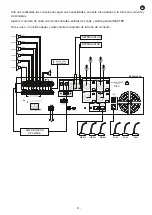EN
- 9 -
Replace the original file with another with an mp3 o wav format, provided that it does not exceed the
maximum size of 999 Kb.
NOTE
: if more than one file is stored, the performance of the system will be unstable.
CHANGING THE CHIME ON THE M-64 MICROPHONE AND MPZ-6480RGU AMPLIFIER
The CHIME on the
M-64
microphone and the
MPZ-6480RGU
amplifier can be changed since it is the same audio
file. To do so, place the MSG/CHI/PROG selector on the rear panel of the
MPZ-6480RGU
amplifier in the CHI position
and connect the amplifier to your computer using a USB cable
.
OFF: SLAVE
ON: MASTER
ON
OFF
MSG
USB
CHIME PROG
PRIORITY
CHIME
MASTER
OFF
ON
SLAVE
USB
MSG CHI PROG
USB
MSG CHI PROG
Your computer will recognise the amplifier as an external storage device with 1 stored audio file (chime).
Replace the original file with another with an mp3 o wav format, provided that it does not exceed the
maximum size of 999 Kb.
NOTE
: if more than one file is stored, the performance of the system will be unstable
.
Summary of Contents for MPZ-6480RGU
Page 12: ...EN 12 BLOCK DIAGRAM...
Page 24: ...EN 24 ES DIAGRAMA DE BLOQUES...
Page 36: ...FR 36 DIAGRAMME FONCTIONNELS...
Page 48: ...PT 48 DIAGRAMA DE BLOCOS...
Page 50: ......
Page 51: ......
Page 52: ...www fonestar com...