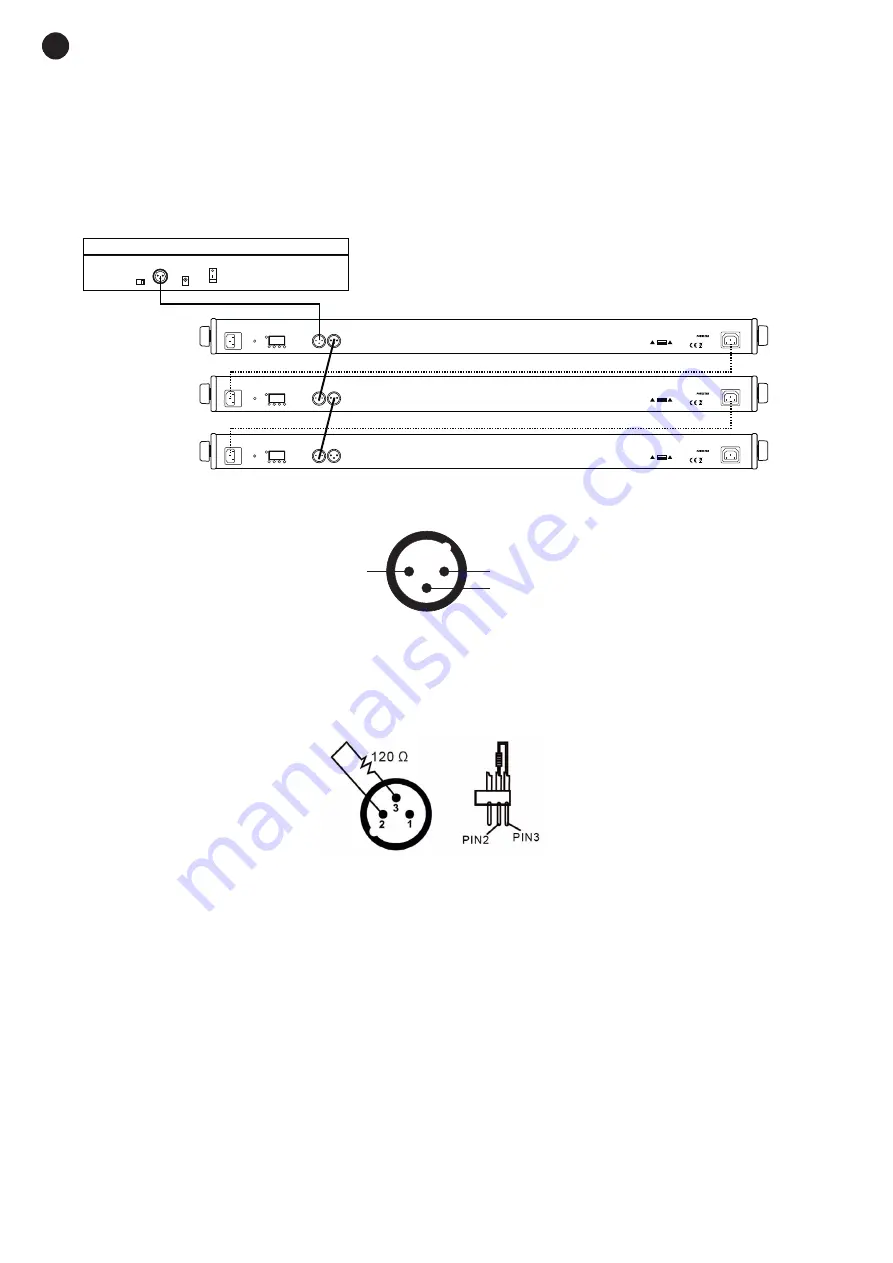
EN
- 4 -
- It is possible to cascade several devices to be managed together (if they are in the same DMX address)
or separately (if they are in different DMX addresses).
Use an XLR cable to connect the device's DMX IN to the DMX OUT of the DMX controller when the device
is the first element in the chain. Alternatively, connect to the DMX OUT of the preceding element in the
lighting chain of your installation.
You can also supply power from one light to the next in the chain in the same way as shown in the picture
(POWER IN - POWER OUT).
LED BAR 24 x 3 W
BAR-73L
POWER OUT
4 A MAX.
DMX OUT
DMX IN
GND
POWER IN
MODE
SET
~110-240 V AC. 50/60 Hz FUSE: 5 A
POWER CONSUMPTION: 60 W
CAUTION : SHOCK HAZARD - DO NOT OPEN
RISK OF FIRE-REPLACE FUSE AS MARKED
CAUTION
RISK OF ELECTRIC SHOCK
DO NOT OPEN
LED BAR 24 x 3 W
BAR-73L
POWER OUT
4 A MAX.
DMX OUT
DMX IN
GND
POWER IN
MODE
SET
~110-240 V AC. 50/60 Hz FUSE: 5 A
POWER CONSUMPTION: 60 W
CAUTION : SHOCK HAZARD - DO NOT OPEN
RISK OF FIRE-REPLACE FUSE AS MARKED
CAUTION
RISK OF ELECTRIC SHOCK
DO NOT OPEN
DMX OUT
DMX IN
POWER IN
POWER IN
POWER OUT
POWER OUT
DMX IN
DMX OUT
DMX IN
DMX CONTROLLER
LED BAR 24 x 3 W
BAR-73L
POWER OUT
4 A MAX.
DMX OUT
DMX IN
GND
POWER IN
MODE
SET
~110-240 V AC. 50/60 Hz FUSE: 5 A
POWER CONSUMPTION: 60 W
CAUTION : SHOCK HAZARD - DO NOT OPEN
RISK OF FIRE-REPLACE FUSE AS MARKED
CAUTION
RISK OF ELECTRIC SHOCK
DO NOT OPEN
To interconnect them, you must use XLR cables with the following configuration:
1
2
3
Masa
XLR macho (vista pines)
Señal +
Señal -
1
2
3
Massa
XLR macho (vista pinos)
Sinal +
Sinal -
1
2
3
Ground
Male XLR (pin view)
Signal -
1
2
3
Masse
XLR mâle (vue broches)
Signal -
ES
PT
EN
FR
IMPORTANT
: the complete length of cable used to interconnect the devices in a line must not exceed 100
meters. To prevent line interference, it is recommended that an electric terminator consisting of a 120 Ω
resistor be placed at the last element in the chain between pins 2 and 3 of the XLR DMX OUT connector of
the last element.
- Connect all the elements to the power supply and turn them on to start using them.
MASTER SLAVE CONTROL
The master-slave function allows several lights to operate in synchronization (same color and same move-
ments) without the need of a DMX controller.
- Cascade the PAR-189AL you want to use.
- Select the slave mode (A001) on every light except the one you want to be the master ("MASTER"). These
lights are referred to as slave lights (SLAVE.
- At the MASTER light select any of the operating modes other than DMX control.































