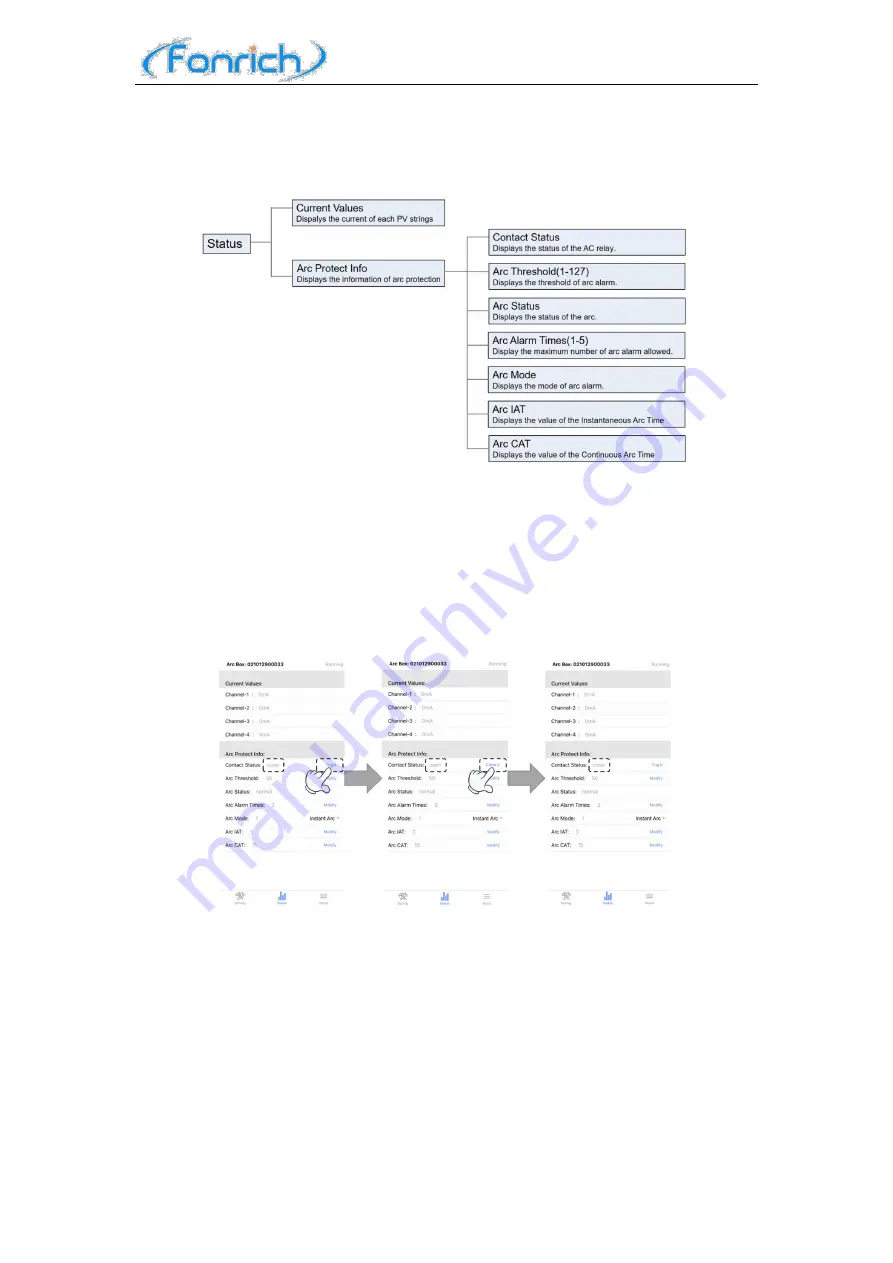
Fonrich New Energy Technology Co., Ltd.
18
6.3 Status Interface
6.3.1 Design of the status interface
6.3.2 Contact Status
1)
Click on [
Trig it
] when the contact status is [
close
].
2)
The product makes a clicking sound at this moment, and the contact status is
changed to [
open
].
3)
Click on [
Close it
] when the contact status is [
open
].
4)
The product will make a clicking sound at this moment,and the contact status
is changed to [
close
].
6.3.3 Arc Threshold (Range 1-127)
1)
Clink on [
Modify
].
2)
Enter the desired parameter [
40
]and select [
OK
] (Take 40 as an example).
3)
This parameter is modified to [
40
].


























