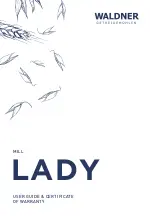FoodSaver
®
FM2000 Models
FEA
TU
RES
1
Seal Indicator Light
This light has two uses:
1. Constant light indicates Sealing process is engaged.
2. Flashes to indicate error.
2
Vacuum Indicator Light
Shows Vacuum and Seal process is engaged. Shuts off when the full process is finished.
3
Power Light
Illuminates when the unit is in the OPERATE position. Shuts off automatically when latch is not in
OPERATE position.
4
Seal Button
This button has three uses:
1. Press to create a seal when making bags from a FoodSaver
®
Roll.
2. Press to immediately stop the vacuum process and begin sealing the bag. This prevents
crushing delicate items such as bread, cookies and pastries.
3. Press to create a seal on multilayer film bags (such as a potato chip bag) to keep food
sealed airtight.
5
Vacuum & Seal Button
This button has two uses:
1. Press to vacuum seal and seal food airtight. Appliance shuts off automatically.
2. Press to pause vacuum process at any point.
Vacuum
Indicator Light
2
The user-friendly, intuitive control panel makes it easy
for you to get the most out of your FoodSaver
®
System:
Vacuum & Seal
Button
5
Seal Indicator
Light
1
C. Power On/Off
D. Easy Lock Latch:
B. Vac/Seal Button
A. Seal Button
I. Easy-clean Drip Tray
H. Vacuum Channel
G. Upper Foam Gasket
J. Lower Foam Gasket
K. Extra-wide Sealing Strip
Seal
Button
4
4
5
www.FoodSaver.com
Customer Service:
1 (877) 777-8042
Power
Light
3
†Accessories sold separately.
E. Accessory Port†
Operate
Adjust Back
to Operate
Store
Adjust Center
to Store
Open
Adjust Forward
to Open
Tip: Power light
illuminates
when the unit
is in OPERATE
position.
FEA
TU
RES
F. Handheld
Storage
Clip Port
Optional Accessories (sold
separately
)
1. Handheld Sealer with Clip
Use with zipper bags and canisters,
ideal for fresh foods and snacks.
Conveniently store Handheld Sealer
with appliance using companion clip.
Companion Clip
FM2000 Series_21EM1.indd 7-8
FM2000 Series_21EM1.indd 7-8
6/23/21 09:49
6/23/21 09:49