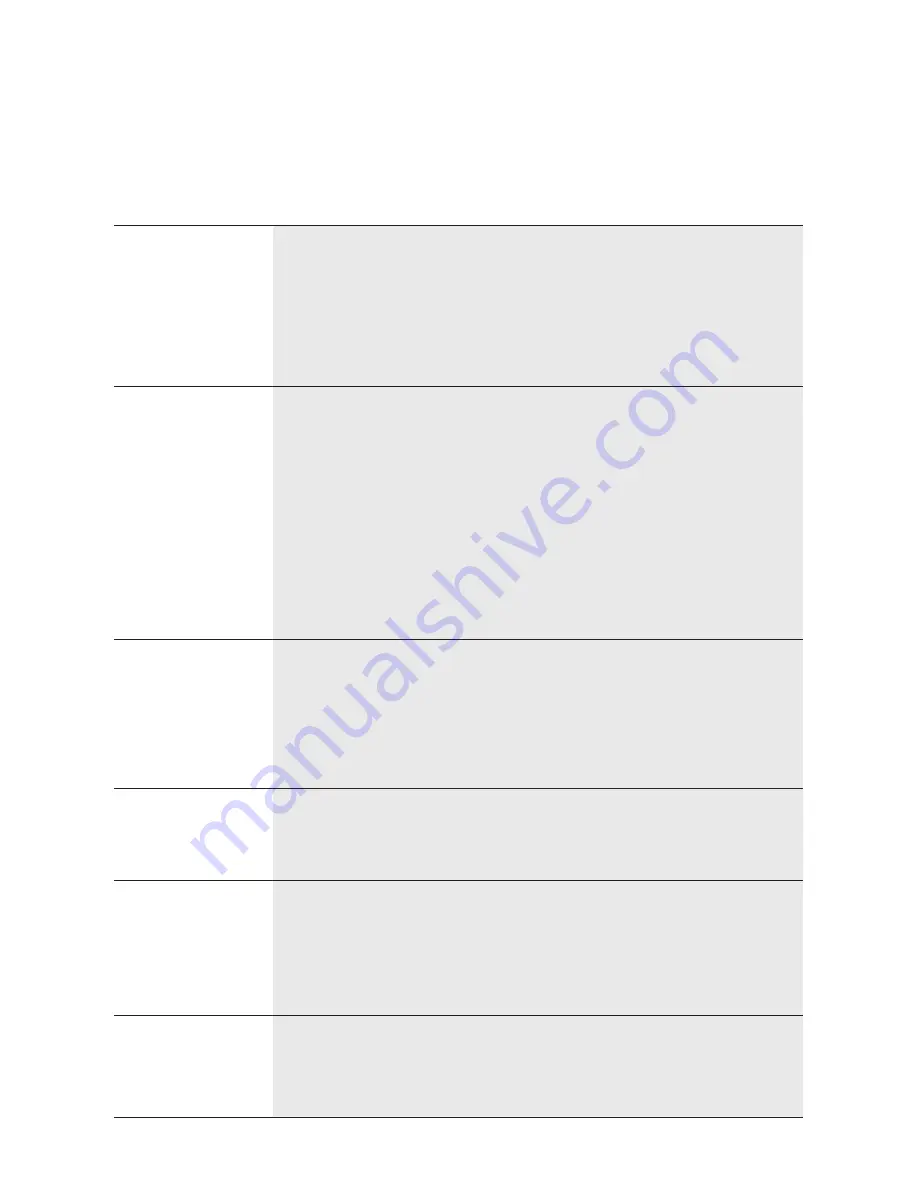
Troubleshooting
Problem
Solution
Red Seal LED
flashing
• Unit is overheated, wait for 20 minutes for unit to cool down
• If trying to seal an end of a roll to make a bag, make sure the bag is on the
seal strip
• If storing unit, make sure that latch is in Store position and not Closed
position. If in Closed position for extended period of time the gaskets become
compressed.
Pump is running
for more than 2
minutes without bag
vacuuming (no visible
air coming out of bag)
• Make sure bag is inserted curl down in the vacuum channel.
• Check to make sure top and bottom gaskets are inserted properly.
• Check to make sure that at least one end of bag is sealed.
• Open unit and check to make sure that there are no foreign objects, dirt
or debris on the top or bottom gasket.
• Make sure there is enough room at top of bag (7.5cm) to fit to middle
of drip tray with lid closed and latched.
• Make sure accessory hose is not attached.
• Make sure the lid is latched down all of the way.
Bag is not sealing
properly
• There is too much liquid in bag, freeze bag contents before vacuuming.
• To prevent wrinkles in the seal, gently stretch bag flat while inserting bag into
vacuum channel and continue to hold bag until vacuum pump starts.
• Create a second seal above the first seal on the bag to ensure a proper seal
when sealing moist foods.
There are no lights on
the control panel
• Make sure unit is plugged in.
• Make sure wall outlet is functional.
• Make sure latch is in Closed position.
Nothing happens
when latch is closed
and Vac/Seal or Seal
button is pressed
• Make sure unit is plugged in.
• Make sure wall outlet is functional.
• Open latch, make sure lid is all the way down, re-latch lid.
• The appliance will shut off automatically if overheated. Allow to cool down for
20 minutes and try again.
DC Power is not
working
• Check if fuse in vehicle power outlet is working.
• Battery of vehicle may be low- start vehicle motor.
• Check if fuse in 12 Volt DC Adapter is working.
17
Summary of Contents for VS9000
Page 1: ...Home Vacuum Packaging System GameSaver User Guide VS9000...
Page 21: ...Notes 19...
Page 22: ...20 Notes...






































