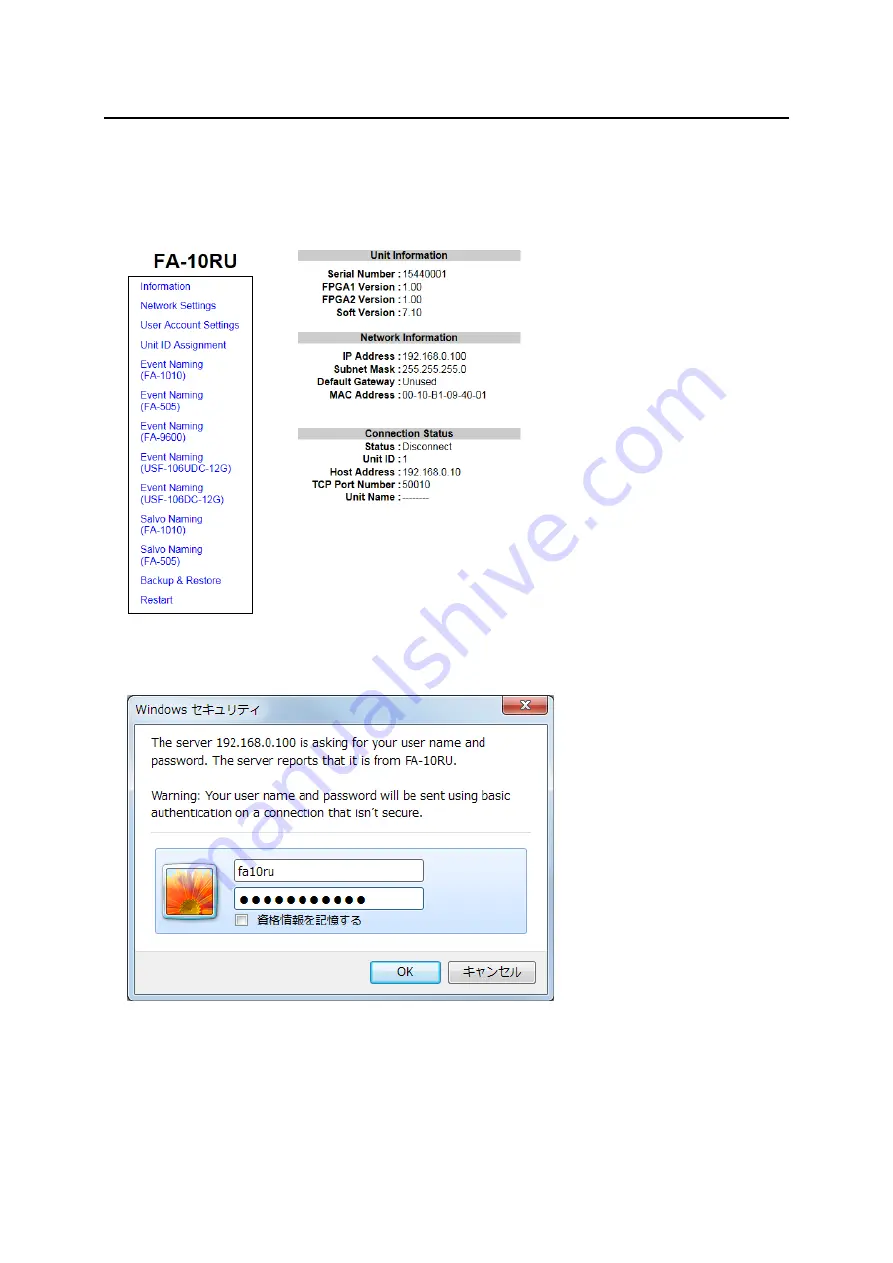
114
10. Web Browser Settings
This section describes FA-10RU settings via a web browser on PC.
(1) Connect to a computer. See section 3.
“Connections.”
(2) Open a web browser on the computer, and enter the address
http://192.168.0.100
/ (factory
default setting) in the address bar.
(3) The Information page as shown below appears.
Click on a page link such as
Network Settings, User Account Settings
shown on the left side of
the scre
en, the following “Windows Security” dialog will appear.
Enter your user name and password.
User name: fa10ru
User password: foranetwork
Then click
OK
. After successful authentication, you will have access to all the FA-10RU pages.
















































