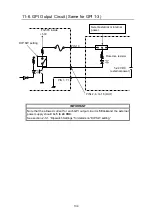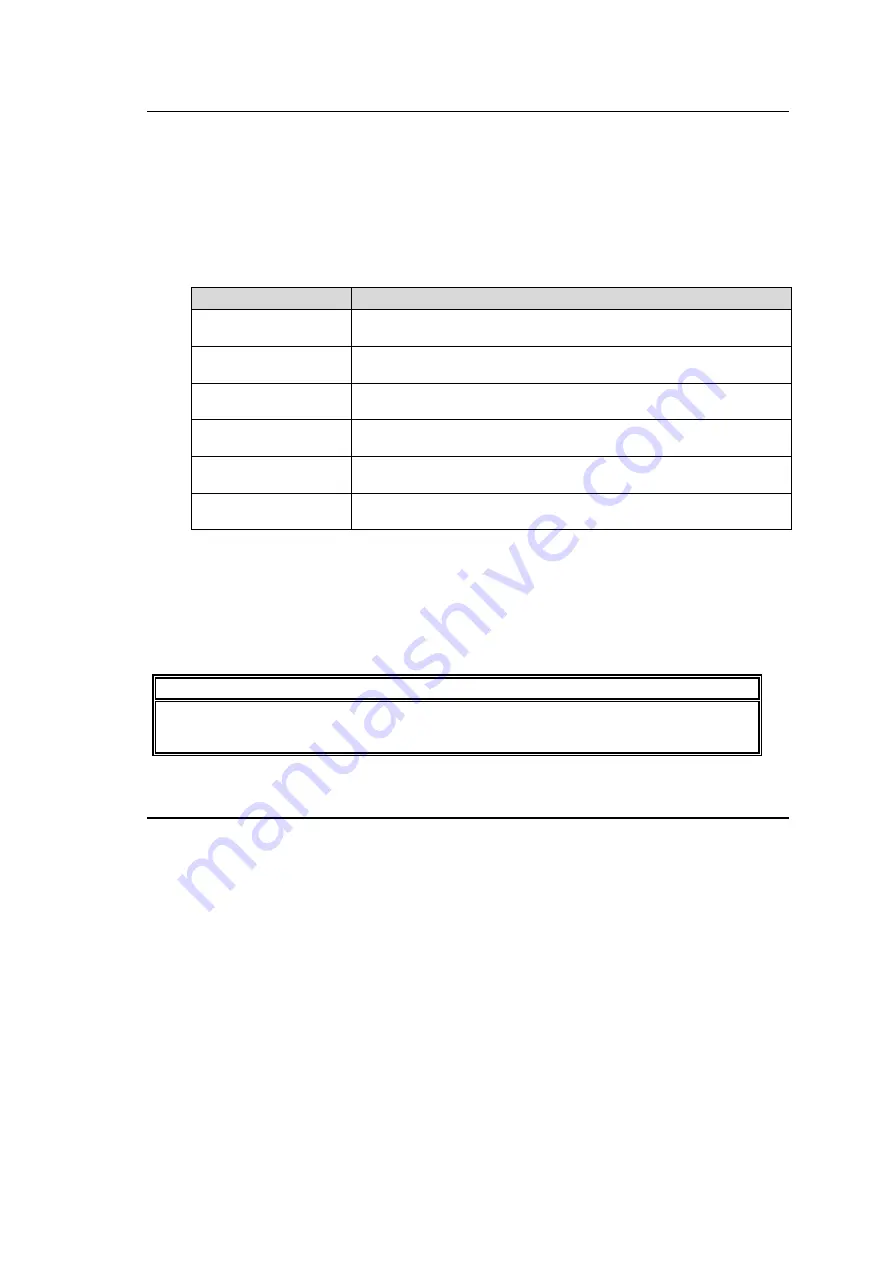
119
10-7-1. Configuration Data Backup
The FA-10RU configuration data can be saved/recalled to/from a PC as a CSV file.
Saving Configuration Data to a file on a PC
(1) Click Save File:
Save
under
“Backup Config Data Save File.”
(2) Click
Save
in the dialog to save the data to a desired folder.
Recalling the Saved Configuration Data from a file on a PC
(1) Select items in the configuration data to be recalled.
Item
Description
Network Settings
Recalls settings that are set in the Network Settings menu
(section 10-2).
Unit ID Assignment
Recalls settings that are set in the Unit ID Assignment menu
(section 10-4).
Event Name
Recalls settings that are set in the Event Naming menu (section
10-5).
Salvo
Recalls settings that are set in the Salvo Naming menu (section
10-6).
GPI Settings
Recalls GPI settings. See sections 9-1-2 to 9-1-4 for details on
GPI settings.
Front Panel Settings
Recalls front panel operations settings. See sections 9-1-5 and
9-1-6 for details.
(2) Click
Browse
under Backup Config Data to select a file in which the configuration data is
saved.
* The control from the FA-10RU is disabled while saving or recalling configuration data.
It takes about 10 seconds to save configuration data and up to 10 minutes to load
configuration data.
IMPORTANT
Network settings will be applied after restart.
Be sure to perform restart as described in section 10-8.
10-7-2. Event Data Backup
All event data for FA-505 saved in the FA-10RU can be saved/recalled to/from a file on a PC
Saving all Event Data to a file on a PC
(1) Click Save File:
Save
under
“Backup Event Data (FA-505).”
(2) Click
Save
in the pop-up dialog to save the data to a desired folder.
Recalling the Saved Event Data from a file on a PC
(1) Click
Browse
under
“Backup Event Data (FA-505)” to select a file in which the event data
is saved.
(2) Click
Load
, then click
OK
in the pop-up dialog to load the data.
* The control from the FA-10RU is disabled while saving or recalling the configuration data.
It takes about 10 seconds to save or load event data.