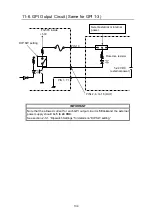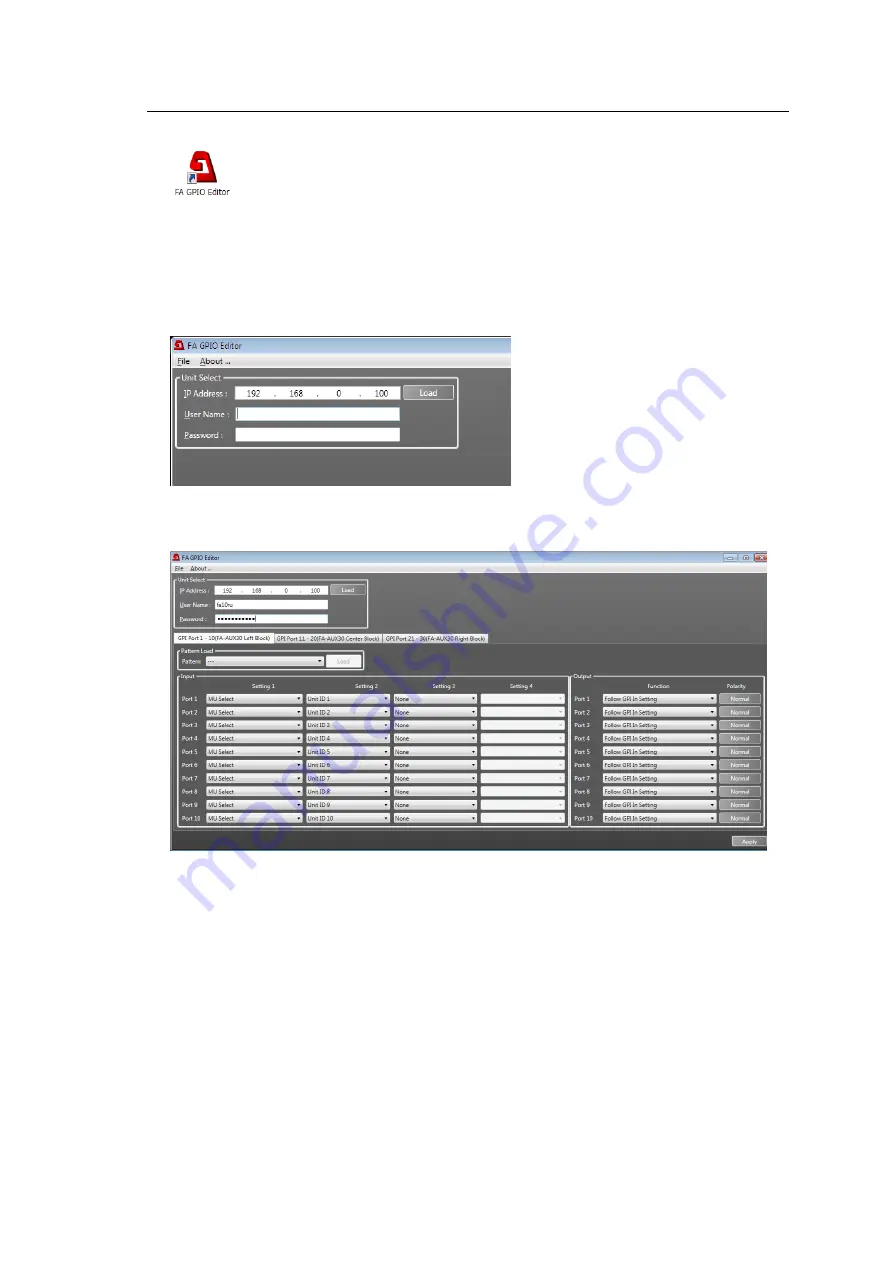
124
11-1-3. Connecting FA GPIO Editor to the FA-10RU
(1) Click the FA GPIO Editor shortcut icon on the desktop to start FA GPIO Editor.
(2) When the software window appears, enter the FA-10DCCRU IP address, user name and
password. Click
Load
.
< Default FA-10RU settings>
IP address:
192.168.0.100
User name:
fa10ru
Password:
foranetwork
(3) When the user name and password are accepted, a window as shown below is displayed
and FA-10RU GPI settings are loaded in the window.
When the user name and password are not accepted, an error pop-up dialog windows
appears. Click
OK
to close the dialog.
Enter the correct user name and password and click
Load
.