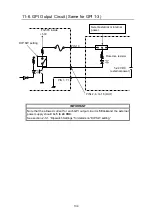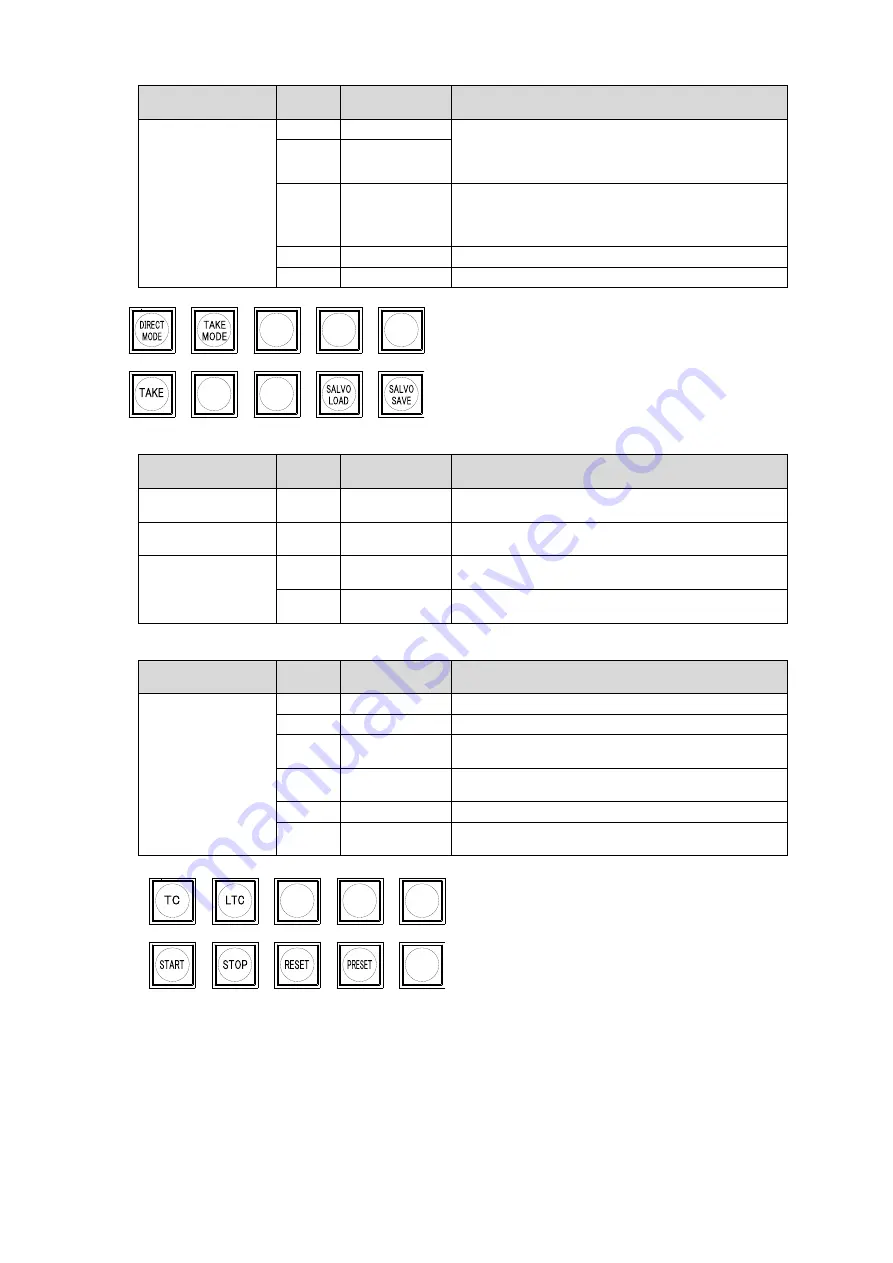
128
GPI1-3 BLOCK
setting
Button
Button name
(See below)
Description
Clean
SW(Mode/Take)
1
DIRECT MODE The selected DIRECT MODE or TAKE MODE button
lights.
If a Source selection is changed in TAKE MODE, the
TAKE button LED blinks.
2
TAKE MODE
6
TAKE
Pressing the blinking TAKE button switches preset
crosspoints simultaneously.
While the TAKE button LED is blinking, Clean switch
mode cannot be changed to DIRECT MODE.
9
SALVO LOAD
Opens the SALVO LOAD menu and lights the button.
10
SALVO SAVE
Opens the SALVO SAVE menu and lights the button.
GPI1-3 BLOCK
setting
Button
Button name
Description
Clean SW
(Salvo1-10 Load)
1-10
SALVO 1-10
Loads the clean switch matrix data saved to SALVO
1-10.
Clean SW
(Salvo1-10 Save)
1-10
SALVO 1-10
Saves the current clean switch matrices to SALVO
1-10.
Clean SW
(Salvo1-5
Load/Save)
1-5
LOAD SALVO
1-5
Loads the clean switch matrices saved to the
corresponding SALVO (1-5).
6-10
SAVE SALVO
1-5
Saves the current clean switch matrices to the
corresponding SALVO (1-5).
GPI1-3 BLOCK
setting
Button
Button name
(See below)
Description
Time Code
Generator
1
TC
Opens the TIME CODE GENERATOR menu.
2
LTC
Opens the EMBEDDED TIME CODE menu.
6
START
Starts internal TIME CODE GENERATOR count-up.
The START button LED lights while counting.
7
STOP
Stops internal TIME CODE GENERATOR count-up.
The STOP button LED lights when counting stops.
8
RESET
Resets the internal TIME CODE GENERATOR.
9
PRESET
Sets the internal TIME CODE GENERATOR to the
preset time.