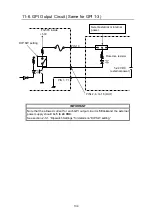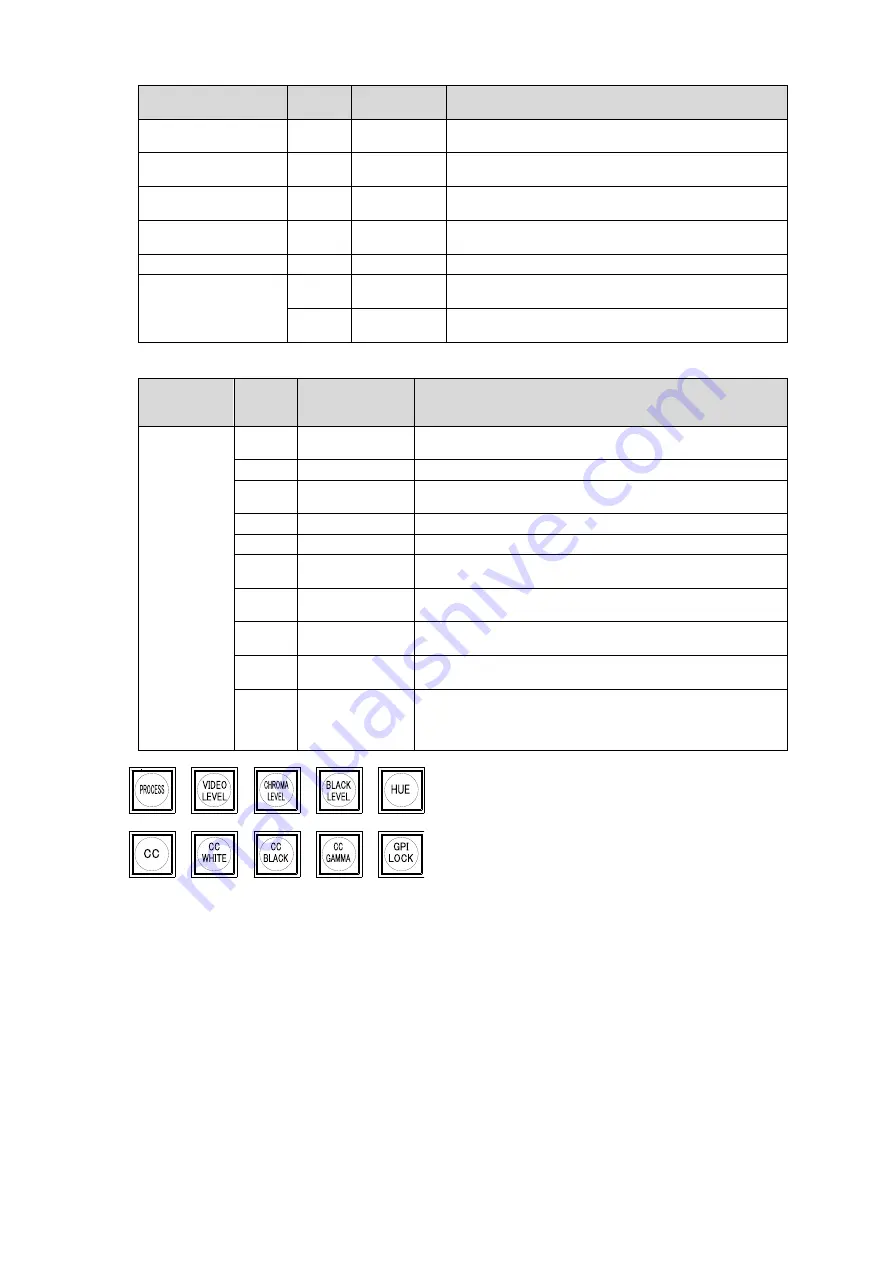
129
GPI1-3 BLOCK
setting
Button
Button name
Description
Freeze (FS1-FS10)
1-5
FREEZE
FS1-5
Turns the FREEZE FS1-5 function On/Off.
Audio Gain
(FS1-FS10)
1-5
GAIN FS1-5
Opens the EMBEDDED AUDIO OUTPUT GAIN menu
and lights the button.
Audio Delay
(FS1-FS10)
1-5
DELAY
FS1-5
Opens the EMBEDDED AUDIO OUTPUT DELAY
menu and lights the button.
Event (No1-10 Load)
1-10
EVENT 1-10
Loads the event data saved in EVENT1-10 (in All Data
mode).
Event (No1-10 Save)
1-10
EVENT 1-10
Saves the current settings to EVENT1-10.
Event
(No1-5 Load/Save)
1-5
LOAD
EVENT 1-5
Loads the event data saved in EVENT1-5 (in All Data
mode).
6-10
SAVE
EVENT 1-5
Saves the current settings to EVENT1-5.
GPI1-3
BLOCK
setting
Button
Button name
(See below)
Description
Menu 1
Select
1
PROCESS
Opens the VIDEO PROCESS AMPLIFIER menu and lights
the button.
2
VIDEO LEVEL
Opens the VIDEO LEVEL menu and lights the button.
3
CHROMA
LEVEL
Opens the CHROMA LEVEL menu and lights the button.
4
BLACK LEVEL
Opens the BLACK LEVEL menu and lights the button.
5
HUE
Opens the HUE menu and lights the button.
6
CC
Opens the COLOR CORRECTION menu and lights the
button.
7
CC WHITE
Opens the COLOR CORRECTION WHITE LEVEL menu
and lights the button.
8
CC BLACK
Opens the COLOR CORRECTION BLACK LEVEL menu
and lights the button.
9
CC GAMMA
Opens the COLOR CORRECTION GAMMA LEVEL menu
and lights the button.
10
GPI LOCK
Turns the button LED On and sets all GPI input to be
ignored. Pressing and holding down the GPI LOCK button
turns the button LED Off and sets all GPI input to be
accepted.