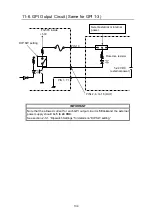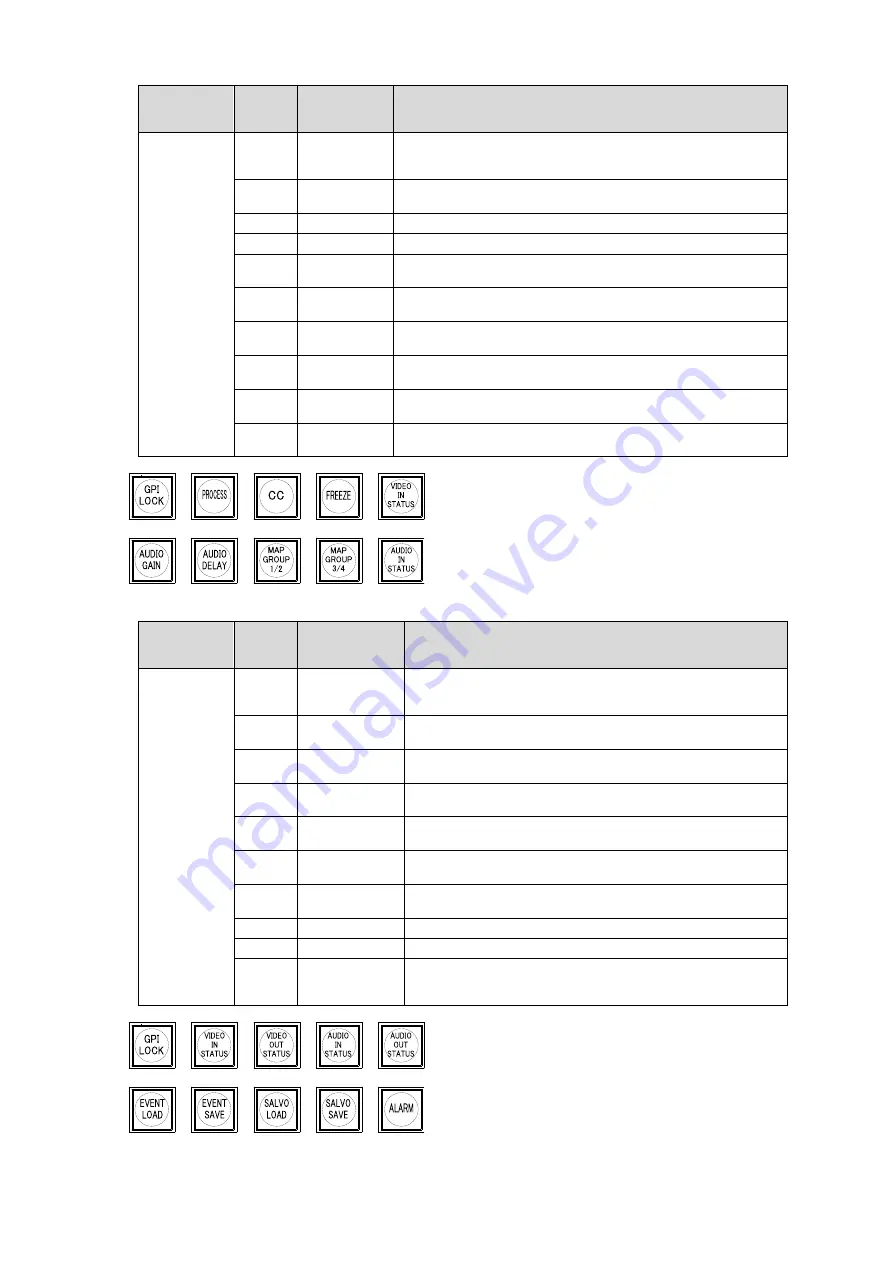
130
GPI1-3
BLOCK
setting
Button
Button name
(See below)
Description
Menu 2
Select
1
GPI LOCK
Turns the button LED On and sets all GPI input to be ignored.
Pressing and holding down the GPI LOCK button turns the
button LED Off and sets all GPI input to be accepted.
2
PROCESS
Opens the VIDEO PROCESS AMPLIFIER menu and lights the
button.
3
CC
Opens the COLOR CORRECTION menu and lights the button.
4
FREEZE
Opens the VIDEO FREEZE menu and lights the button.
5
VIDEO IN
STATUS
Opens the VIDEO INPUT STATUS menu and lights the button.
6
AUDIO GAIN
Opens the EMBEDDED AUDIO OUTPUT GAIN menu and
lights the button.
7
AUDIO
DELAY
Opens the EMBEDDED AUDIO OUTPUT DELAY menu and
lights the button.
8
MAP
GROUP 1/2
Opens the EMBEDDED AUDIO GROUP1/2 MAPPING menu
and lights the button.
9
MAP
GROUP 3-4
Opens the EMBEDDED AUDIO GROUP3/4 MAPPING menu
and lights the button.
10
AUDIOI IN
STATUS
Opens the EMBEDDED AUDIO INPUT STATUS menu and
lights the button.
GPI1-3
BLOCK
setting
Button
Button name
(See below)
Description
Menu 3
Select
1
GPI LOCK
Turns the button LED On and sets all GPI input to be ignored.
Pressing and holding down the GPI LOCK button turns the
button LED Off and sets all GPI input to be accepted.
2
VIDEO IN
STATUS
Opens the VIDEO INPUT STATUS menu and lights the
button.
3
VIDEO OUT
STATUS
Opens the VIDEO OUTPUT STATUS menu and lights the
button.
4
AUDIO IN
STATUS
Opens the EMBEDDED AUDIO INPUT STATUS menu and
lights the button.
5
AUDIO OUT
STATUS
Opens the EMBEDDED AUDIO OUTPUT STATUS menu and
lights the button.
6
EVENT LOAD
Opens the LOAD EVENT MEMORY menu and lights the
button.
7
EVENT SAVE
Opens the SAVE EVENT MEMORY menu and lights the
button.
8
SALVO LOAD
Opens the SALVO LOAD menu and lights the button.
9
SALVO SAVE
Opens the SALVO SAVE menu and lights the button.
10
ALARM
The button LED lights if an alarm is detected in a FAN or
power unit of the connected FA-505, or a FAN unit in the
FA-10RU.