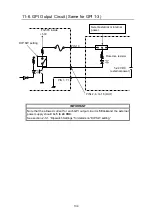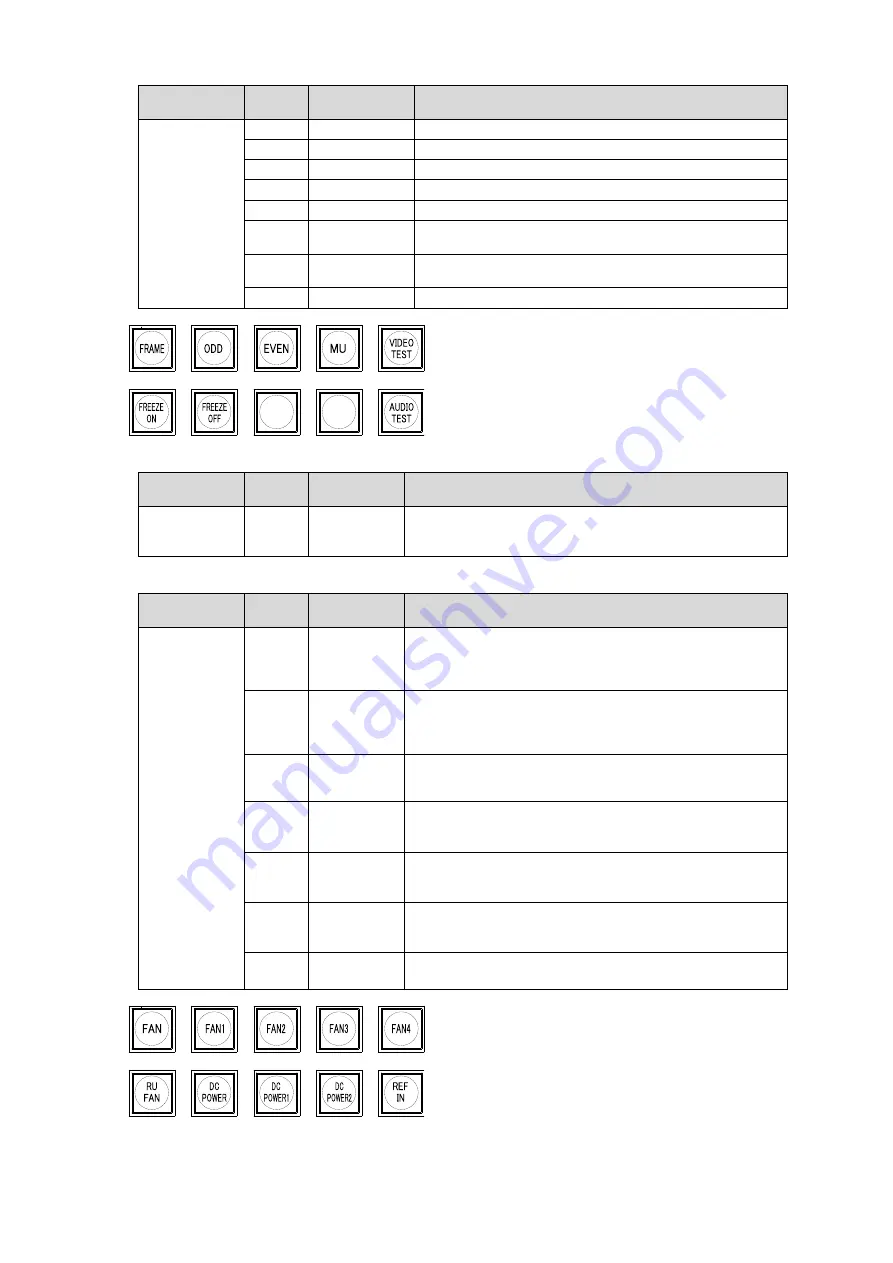
131
GPI1-3
BLOCK setting
Button
Button name
(See below)
Description
Menu 4 Select
1
FRAME
Sets FREEZE mode to FRAME and lights the button.
2
ODD
Sets FREEZE mode to ODD and lights the button.
3
EVEN
Sets FREEZE mode to EVEN and lights the button.
4
MU
Opens the UNIT ID MU SELECT menu.
5
VIDEO TEST
Turns the SMPTE CB test signal On/Off.
6
FREEZE ON
Sets the selected FS to the FREEZE ON state and lights the
button.
7
FREEZE OFF
Sets the selected FS to the FREEZE OFF state and lights
the button.
10
AUDIO TEST
Turns the 1kHz test signal On/Off.
GPI1-3
BLOCK setting
Button
Button name
Description
Status 1
1-10
FS1-10
VIDEO IN
If an input video signal exists in FS1-FS5, the corresponding
button LED lights.
Pressing the button opens the VIDEO INPUT STATUS menu.
GPI1-3
BLOCK setting
Button
Button name
(See below)
Description
Status 2
1
FAN
The button LED lights if a fan error occurs in the FA-505 or
FA-10RU.
Pressing the button opens the MAIN UNIT ALARM
INFORMATION menu.
2-5
FAN1-4
The corresponding button LED lights if an alarm occurs in
FAN1-FAN4 in the connected FA-505.
Pressing the button opens the MAIN UNIT ALARM
INFORMATION menu.
6
RU FAN
The button LED lights if an alarm occurs in an FA-10RU FAN
unit. Pressing the button opens the FA-10RU INFORMATION
menu.
7
DC POWER
The button LED lights if an alarm occurs in DC power 1 or 2.
Pressing the button opens the MAIN UNIT ALARM
INFORMATION menu.
8
DC POWER
1
The button LED lights if an alarm occurs in DC power 1.
Pressing the button opens the MAIN UNIT ALARM
INFORMATION menu.
9
DC POWER
2
The button LED lights if an alarm occurs in DC power 2.
Pressing the button opens the MAIN UNIT ALARM
INFORMATION menu.
10
REF IN
The button LED lights if no reference signal is input.
Pressing the button opens the VIDEO INPUT STATUS menu.