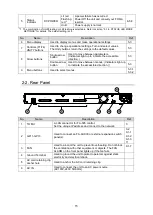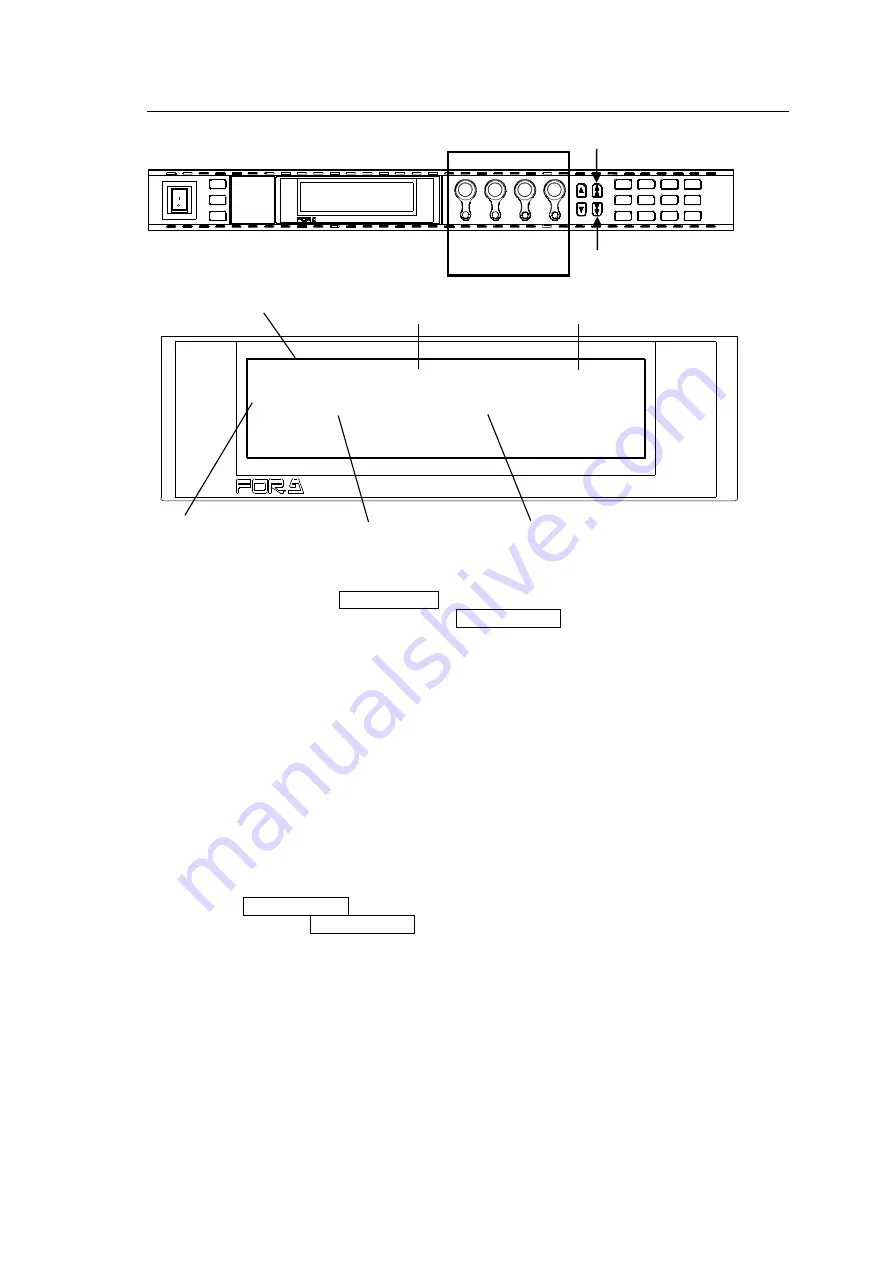
29
F A - 1 0 R U
R E M O T E C O N T R O L U N I T
Parameter
Menu title
Value
Menu page number
Selected FS
Assigned control
F1 - F4.
5-3-5. Changing Setting Values
Once the desired menu is displayed, use the controls (F1-F4) to change the setting values.
F S 1 N a m e : F S 1
- - - V I D E O P R O C E S S A M P L I F I E R - - - P 5 0 1
F 1 - F 3 V i d e o : 1 0 0 . 0 % Y : 1 0 0 . 0 % C : 1 0 0 . 0 %
S e t u p / B l a c k : 0 . 0 % H u e : 0 . 0 d e g .
<Normal mode>
In the above example, the 1 PROC/EMB button is pressed while the menu buttons turn to
video menus (lit green) by pressing the VIDEO/AUDIO button, to display the VIDEO
PROCESS AMPLIFIER menu.
(If the LEDs around control knobs F1 through 4 are lit, the setting value corresponding to the
lit control knob can be changed.)
Turn F1 to change the Video Level setting value. Turn F2 to change the Chroma Level setting
value. Turn F3 for Setup/Black, and turn F4 for Hue. To go to other menus assigned to the
menu button, press the double down-arrow button. To return to the previous menu, press the
double up-arrow button.
<Live Safe mode>
Menus that do not require user change confirmation (such as VIDEO PROCESS
AMPLIFIER) are used the same as in Normal mode.
Menus that require user change confirmation (such as FS VIDEO IN SETTINGS) will request
confirmation when the parameter is changed.
Example procedure:
Pressing the 6 INPUT /AES button while the button is in VIDEO menu selection mode (lit
green) by pressing the VIDEO/AUDIO button displays the FS VIDEO IN SETTING menu.
To change the input video to FS1, turn F1. To change the input video to FS2, turn F2. If any
menu item is changed, the double-arrow buttons and menu item will blink, indicating the
FA-505 is requesting user change confirmation.
Pressing the double down-arrow button finalizes the setting change. Pressing the double
up-arrow button cancels the change and returns the setting to its last state before the change.
Until changes are either entered or cancelled, all buttons except the single-arrow and
double-arrow buttons, control knobs F1-F4, and their Unity buttons are disabled. To go to
other menus, press either single-arrow button to finalize the change and exit the change
confirmation state.
ON
OFF
POW ER
LOCK
FS LINK
MU SEL
FS SEL
EV ENT
GENLOCK
FAN ALARM
FREEZE
DC POWER
TEST SIGNAL
BY-PASS
DISPLAY AREA
F A - 1 0 R U
R E M O T E C O N T R O L U N I T
F1
UN ITY
F2
UNITY
F3
UNITY
F4
UN ITY
PR OC
EMB
INP UT
A ES
A NC
ANA LOG
CC
SE TUP
CLN SW
GAIN
10 SYSTEM
9
5
1
2
6
CLIP
DWN MIX
3
OUT PUT
DE LAY
7
STA TUS
0
BY-P ASS
MAP PING
4
OPT ION
8
VID EO
AU DIO
Control
F1 - F4