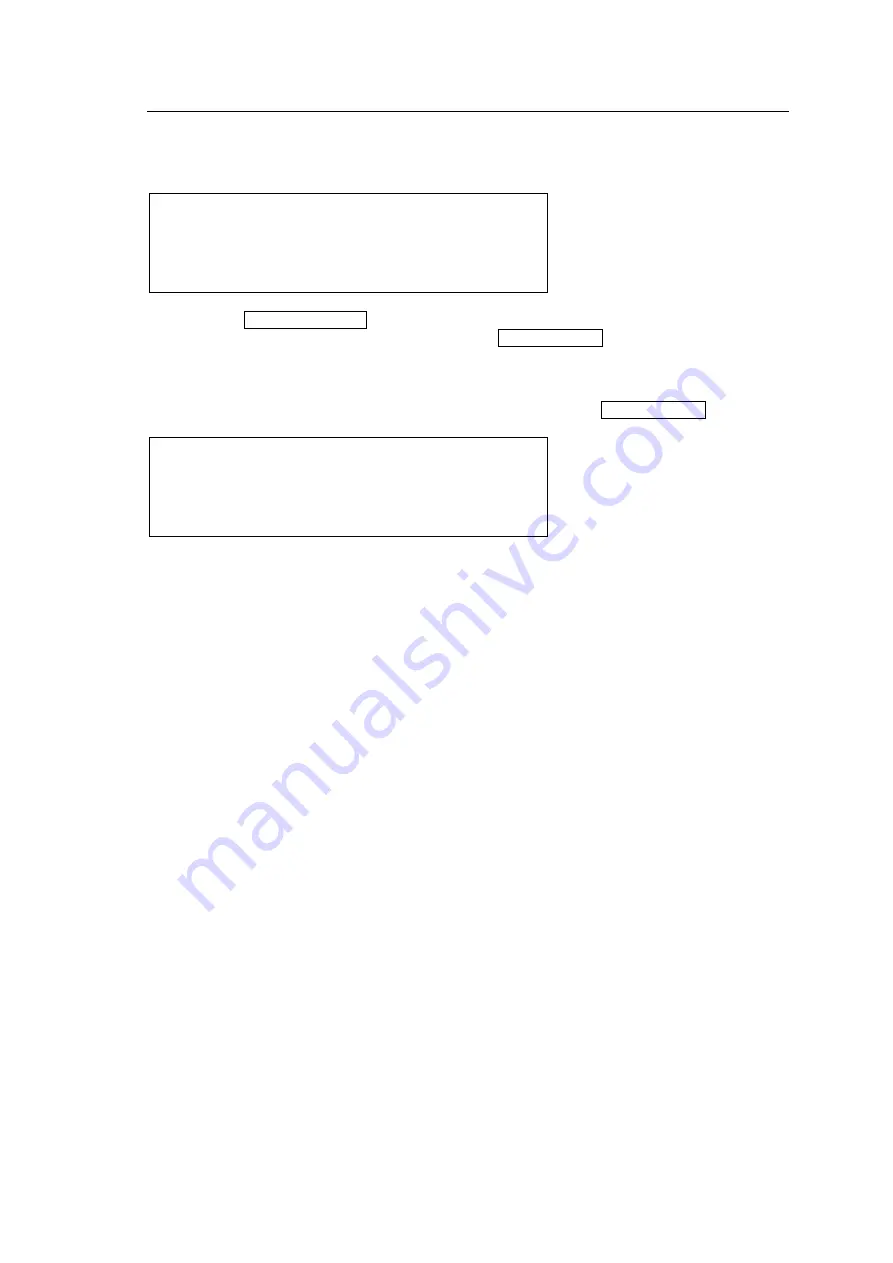
31
5-3-7. Selecting 5-channel Frame Synchronizers
If
“FS1 Name: FS 1” is displayed in the top row of the menu display as shown below, settings
can be set for FSs 1 to 5. The number and name of the selected FS are displayed. Names
can be set for each FS in the FA-505.
F S 1 N a m e : F S 1
- - - V I D E O P R O C E S S A M P L I F I E R - - - P 5 0 1
F 1 - F 3 V i d e o : 1 0 0 . 0 % Y : 1 0 0 . 0 % C : 1 0 0 . 0 %
S e t u p / B l a c k : 0 . 0 % H u e : 0 . 0 d e g
Pressing the FS SEL/FS LINK button when
“FS1 Name:FS 1” is displayed in the top row
turns menu buttons 1 to 5, and the red light of the VIDEO/AUDIO button.
Menu buttons 1 to 5 serve as FSs 1 to 5 to be selected. Select an FS number using the
buttons, then
“FS1 Name: FS 1” changes to show the selected FS. Settings for the selected
FS can be changed using control knobs FS1 to FS4.
FS Name List as shown below can be viewed while pressing the VIDEO/AUDIO button.
F S 1 N a m e : F S 1
- - - F S 1 V I D E O P R O C E S S A M P L I F I E R - - - P 5 0 1
F S N a m e L i s t
F S 1 : F S 1
F S 2 : F S 2
F S 3 : F S 3
F S 4 : F S 4
F S 5 : F S 5
* Pressing either double-arrow button to go to another menu page terminates the FS
selection and opens another page.
Menus that allow you to select an FS for which to change settings from FS1 to
FS5 are shown with
“
■
” in the menu list in section 5-3-2. “Menu Buttons.” For
the FS Name settings, see the FA-505 Operation Manual, section 4-1.
“Main
Unit
” for details.
















































