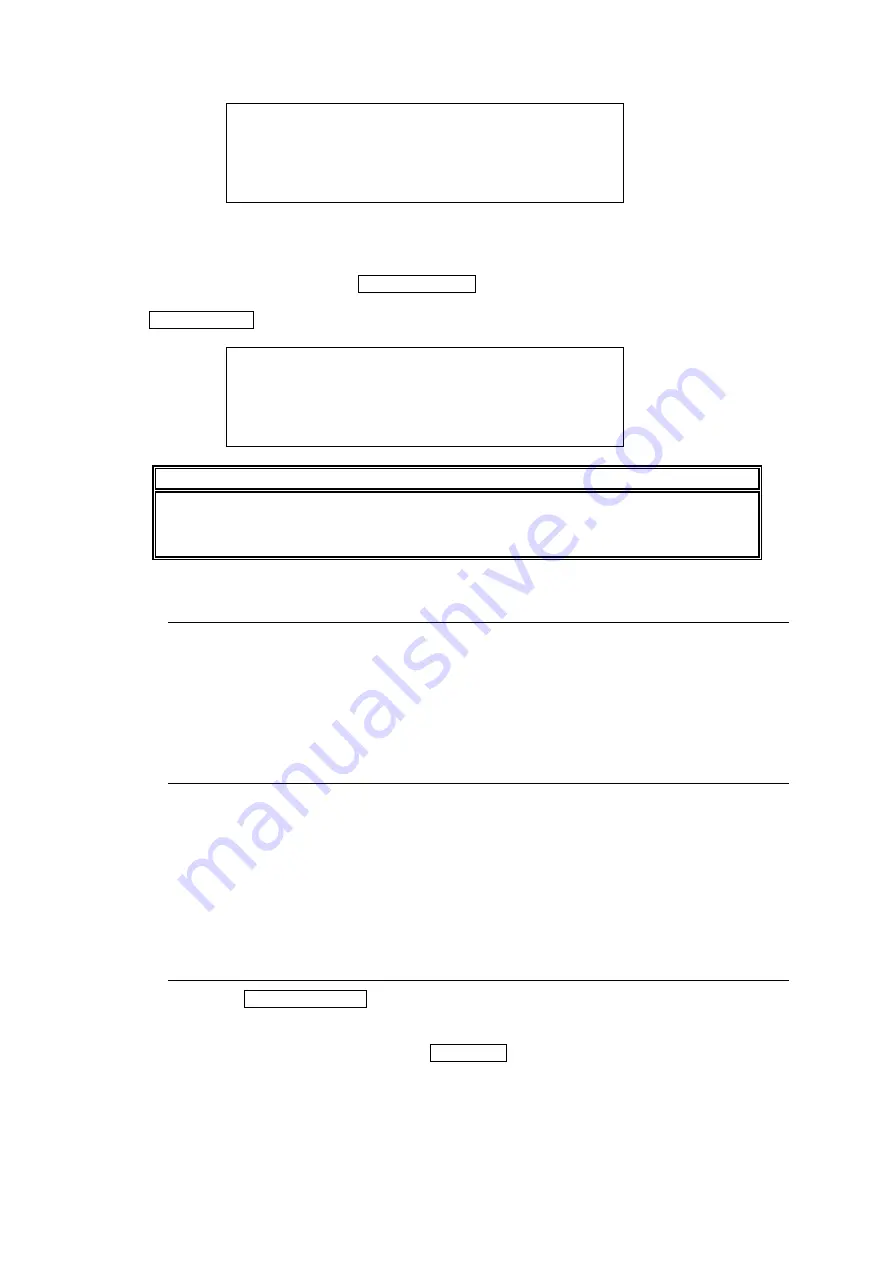
33
F S 1
◆
F S 2 F S 3
- - - F S 1 V I D E O P R O C E S S A M P L I F I E R - - - P 5 0 1
F 1
-
F 3 V i d e o : 1 0 0 . 0 % Y : 1 0 0 . 0 % C : 1 0 0 . 0 %
S e t u p / B l a c k : 0 . 0 % H u e : 0 . 0 d e g
In the above example, Video Level, Chroma Level, Setup/Black, and Hue settings of FS2 are
displayed. The key FS of the Link setting is FS1 (blinking). Settings for FS1, FS2 and FS3 are
simultaneously changed.
To verify FS names, press the FS SEL/FS LINK button to enter the FS selection mode (menu
buttons 1 through 5 will light). Also FS Name List is displayed only while pressing the
VIDEO/AUDIO button in Link mode (menu buttons 1 through 5 should be lit).
F S 1
◆
F S 2 F S 3
- - - F S 1 V I D E O P R O C E S S A M P L I F I E R - - - P 5 0 1
F S N a m e L i s t
F S 1 : F S 1
F S 2 : F S 2
F S 3 : F S 3
F S 4 : F S 4
F S 5 : F S 5
IMPORTANT
Note that the FS Link function remains effective until it is turned off. The FS Link
function will be terminated if a double-arrow button is pressed to open another menu
page in FS Link mode.
5-3-8-3. Unity Function during Link Mode
The Unity function during Link mode can be set to either affect only the displayed FS, or all
linked FSs.
Setting to
Unlinked Unity
under Unity as described in section 6-22. OPERATION
SETTINGS sets the Unity function to be effective only for the displayed FS. Conversely,
setting to
Linked Unity
sets it to be effective on all linked FSs.
5-3-8-4. Conditions to Enable Link Settings
The FS to be linked must have the below modes set the same as those for the key FS. IF
the mode settings are not set the same as those of the key FS, such FSs do not link and
corresponding menu buttons remain unlit while other menu buttons are blinking in Link
mode.
- Correction Mode in the COLOR CORRECTION menu
- Clip Mode in the VIDEO CLIP menu
- COLOR CORRECTION BY-PASS
5-3-8-5. Releasing Link Settings
Press the FS SEL/FS LINK button a few times to enable Link setting (menu buttons 1
through 5 should be blinking). Then press the menu button corresponding to the linked FS
displayed in the top row.
To release all link settings, press the 0 STATUS button.
When releasing the link setting of the key FS, set the FS of the smallest FS number to be
the key FS.
















































