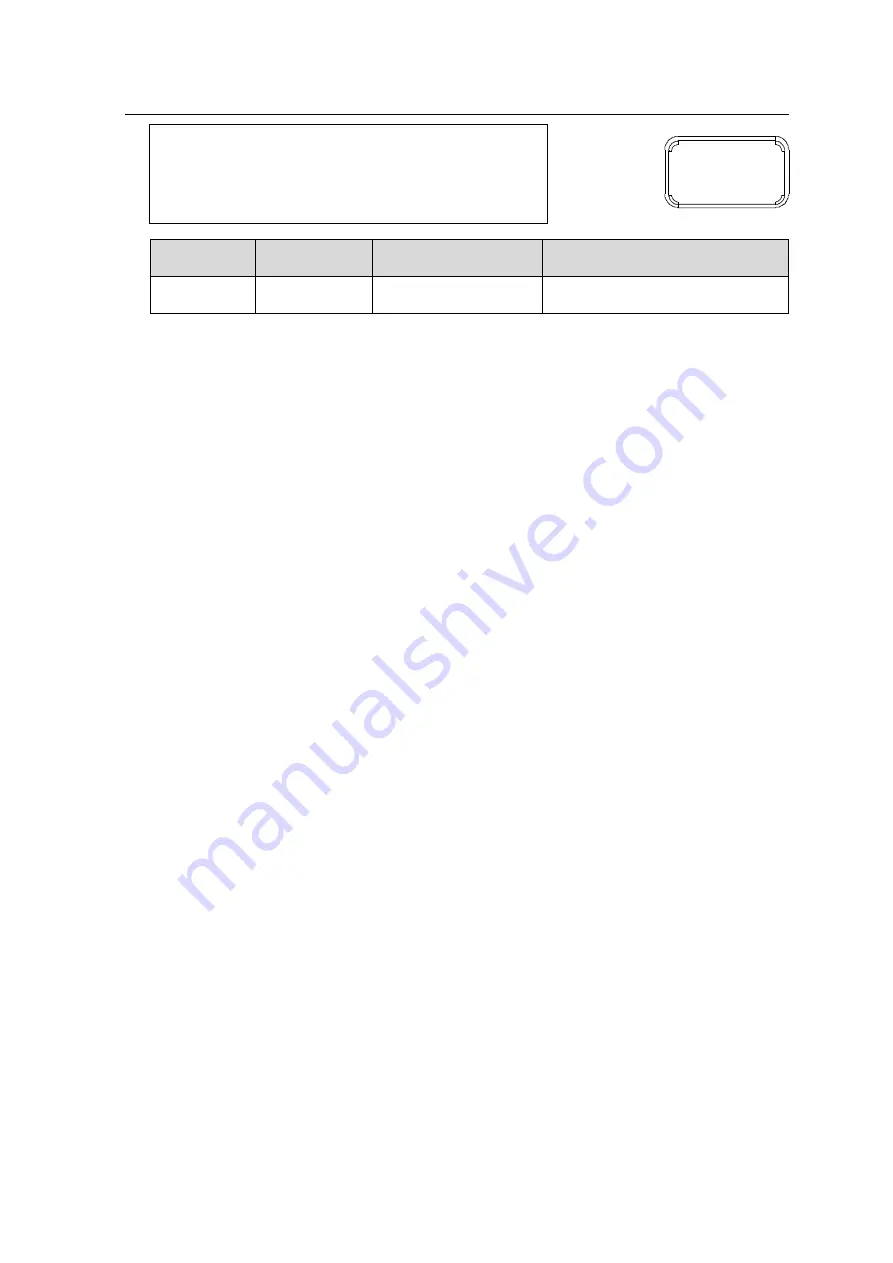
37
6-6. HUE
F S 1 N a m e : F S 1
- - - H U E - - -
P 5 0 6
F 1 F S 1 : 0 . 0 d e g r e e
F S 2 : 0 . 0 d e g r e e
F S 3 : 0 . 0 d e g r e e
F S 4 : 0 . 0 d e g r e e
F S 5 : 0 . 0 d e g r e e
Parameter
Default
Setting range
(Steps)
Description
FS1 - FS5
0.0 degree
-179.8 - 180.0 degree
(0.2 degree)
Allows you to adjust the color
phase for the selected FS.
F1 is displayed for the selected FS. In Link setting mode, F1 is displayed for the link setting key FS of the link
setting.
To change the FS selection to set settings, refer to section 5-3-7.
To simultaneously change settings of multiple FSs, refer to section 5-3-8.
* If the selected FS bypasses the Color Correction process, this menu is disabled. Change
COLOR
CORRECTION BY-PASS
to
Operate
, then reset the parameter. (See section 6-16.)
PROC
EMB
1
















































