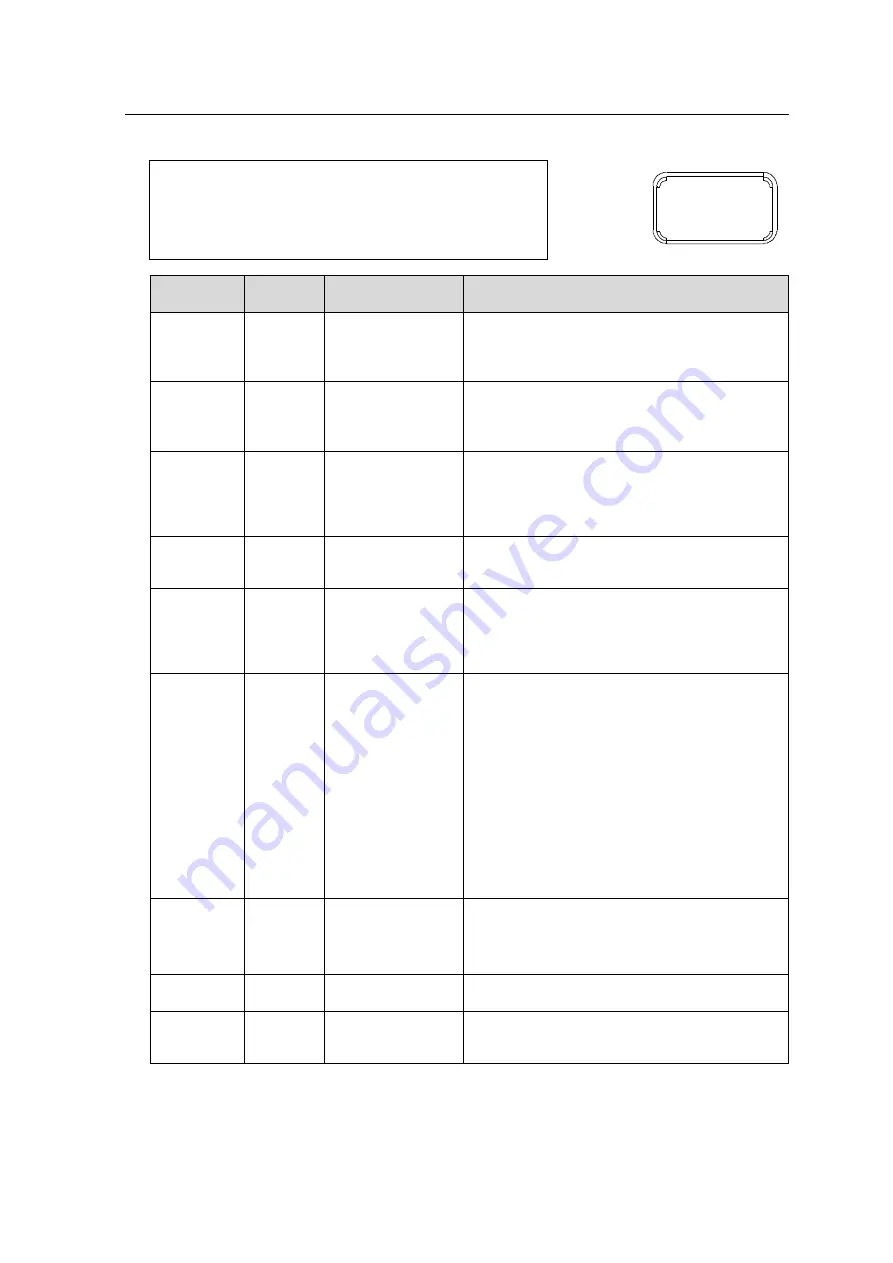
38
6-7. COLOR CORRECTION
COLOR CORRECTION settings can be copied between FSs. Refer to Sec. 6-11. "Copying
Video Process / Color Corrector Settings" for more details.
F S 1 N a m e : F S 1
- - - C O L O R C O R R E C T I O N - - -
P 5 0 7
F 1 - F 4 W h i t e R : 1 0 0 . 0 % G : 1 0 0 . 0 % B : 1 0 0 . 0 %
B l a c k R : 1 0 0 . 0 % G : 1 0 0 . 0 % B : 1 0 0 . 0 %
G a m m a R : 1 0 0 . 0 % G : 1 0 0 . 0 % B : 1 0 0 . 0 %
G a m m a C u r v e : C e n t e r R a n g e : 1 0 0 . 0 %
C C M o d e : B a l a n c e S p l i t : O f f
S e p i a L V L : - - - - - % C o l o r : - - - - - d e g .
Parameter
Default
Setting range
(Steps)
Description
White
(RGB)
100.0%
0.0 - 200.0%
(0.5%)
Allows you to adjust R, G, and B components of
the white level separately for the selected FS.
F4 allows you to adjust R, G, and B
components simultaneously.
Black
(RGB)
100.0%
0.0 - 200.0%
(0.1% *
1
)
Allows you to adjust R, G, and B components of
the black level separately for the selected FS.
F4 allows you to adjust R, G, and B
components simultaneously.
Gamma
(RGB)
100.0%
0.0 - 200.0%
(0.5%)
Allows you to adjust R, G, and B components of
the gamma level separately for the selected
FS.
F4 allows you to adjust R, G, and B
components simultaneously.
Gamma
Curve
Center
Center
Black
White
Allows you to select a gamma curve from 3
types for the selected FS.
Range
100.0%
25.0% - 100.0%
(0.5%)
Allows you to set the upper threshold where the
gamma correction is enabled. The lower
threshold is fixed to 0%.
The value of 100% is based on the OETF
Maximum Input setting.
CC Mode
Balance
Balance
Differential
Sepia
Allows you to select a color correction mode for
the selected FS.
Balance:
RGB signal correction mode
Allows you to adjust the white balance. Gray
scale can be changed by adjusting R, G and
B levels.
Differential:
Color difference signal mode
Allows you to adjust contrast without
changing white balance. R, G and B levels
can be changed without affecting gray scale.
This adjustment is effective for images with
different color saturation levels.
Sepia:
Sepia mode
Useful for creating black and white images.
Split *
Off
Off
Mode1
Mode2
Mode3
Allows you to select a split display mode for
comparing images before and after correction.
(S
ee “Split mode display” in the next page for
more details.)
Sepia LVL
25.0%
0.0 - 100.0%
(0.1%)
Allows you to adjust the color level in the Sepia
mode for the selected FS.
Color
-160.0
deg.
-179.8 - 180.0
deg.
(0.2 deg.)
Allows you to adjust the color in the Sepia
mode for the selected FS.
Displays
“---“ if the parameter setting cannot be changed due to the Correction Mode setting.
To change the FS selection to set settings, refer to section 5-3-7.
To simultaneously change settings of multiple FSs, refer to section 5-3-8.
*
1
0.5% for FA-505 Software Version less than 2.10
CC
SETUP
2















































