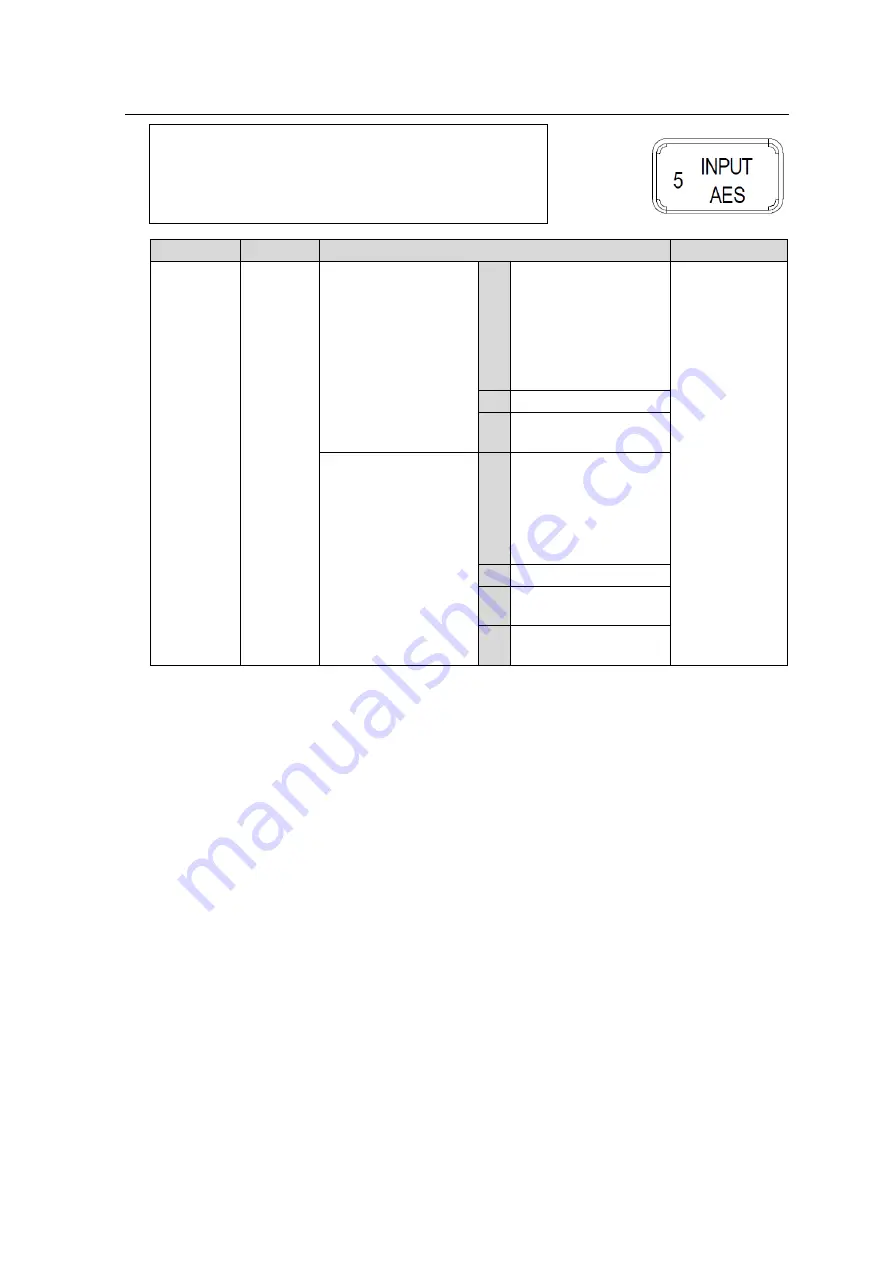
49
6-18. FS SYNC FORMAT SETTINGS
- - - F S S Y N C F O R M A T S E T T I N G S
- - -
P 5 2 0
F 1 F S 1 : A u t o D e t e c t
F S 2 : A u t o D e t e c t
F S 3 : A u t o D e t e c t
F S 4 : A u t o D e t e c t
F S 5 : A u t o D e t e c t
Parameter
Default
Setting range
Description
FS1-FS5
Auto
Detect
If VIDEO SYSTEM
FRAME RATE is
23.98/29.97/59.94fps
*1
Auto Detect
525/60
1080/59.94i
1080/23PsF
1080/59p Level A
1080/59p Level B
720/59.94p
Allows you to
select a system
format for each
FS.
*2 2x1080/59i LVLB
*3
1080/29p
1080/23p
If VIDEO SYSTEM
FRAME RATE is
24/25/30/50/60 fps
*1
625/50
1080/50i
720/50p
1080/24PsF
1080/50p Level A
1080/50p Level B
*2 2x1080/50i LVLB
*3
1080/24p
1080/25p
*4
1080/30p
1080/60p Level A
Move the F1/F2 indication to the item to be changed using the single-arrow buttons.
*1 VIDEO SYSTEM FRAME RATE can be set in the VIDEO SYSTEM FRAME RATE menu (see section
*2 Available if FA-505 Soft Version is 1.10 or later.
*3 Available if FA-505 Software Version is 2.03 or later.
*4 Available if FA-505 Software Version is 2.10 or later.
















































