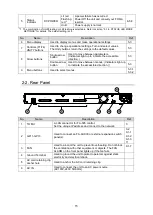6
Upon Receipt
Unpacking
FA-10RU units and their accessories are fully inspected and adjusted prior to shipment.
Operation can be performed immediately upon completing all required connections and
operational settings.
Check your received items against the packing lists below. Check to ensure no damage has
occurred during shipment. If damage has occurred, or items are missing, inform your supplier
immediately.
ITEM
QTY
REMARKS
FA-10RU
1
AC Cord
1 set
(Including AC cord retaining clip)
Rack Mount Brackets
1 set
EIA standard type
CD-ROM
1
FA GPIO Editor installation disc
User manual (PDF) included
Quick Setup Guide
1
Colored Light Indication Label
1
Trademarks
Microsoft
,
Windows, Internet Explorer,
and
Windows Media
are either registered
trademarks or trademarks of Microsoft Corporation in the United States and/or other countries.
Firefox
is a registered trademark of the Mozilla Foundation.
Dolby
is a trademark of Dolby Laboratories.
* All other trademarks are trademarks or registered trademarks of their respective owners.
Installing the AC Cord Retaining Clip
Secure the AC cord with the supplied ladder strap/retaining clip assembly to prevent accidental
removal from the FA-10RU.
Installing the clip
1) Wrap the retaining clip around the AC cord. (with the anchor of the ladder strap toward the
unit.)
2) Insert the anchor into the hole next to the AC IN socket.
3) Lightly fasten the clip around the AC cord.
4) Plug in the power cord.
5) Slide the clip on the ladder strap toward the plug.
6) Fasten the clip tightly.
7) Gently pull on the AC cord to ensure it is secured.
2)
4)
3)
5)
6)