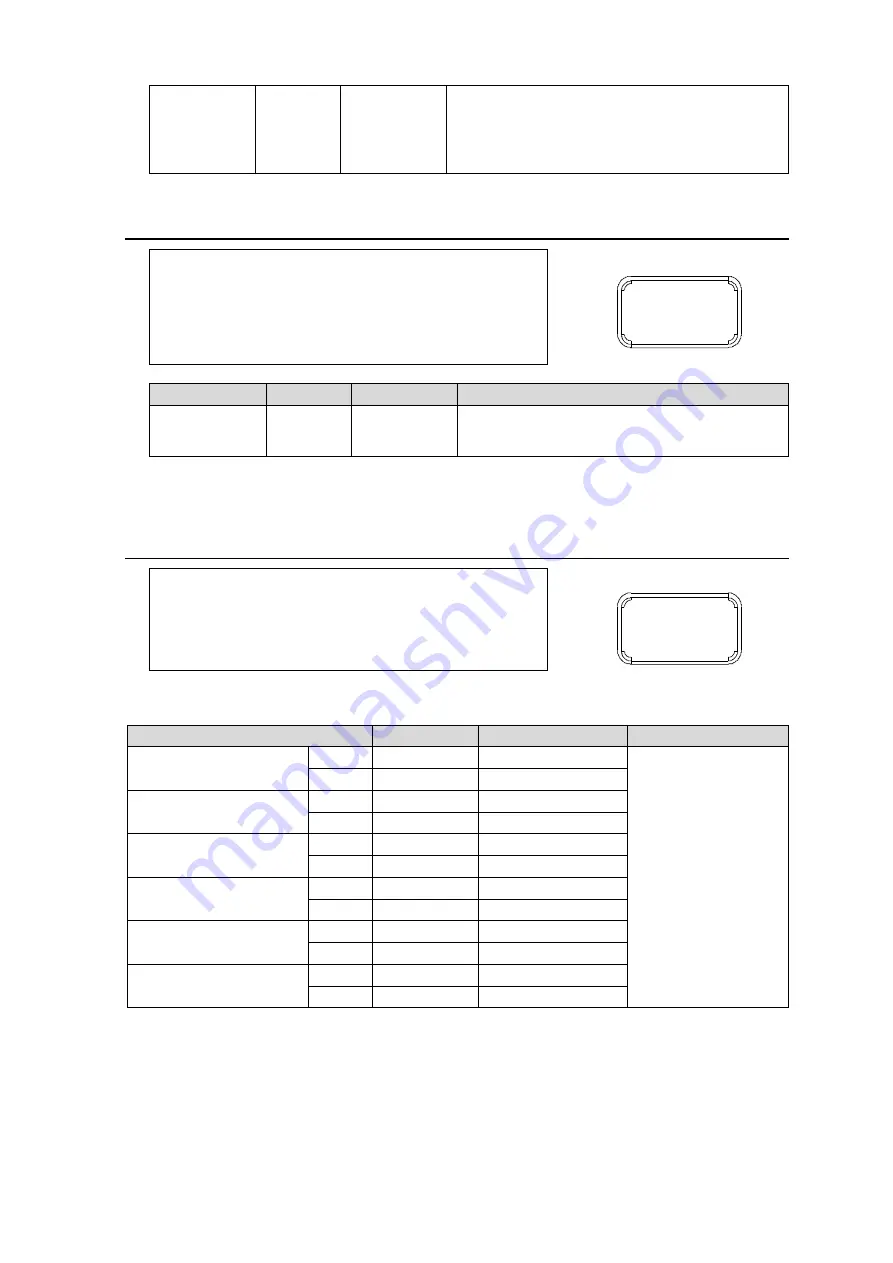
63
V
Overwrite
Pass
Blank
Select a processing type for the VANC space on
SDI output.
Pass
: Passes through the VANC data space
”as
is
.”
Blank
: Blanks all VANC data space.
6-37. EMBEDDED AUDIO MULTIPLEXER
F S 1 N a m e : F S 1
- - - E M B E D D E D A U D I O M U L T I P L E X E R - - - P 5 6 5
F 1 G r o u p 1 : E n a b l e
F 2 G r o u p 2 : E n a b l e
F 3 G r o u p 3 : E n a b l e
F 4 G r o u p 4 : E n a b l e
Parameter
Default
Setting range
Description
Group1 to
Group4
Enable
Disable
Enable
Allows you to select or unselect each
Embedded Audio Group to enable or disable
embedded audio insertion.
To change an FS to be monitored, refer to section 5-3-7.
6-38. CLOSED CAPTION EMBEDDED
F S 1 N a m e : F S 1
- - - C L O S E D C A P T I O N E M B E D D E D - - -
P 5 6 6
C E A 6 0 8 5 2 5 / 6 0 L i n e 2 1 / 2 8 4 F 1 E M B : D i s a b l e
S 3 3 4 - 1 5 2 5 / 6 0 L i n e 1 2 / 2 7 5 F 1 E M B : D i s a b l e
C E A 7 0 8 1 0 8 0 i / P s F L i n e 9 E M B : D i s a b l e
C E A 7 0 8 7 2 0 p L i n e 9 E M B : D i s a b l e
C E A 7 0 8 3 G - L e v e l A L i n e 9 E M B : D i s a b l e
C E A 7 0 8 3 G - L e v e l B L i n e 9 E M B : D i s a b l e
This menu allows you to specify the line(s) for embedding Closed Caption data onto SDI output.
This page is enabled only when
ANC Mode
(P564) is set to
Detail
.
Parameter
Default
Setting range
Description
CEA605(525/60)
Line
Line21/284
-
To embed data
source, set EMB to
Enable
.
Specify the line(s)
within the setting
range for each format.
EMB
Disable
Disable, Enable
S334-1(525/60)
Line
Line12/275
Line12/275-19/282
EMB
Disable
Disable, Enable
CEA708(1080i/PsF)
Line
Line9
Line9 to 20
EMB
Disable
Disable, Enable
CEA708(720p)
Line
Line9
Line9 to 25
EMB
Disable
Disable, Enable
CEA708(3G Level-A)
Line
Line9
Line9 to 25
EMB
Disable
Disable, Enable
CEA708(3G Level-B)
Line
Line9
Line9 to 41
EMB
Disable
Disable, Enable
To change an FS to be monitored, refer to section 5-3-7.
ANC
ANALOG
9
ANC
ANALOG
9















































