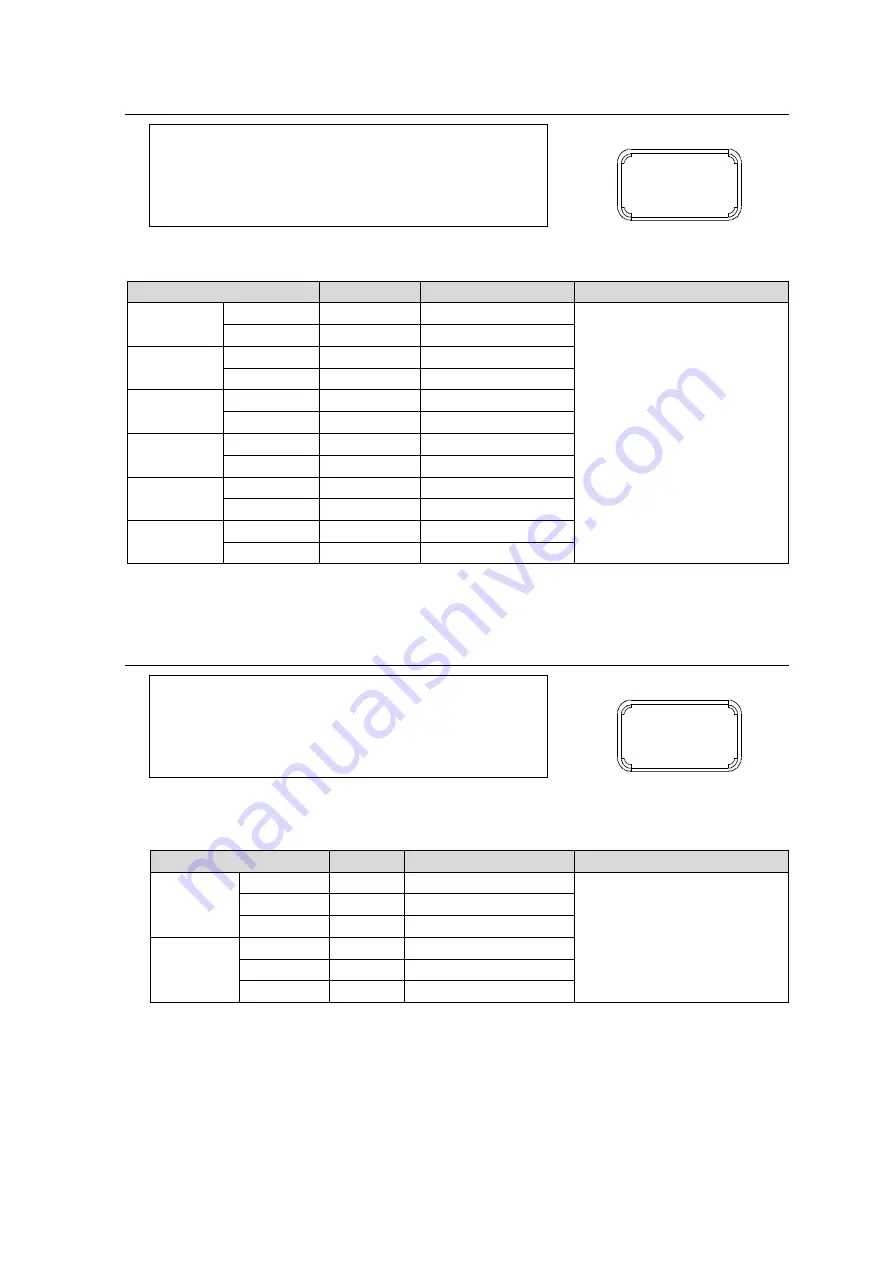
64
6-39. S2016-3 AFD EMBEDDED
F S 1 N a m e : F S 1
- - - S 2 0 1 6 - 3 A F D E M B E D D E D - - -
P 5 6 7
5 2 5 / 6 0 F 1 : L i n e 1 2 / 2 7 5 F 2 E M B : D i s a b l e
6 2 5 / 5 0 F 1 : L i n e 8 / 3 2 1 F 2 E M B : D i s a b l e
1 0 8 0 i / P s F F 1 : L i n e 9 / 5 7 1 F 2 E M B : D i s a b l e
7 2 0 p F 1 : L i n e 9 F 2 E M B : D i s a b l e
3 G - L e v e l A F 1 : L i n e 9 F 2 E M B : D i s a b l e
3 G - L e v e l B F 1 : L i n e 9 / 5 7 1 F 2 E M B : D i s a b l e
This menu allows you to specify the line(s) for embedding S2016-3 AFD data onto SDI output.
This page is enabled only when
ANC Mode
(P564) is set to
Detail
.
Parameter
Default
Setting range
Description
525/60
Line
12/275
12/275 to 19/282
To embed data source, set
EMB to
Enable
.
Specify the line(s) within the
setting range for each format.
Embedded
Disable
Disable, Enable
625/50
Line
8/321
8/321 to 22/335
Embedded
Disable
Disable, Enable
1080i/PsF
Line
9/571
9/571 to 20/582
Embedded
Disable
Disable, Enable
720p
Line
9
9 to 25
Embedded
Disable
Disable, Enable
3G Level-A
Line
9
9 to 41
Embedded
Disable
Disable, Enable
3G Level-B
Line
9/571
9/571 to 20/582
Embedded
Disable
Disable, Enable
To change an FS to be monitored, refer to section 5-3-7.
6-40. RP186 VI AFD EMBEDDED
F S 1 N a m e : F S 1
- - - R P 1 8 6 V I A F D E M B E D D E D - - -
P 5 6 8
5 2 5 / 6 0 F 1 F i e l d 1 : L i n e 1 4 F 2 F i e l d 2 : L i n e 2 7 7
5 2 5 / 6 0 E m b e d d e d : D i s a b l e
6 2 5 / 5 0 F 1 F i e l d 1 : L i n e 1 1 F 2 F i e l d 2 : L i n e 3 2 4
6 2 5 / 5 0 E m b e d d e d : D i s a b l e
This menu allows you to specify the line(s) for embedding RP186 VI AFD data onto SDI
output.
This page is enabled only when
ANC Mode
(P564) is set to
Detail
.
Parameter
Default
Setting range
Description
525/60
Field1
Line14
Line12 to 19
To embed data source, set
EMB to
Enable
.
Specify the line(s) within the
setting range for each format.
Field2
Line277
Line275 to 282
Embedded
Disable
Disable, Enable
625/50
Field1
Line11
Line8 to 22
Field2
Line324
Line321 to 335
Embedded
Disable
Disable, Enable
To change the FS selection to set settings, refer to section 5-3-7.
ANC
ANALOG
9
ANC
ANALOG
9














































