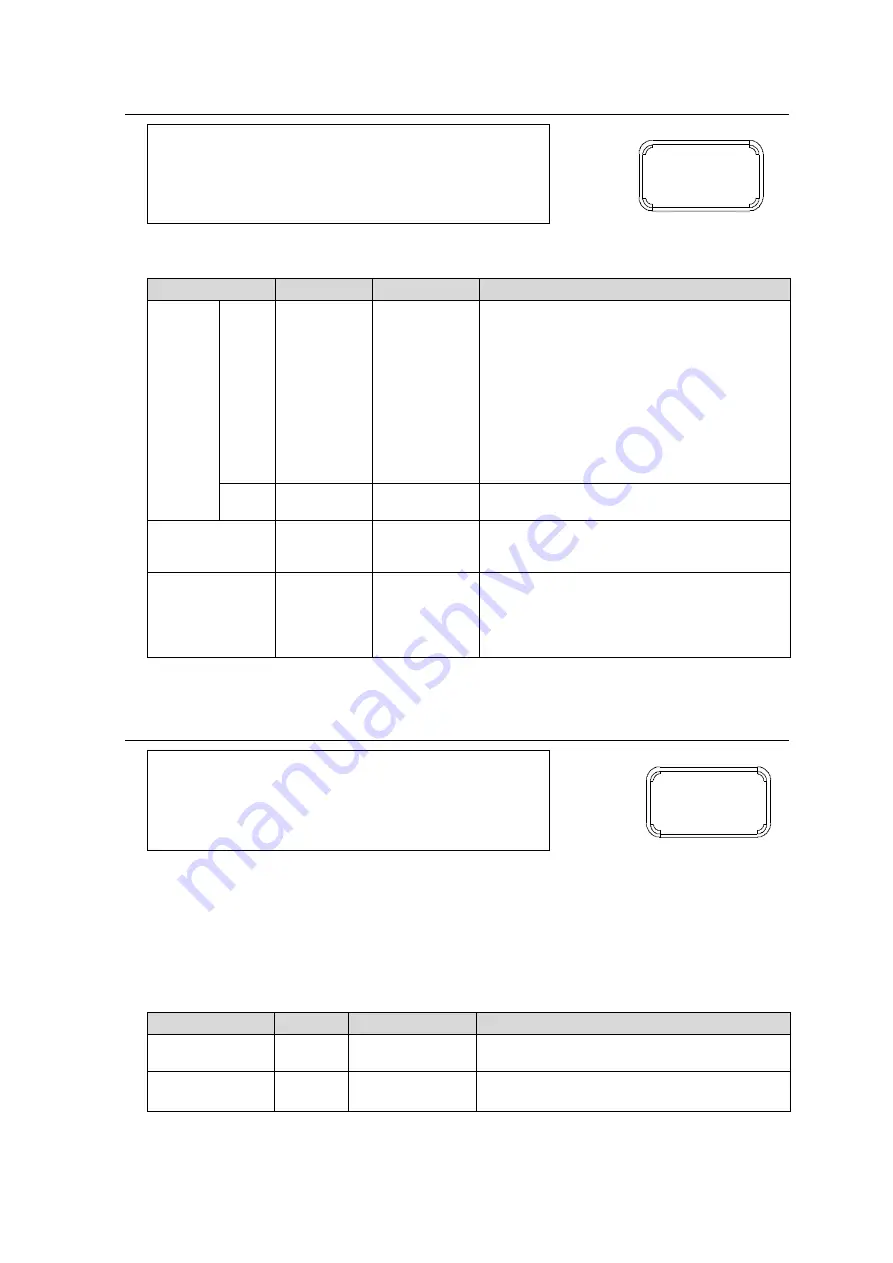
67
6-45. EMBEDDED TIME CODE
- - - E M B E D D E D T I M E C O D E - - - P 5 7 5
F S 1 F 1 V I T C : A T C ( V I T C ) F 2 L T C : A T C ( V I T C )
F S 2 V I T C : A T C ( V I T C ) L T C : A T C ( V I T C )
F S 3 V I T C : A T C ( V I T C ) L T C : A T C ( V I T C )
F S 4 V I T C : A T C ( V I T C ) L T C : A T C ( V I T C )
F S 5 V I T C : A T C ( V I T C ) L T C : A T C ( V I T C )
L T C P o r t : I n p u t
T i m e 0 0 : 0 0 : 0 0 : 0 0
This menu allows you to specify a timecode source for VITC and/or LTC to be embedded in
SDI output for each FS.
Parameter
Default
Setting range
Description
FS1-
FS5
VITC
ATC(VITC)
ATC(VITC)
ATC(LTC)
DVITC
LTC In
TCG
ATC(VITC)
: Timecode embedded in the SDI
input (S12M-1 ATC (VITC))
ATC(LTC)
: Timecode embedded in the SDI
input (S12M-1 ATC (LTC))
DVITC
: Timecode embedded in the SDI
input (S12M-VITC) * SD signals only
LTC In
: Timecode input from LTC In on the
rear panel.
TCG
: Internally generated timecode. Use
Timecode Generator menu to generate a
new timecode.
LTC
ATC(LTC)
(Same as
above)
(Same as above)
LTC Port
Input
Input
Output
Allows you to configure the
LTC IN/OUT
connector on the rear panel as an
input
or
output
.
Time
-
-
If LTC Port is set to
Input
, the current status
of timecode input to the connector is
displayed.
If LTC Port is set to
Output
, the counter of
the built-in Timecode Generator is displayed.
Move the F1/F2 indication to the item to be changed using the single-arrow buttons.
6-46. TIMECODE GENERATOR
- - - T I M E C O D E G E N E R A T O R - - - P 5 7 6
T i m e 0 0 : 0 0 : 0 0 : 0 0
F 1 S t a r t , F 2 S t o p , F 3 R e s e t F 4 P r e s e t
P r e s e t T i m e 0 : 0 : 0 : 0
D r o p F r a m e : O f f
This menu allows you to generate a timecode to be embedded onto SDI outputs.
Select
TCG
in the EMBEDDED TIME CODE menu.
Use the following four buttons to generate a new timecode.
Start
(F1 Unity button)
Stop
(F2 Unity button)
Reset
(F3 Unity button)
Preset
(F4 Unity button)
Parameter
Default
Setting range
Description
Preset Time
0
-
Sets the Preset Time using F1 (hour), F2
(minute), F3 (second) and F4 (frame).
Drop Frame
Off
Off
On
Allows you to select Drop frame timecode
(
On
) or Non-drop frame timecode (
Off
).
Move the F1/F2 indication to the item to be changed using the single-arrow buttons.
ANC
ANALOG
9
ANC
ANALOG
9
















































