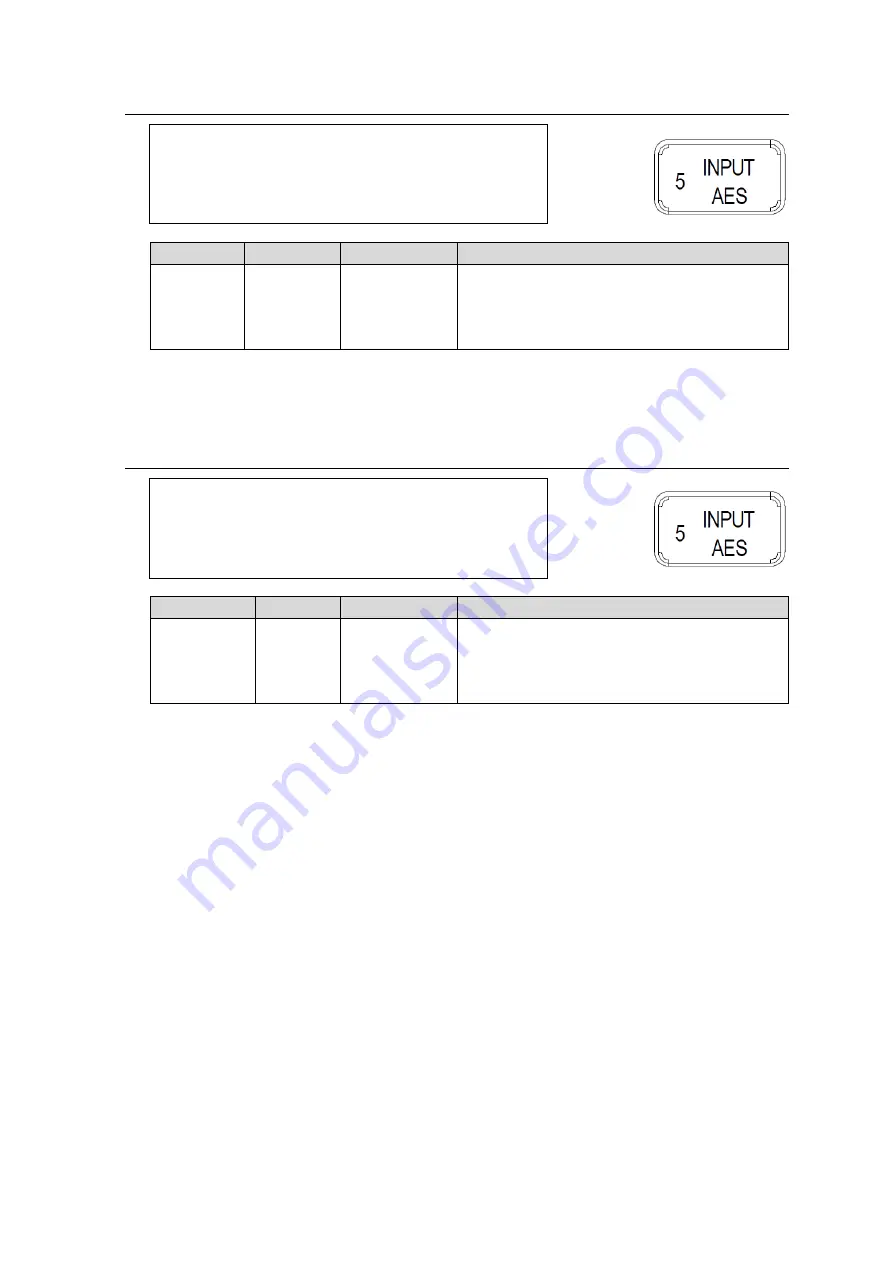
88
7-19. AES AUDIO HYSTERESIS
A E S ( A )
- - - A E S A U D I O H Y S T E R E S I S - - - P 6 3 6
F 1 C H 1 / 2 : O f f
F 2 C H 3 / 4 : O f f
F 3 C H 5 / 6 : O f f
F 4 C H 7 / 8 : O f f
Parameter
Default
Setting range
Description
CH1/2
to
CH7/8
Off
Off
Group A
Group B
Synchronizes the AES input signals in group A
or B per group.
These settings are effective when using AES
audio signals to output multi-channel audio
signals such as surround sound.
To change the slot selection to set settings, select a slot from A to D (AES(A) to AES(D)) in
the same procedure described in section 5-3-7.
“Selecting 5-channel Frame Synchronizers.”
* Displayed if the an FA-10AES-BL/ FA-10AES-UBL is installed in slot A-D.
7-20. FA-10AES-UBL TERMINAL IN/OUT
- - - F A - 1 0 A E S - U B L T E R M I N A L I N / O U T - - - P 6 3 7
O P C H 1 / 2 - C H 3 / 4
O P C H 5 / 6 - C H 7 / 8
F 1 A : I n p u t
F 2 A : I n p u t
B : N o t I n s t a l l e d
B : N o t I n s t a l l e d
C : N o t I n s t a l l e d
C : N o t I n s t a l l e d
D : N o t I n s t a l l e d
D : N o t I n s t a l l e d
Parameter
Default
Setting range
Description
OP A
to
OP D
Input
Input
Output
Allows you to set the AES connectors on the
FA-10AES-UBL, if installed, for input or output
use.
Displays
“Uninstalled” if no FA-10AES-UBL is
installed in the slot.
Move the F1/F2 indication to the item to be changed using the single-arrow buttons.
* Displayed if an FA-10AES-UBL is installed in slot A-D.
















































