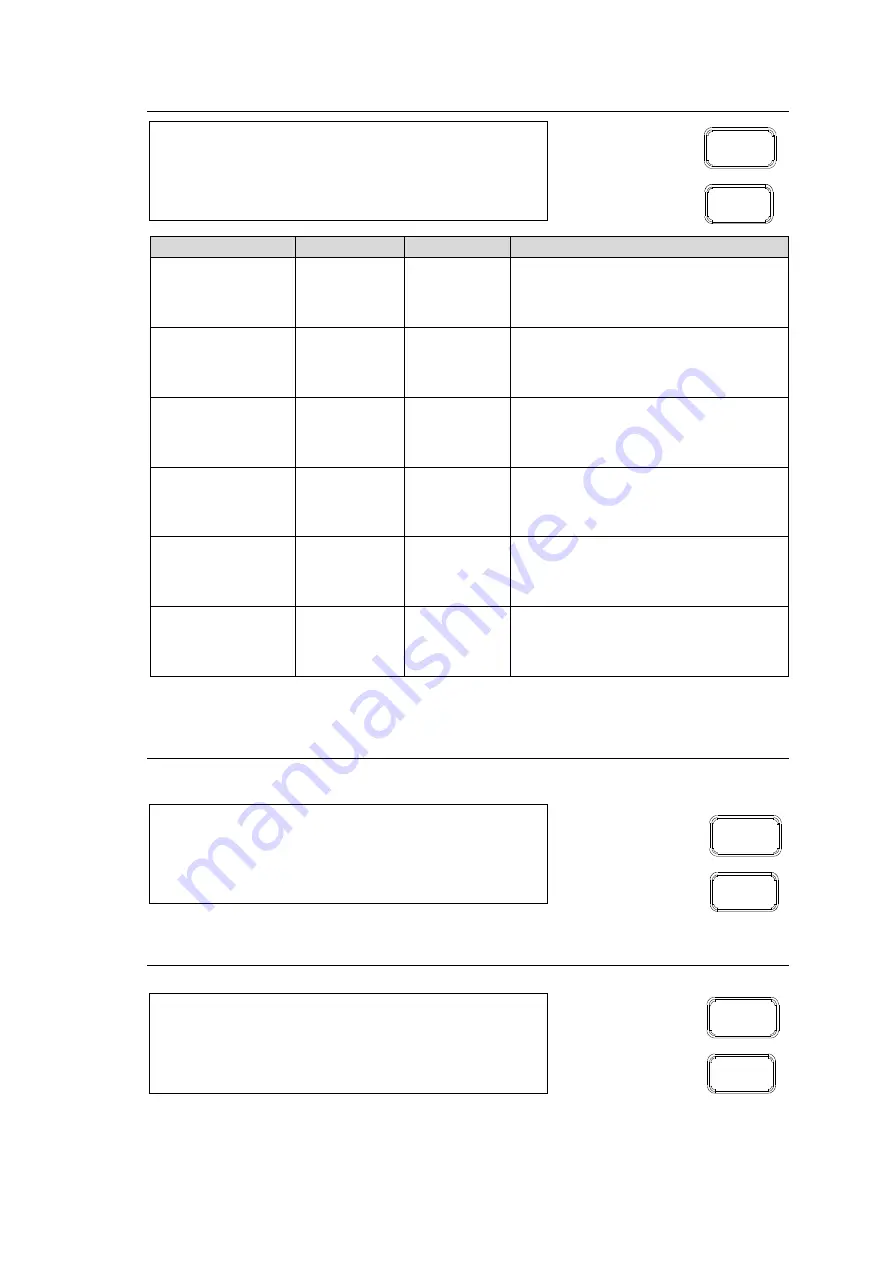
113
9-1-6. STATUS LED MODE SETTINGS
- - - S T A T U S L E D M O D E S E T T I N G S - - -
P 8 3 2
F 1 G E N L O C K L E D : N o r m a l
F R E E Z E L E D : N o r m a l
T E S T S I G N A L L E D : N o r m a l
B Y - P A S S L E D : N o r m a l
F A N A L A R M L E D : N o r m a l
D C P O W E R L E D : N o r m a l
Item
Default
Setting range
Description
GENLOCK LED
Normal
Normal
Blink
Normal:
Status lights will light to
indicate statuses.
Blink:
Status lights will blink to indicate
statuses.
FREEZE LED
Normal
Normal
Blink
Normal:
Status lights will light to
indicate statuses.
Blink:
Status lights will blink to indicate
statuses.
TEST SIGNAL LED
Normal
Normal
Blink
Normal:
Status lights will light to
indicate statuses.
Blink:
Status lights will blink to indicate
statuses.
BY-PASS LED
Normal
Normal
Blink
Normal:
Status lights will light to
indicate statuses.
Blink:
Status lights will blink to indicate
statuses.
FAN ALARM LED
Normal
Normal
Blink
Normal:
Status lights will light to
indicate statuses.
Blink:
Status lights will blink to indicate
statuses.
DC POWER LED
Normal
Normal
Blink
Normal:
Status lights will light to
indicate statuses.
Blink:
Status lights will blink to indicate
statuses.
Move the F1 indication to the item to be set using single-arrow buttons.
9-1-7. FA-10RU INFORMATION
Displays the FA-10RU version information and FA-10RU FAN unit status.
- - - F A - 1 0 R U I N F O R M A T I O N - - -
P 8 3 3
F P G A 1 V e r s i o n : 1 . 0 0
F P G A 2 V e r s i o n : 1 . 0 0
S O F T V e r s i o n : 4 . 2 0
F A N S t a t u s : N o r m a l
9-1-8. FA-10RU NETWORK INFORMATION
Allows you to view FA-10RU network settings.
- - - F A - 1 0 R U N E T W O R K I N F O R M A T I O N - - - P 8 3 4
I P A d d r e s s : 1 9 2 . 1 6 8 . 0 . 1 0 0
S u b n e t m a s k : 2 5 5 . 2 5 5 . 2 5 5 . 0
D e f a u l t G a t e w a y : 0 . 0 . 0 . 0
See section 10-2.
“Network Settings” for details on network settings and setting changes.
LOCK
MU SEL
10 SYSTEM
LOCK
MU SEL
10 SYSTEM
LOCK
MU SEL
10 SYSTEM















































