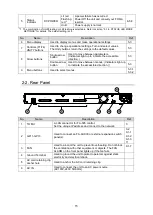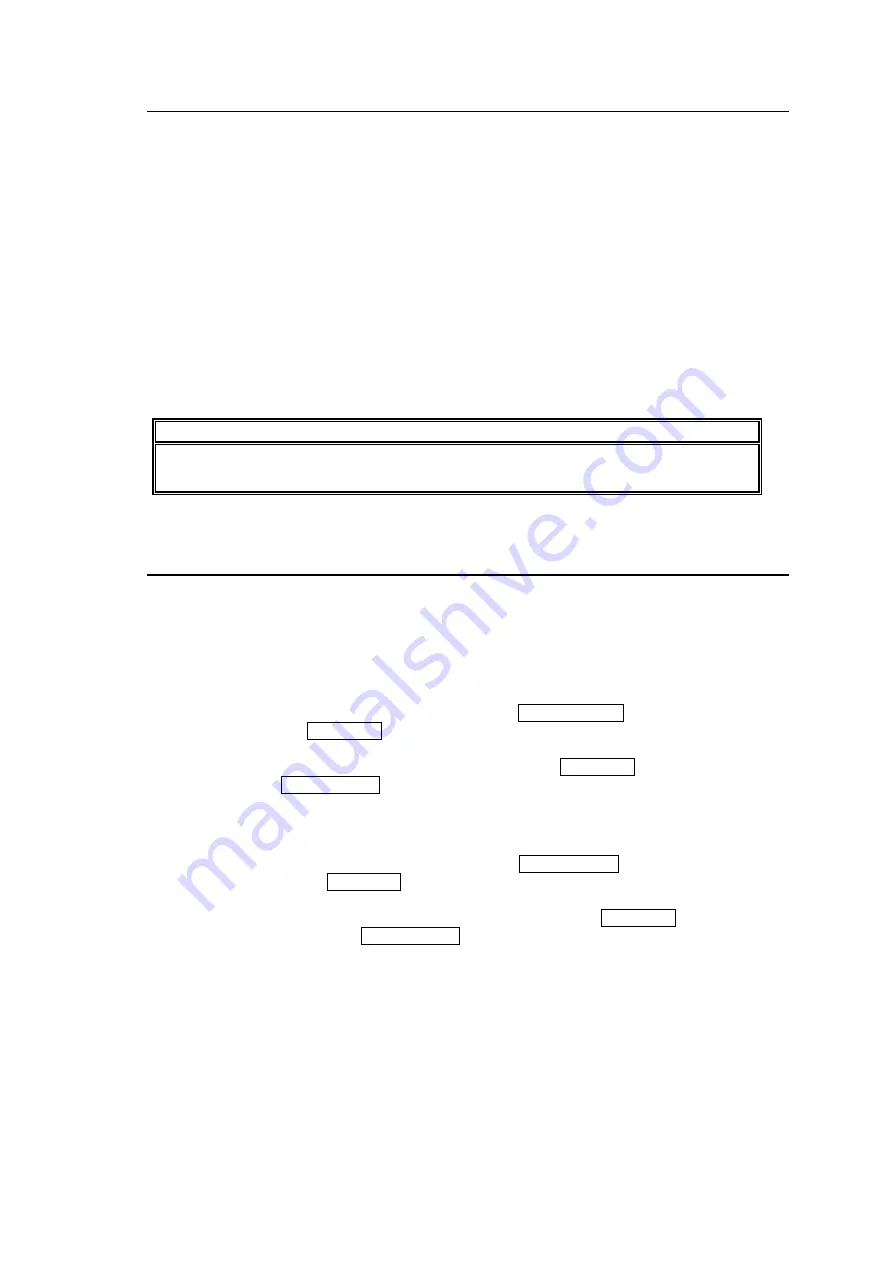
28
5-3-3. Arrow Buttons
Double-arrow buttons (up and down)
<Normal mode>
The double-arrow buttons allow you to move between menus.
<Live Safe mode>
Button functions are the same as those in Normal mode, however, double-arrow buttons are
inoperative while blinking (indicating the FA-505 is requesting user change confirmation,
because a menu parameter has been changed in the menu that requires confirmation for
changes). Pressing the double down-arrow button while double-arrow buttons are blinking
finalizes the setting change. Pressing the double up-arrow button cancels the change and
returns the settings to their last state before change.
Single-arrow buttons (up and down)
The single-arrow buttons allow you to move between items in the menu.
The single-arrow button light goes off when it reaches the last item in the direction.
IMPORTANT
See section 6-22. OPERATION SETTINGS for details on Normal and Live Safe mode
switching.
5-3-4. Consecutive Viewing of Settings
Holding down the double up- or down-arrow button enables you to sequentially display
menus across menu categories assigned to menu buttons.
Order of Consecutive Menu Display
VIDEO Menus (Lit green)
Holding down the double down-arrow button consecutively displays menu pages in the menu
list from VIDEO PROCESS AMPLIFIER under 1 PROC/EMB to OTHER OPTION
INFORMATION under 0 STATUS.
Conversely, holding down the double up-arrow button consecutively displays menu pages in
the menu list from OTHER OPTION INFORMATION under 0 STATUS to VIDEO PROCESS
AMPLIFIER under 1 PROC/EMB.
AUDIO Menus (Lit orange)
Holding down the double down-arrow button consecutively displays menu pages in the menu
list from EMBEDDED AUDIO DEMULTIPLEX under 1 PROC/EMB to EMBEDDED AUDIO
OUTPUT STATUS under 0 STATUS.
Conversely, holding down the double up-arrow button consecutively displays menu pages in
the menu list from EMBEDDED AUDIO OUTPUT STATUS under 0 STATUS to EMBEDDED
AUDIO DEMULTIPLEX under 1 PROC/EMB.