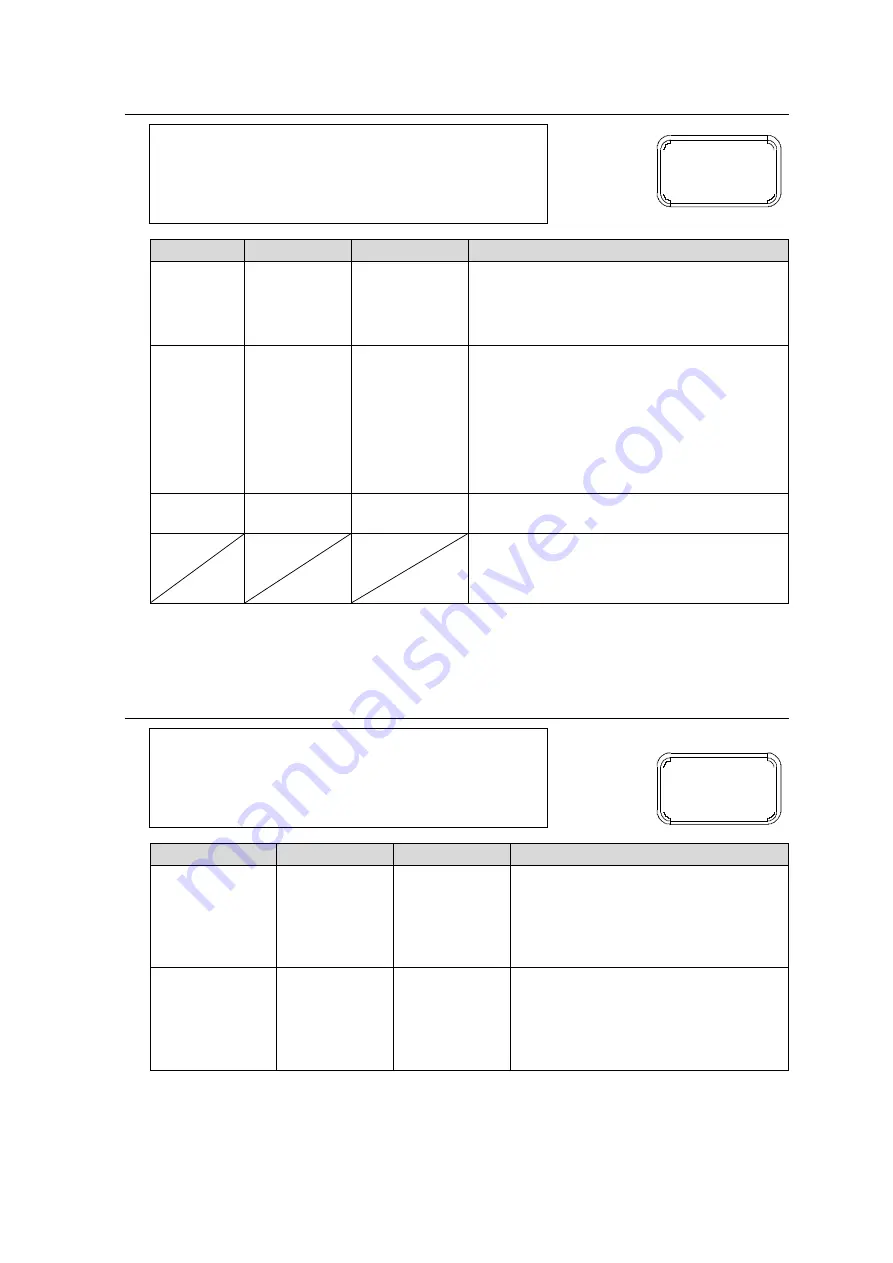
51
6-21. SALVO SAVE
- - - S A L V O S A V E - - -
P 5 2 7
F 1 D e s t i n a t i o n 1 : S o u r c e F S 1 ( o u t p u t )
D e s t i n a t i o n 2 : S o u r c e F S 2 ( o u t p u t )
D e s t i n a t i o n 3 : S o u r c e F S 3 ( o u t p u t )
D e s t i n a t i o n 4 : S o u r c e F S 4 ( o u t p u t )
D e s t i n a t i o n 5 : S o u r c e F S 5 ( o u t p u t )
N o . 1 N a m e : S a l v o 1
U n i t : F A - 1 0 R U P r e s s F 3 U n i t y t o s t a r t
Parameter
Default
Setting range
Description
Destination
1 - 5
(Respective
Destinations
1 - 5)
Source FS1 -
Source FS5
Source FS1 -
Source FS5
Allows you to assign a source (FS output) to
each CLEAN SWITCH Destination (output).
(This setting does not immediately switch
video signals.)
No.
1
1 - 100
Allows you to select a Salvo number, from 1 to
100, to save the setting to.
The set matrices are displayed for
Destination1 - 5.
Destination1 - 5 blinks if the destination
displayed for the Destination differs from the
actual output (see section 6-19. CLEAN
SWITCH SETTINGS),
The registered Salvo Name is also displayed.
Unit
FA-10RU
FA-10RU
FA-505
Allows you to select a unit to which to save the
Salvo setting.
Set Destination1 - 5, No, and Unit, then press
the F3 Unity button to save the matrices.
Displays
“Saving salvo data” while the Salvo
setting is being saved.
Move the F1/F2 indication to the item to be changed using the single-arrow buttons.
* When the SALVO SAVE menu is accessed, Destination1 - 5display the current output matrices. (See
section 6-19. CLEAN SWITCH SETTINGS.)
6-22. OPERATION SETTINGS
- - - O P E R A T I O N S E T T I N G S - - -
P 5 2 8
F 1 F r o n t O p e r a t i o n : N o r m a l
F 2 U n i t y : U n l i n k e d U n i t y
Parameter
Default
Setting range
Description
Front Operation
Normal
Normal
Live Safe
Allows you to select a front panel
operation mode.
Normal:
Changes will be applied
immediately to the unit.
Live Safe:
Requires confirmation
before changes are applied.
Unity
Unlinked Unity
Unlinked Unity
Linked Unity
Allows you to select a Unity mode in FS
Link mode.
Unlinked Unity
: Resets settings of only
the displayed FS to default.
Linked Unity
: Resets settings of all
linked FSs to default.
CLN SW
GAIN
6
CLN SW
GAIN
6
















































