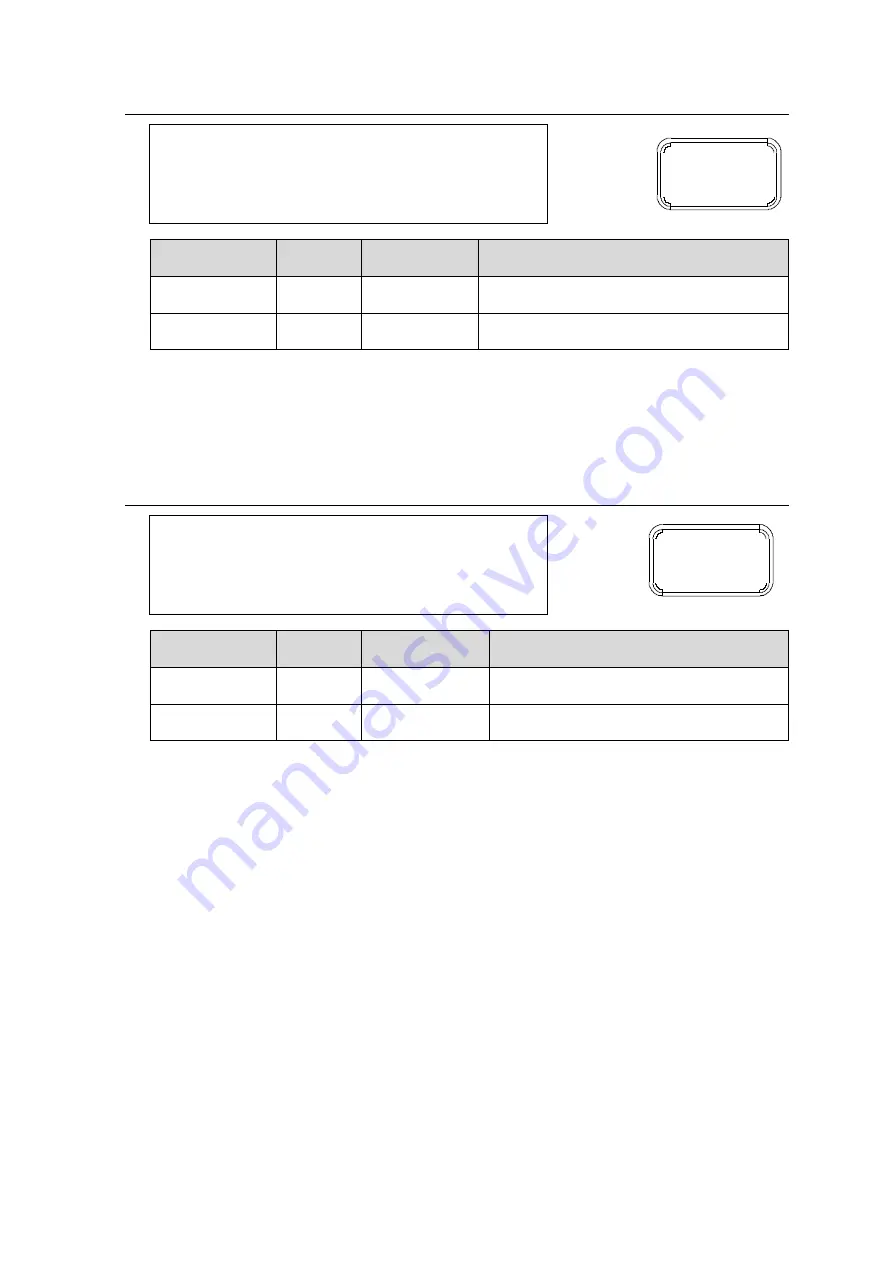
91
7-25. EMBEDDED AUDIO OUTPUT DELAY
F S 1 N a m e : F S 1
- - - E M B E D D E D A U D I O O U T P U T D E L A Y - - - P 6 5 1
C H ( m s e c ) C H ( m s e c ) C H ( m s e c ) C H ( m s e c )
F 1 - F 4 1 : 2 2 : 2 3 : 2 4 : 2
5 : 2 6 : 2 7 : 2 8 : 2
9 : 2 1 0 : 2 1 1 : 2 1 2 : 2
1 3 : 2 1 4 : 2 1 5 : 2 1 6 : 2
M a s t e r D e l a y : 2 m s e c
Item
Default
Setting range
(Steps)
Description
CH1-CH16
5
5ms - 1000ms
Allows you to set delay for each audio channel
of the selected FS.
Master
5
5ms - 1000ms
Allows you to set a delay offset for all audio
channels of the selected FS.
* The
“:” of the audio channel of which the sum of Master delay and the CH delay exceeds
the setting range blinks. In this case, the setting range indicates the relative limits.
Move the F1/F2/F3/F4 indication to the item to be changed using the single-arrow buttons.
To change the FS selection to set settings, refer to section 5-3-7.
7-26. AES AUDIO OUTPUT DELAY
A E S ( A )
- - - A E S A U D I O O U T P U T D E L A Y - - -
P 6 5 2
F 1 C h 1 : 5 m s e c F 2 C H 2 : 5 m s e c
C h 3 : 5 m s e c F 2 C H 4 : 5 m s e c
C h 5 : 5 m s e c F 2 C H 6 : 5 m s e c
C h 7 : 5 m s e c F 2 C H 8 : 5 m s e c
M a s t e r D e l a y : 5 m s e c
Item
Default
Setting range
(Steps)
Description
CH1 - CH8
5
5ms - 1000ms
Allows you to set delay for each AES audio
channel in the selected slot.
Master
5
5ms - 1000ms
Allows you to set a delay offset for all AES
audio channels in the selected slot.
* The
“:” of the audio channel of which the sum of Master Delay and the CH delay exceeds
the setting range blinks. In this case, the setting range indicates the relative limits.
Move the F1/F2 indication to the item to be changed using the single-arrow buttons.
To change the slot selection to set settings, select a slot from A to D (AES(A) to AES(D)) in
the same procedure described in section 5-3-7.
“Selecting 5-channel Frame Synchronizers.”
* Displayed if an FA-10AES-BL/ FA-10AES-UBL is installed in slot A-D.
OUTPUT
DELAY
7
OUTPUT
DELAY
7















































