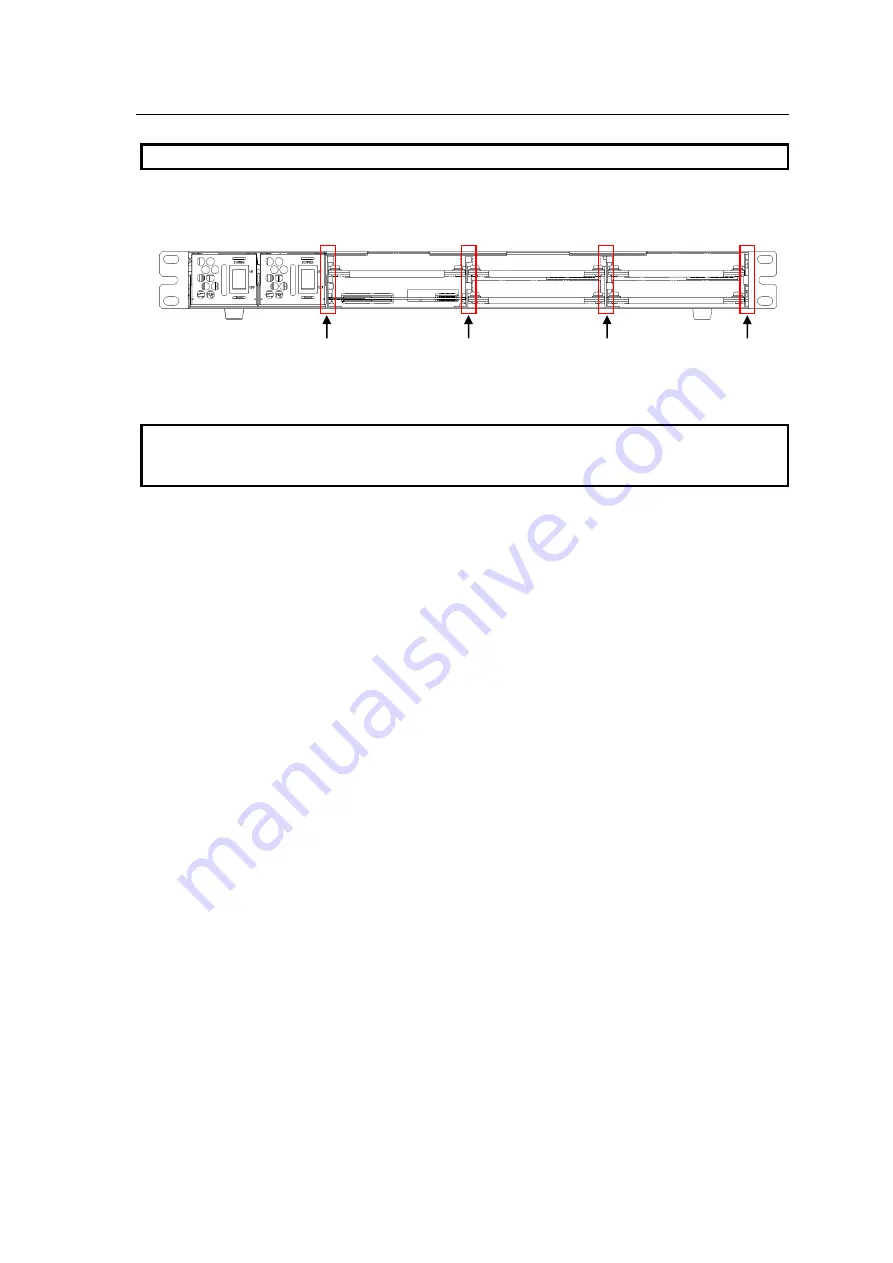
15
4-2. Installing a USF Front Module
IMPORTANT
Make sure to install the front module after installing the rear module.
1.
Slot 1 is the top slot in the right block of the front panel. Refer to Sec. 3-4
. "Slot Number”
2.
Set the front module on the guide rail and carefully insert the front module slowly.
3.
Push the handle until the front module clicks into the connectors.
IMPORTANT
Inserting the module by pressing on other than the handle may damage the module.
When a front module is installed with power on, maximum 1 minute is required until the
module is detected and identified on the web.
4.
Turn on the USF-105AS and close the front panel. Refer to Sec. 3-2
. “Opening the Front
Panel
” for details on closing the front panel.
Guide Rail
Guide Rail
Guide Rail
Guide Rail















































