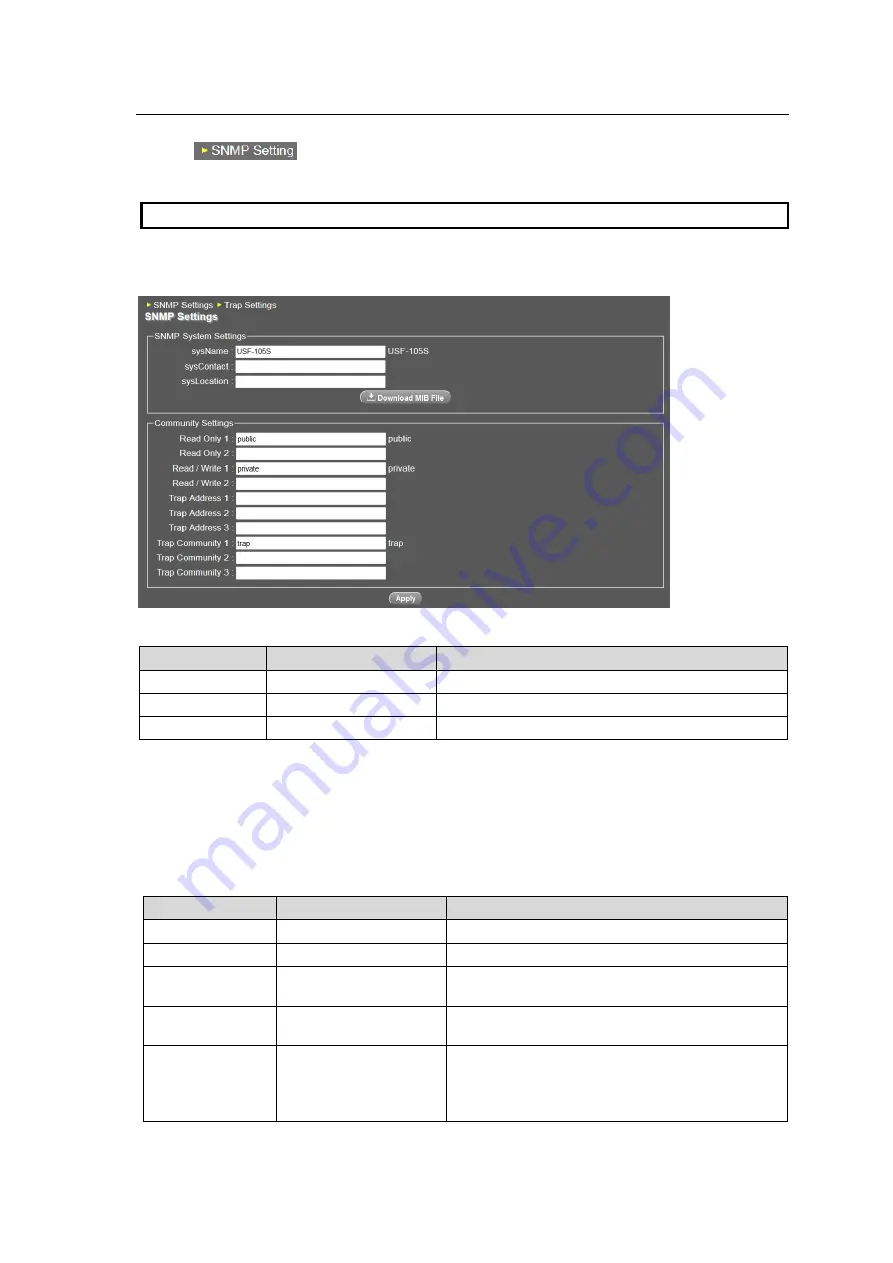
28
10-4. SNMP Tab
Clicking
SNMP
Tab opens the following page on the web browser.
Clicking
also opens the same page.
IMPORTANT
In order to confirm changes in SNMP Tab, click
Apply
then restart the USF-105S.
SNMP Settings
This page allows you to apply various settings to monitor USF-105S by SNMP manager.
SNMP System Settings
Item
Number of Characters
Description
sysName
Under 31 Characters
Name of unit
sysContact
Under 31 Characters
Administrator comments
sysLocation
Under 31 Characters
Details on installation location
Downloading of MIB (Management Information Base) file.
The MIB file can be downloaded according to the following procedure.
(1) Click
Download MIB File
.
(2) Click
Save
of FORA-USF-105S-MIB.zip file.
(3) Unzip the file and load it to SNMP Manager.
Community Settings
Item
Number of Characters
Description
Read Only1-2
Under 31 Characters
Read only community name of SNMP.
Read/Write1-2
Under 31 Characters
Read and write community name of SNMP.
Trap Address
1-3
---
IP address of SNMP manager to which SNMP trap
is sent.
Trap Community
1-3
Under 31 Characters
Community name to send trap to Trap 1 Address.
Apply
---
Applies setting change of SNMP System or
Community Settings.
The applied settings appear in the right columns
when they are applied.










































