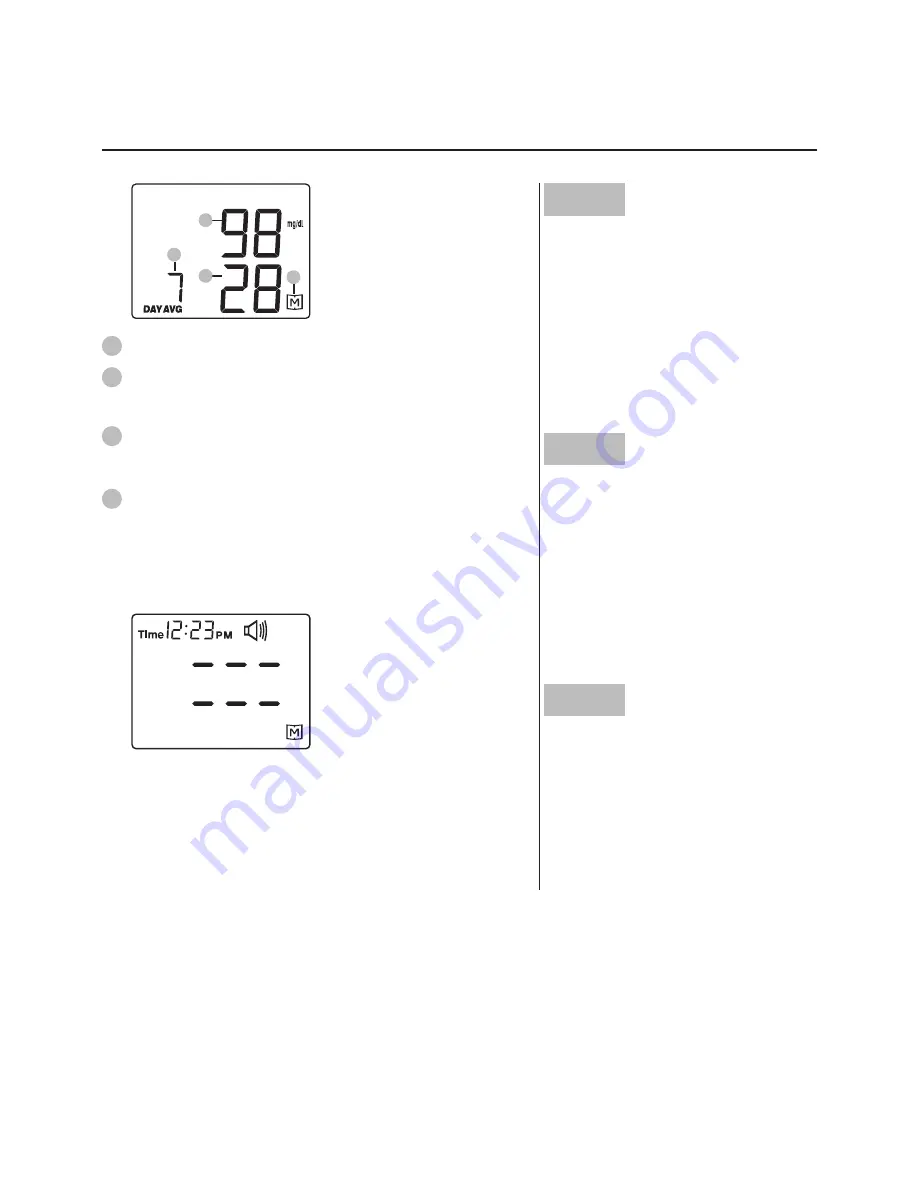
43
View the Average Blood Glucose Results
Step1
When the monitor is off,
press the M button for
3 seconds.
The 7-day
average of blood glucose
results appears first.
Step2
Press the M button mul-
tiple time
to review the
14-, 21-, 28-, 60- and
90- day averages in order
one by one.
Step3
After viewing the 90-day
average,
push down the
M button once more to
return to the 7-day aver-
age.
The
average
of glucose tests.
The average was calculated from the test
results over the
last 7 days
.
28 glucose tests
have been performed in
the last 7 days.
Memory symbol interpretation: The average
of 28 glucose tests in the last 7 days is 98
mg/dL.
When using the monitor for the first time, “---”
will appear, indicating that there are no test re-
sults in memory.
1
3
2
4
Please remember:
• The control solution results are
NOT
stored in the memory (please
go to
WARNING
on page 28 for more information). The list of past
results and the result average are for blood glucose results only.
• To exit from the memory, press the
ON/OFF
button to turn off the
monitor or leave it idle for 3 minutes for auto-shutdown.
1
2
3
4

































