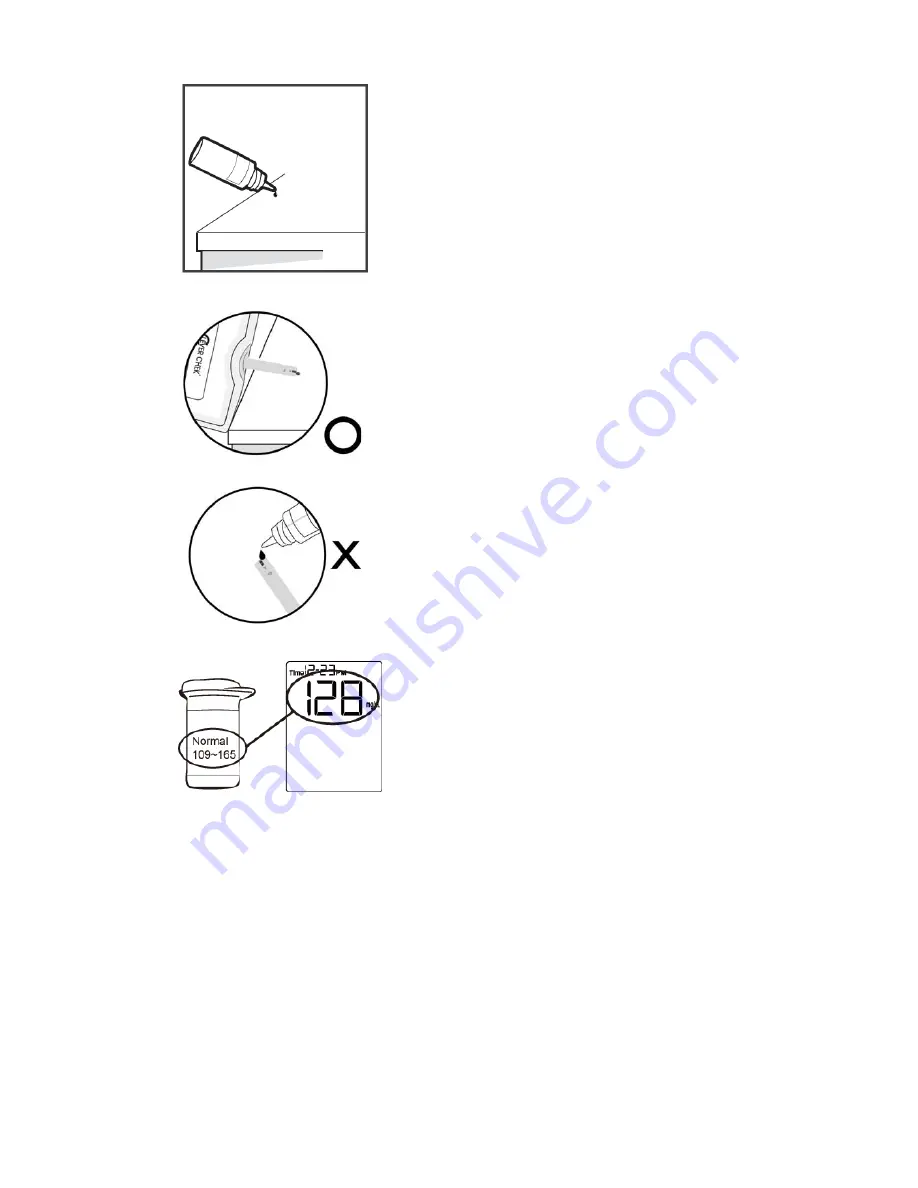
27
Out-of-range results
If test results fall outside the range printed on the test strip vial, check the
section of “Problem in Operation” in troubleshooting guide and repeat the test.
If you continue to get out-of-range results, it means that the system may not be
working properly. Do NOT test your blood. Please contact your local agent for
help.
27
(Fig.24)
(Fig.25)
STEP 3- Obtain control solution
Shake the control solution vial well. Remove
the cap. Squeeze the vial, discard the first
drop, and wipe off the dispenser tip to prevent
contamination. Squeeze the vial again to get
another drop and place
on a clean surface
(Fig. 23).
STEP 4-
Apply Control Solution
Move
the monitor
to meet the absorbent hole of the test
strip and the drop will be automatically drawn into the
test strip (Fig 24).
Remove the monitor until the confirmation window is
filled.
The monitor
begins to count down.
To avoid contamination the control solution with the
content of the test strip,
you have to place a drop of
control solution on a clean surface
. Then touch the test
strip to the drop.
(Fig.23)
STEP 5 – Read and Compare the Result
After counting to 0, the test result of control
solution is shown on the screen. Compare this
result with the range printed on the test strip
vial. It should fall within this range (Fig. 25).
Summary of Contents for TD-3260
Page 13: ...13 13 ...
Page 14: ...14 LCD Display 14 ...








































