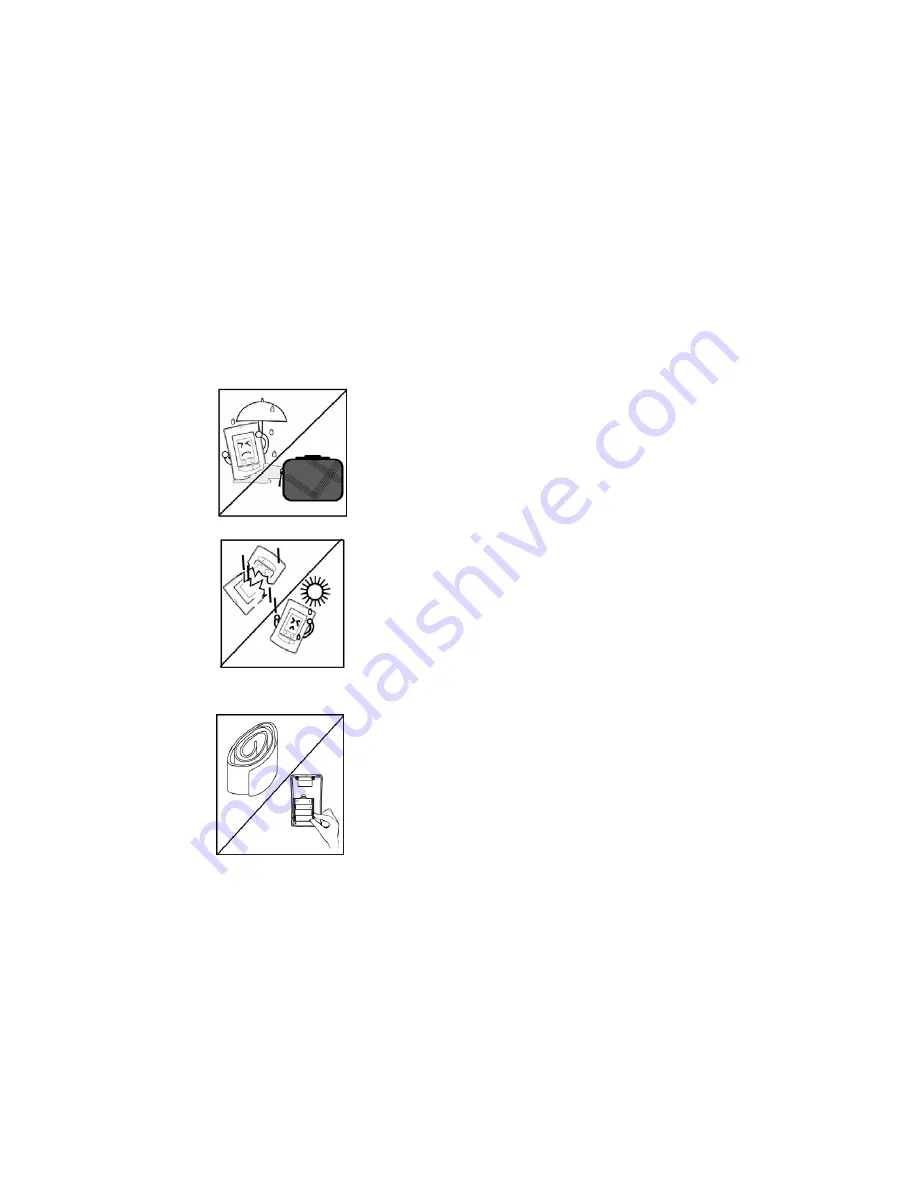
42
HOW TO TAKE CARE OF YOUR MONITOR
Cleaning
To clean the monitor exterior, wipe with a cloth moistened with tap water or a
mild cleaning agent, then dry the device with a soft and dry cloth. Do not
flush with water.
Do not use organic solvents to clean the monitor and cuff.
The cuff can be cleaned by wiping with a moistened cloth and soap. Do not
immerse in water.
Storage
1. Monitor Storage
Storage conditions: -20
℃
~60
℃
, 10%~95%
relative humidity.
Always store or transport the monitor in its original
storage case.
Avoid dropping and strong impact.
Avoid direct sunlight and humidity.
Do not disassemble, modify or try to repair the
monitor or wrist cuff by yourself.
Do not over-wring the cuff and turn the cuff inside
out.
If you are not going to use the monitor for an
extended period, please remove the batteries
42
Summary of Contents for TD-3260
Page 13: ...13 13 ...
Page 14: ...14 LCD Display 14 ...






























