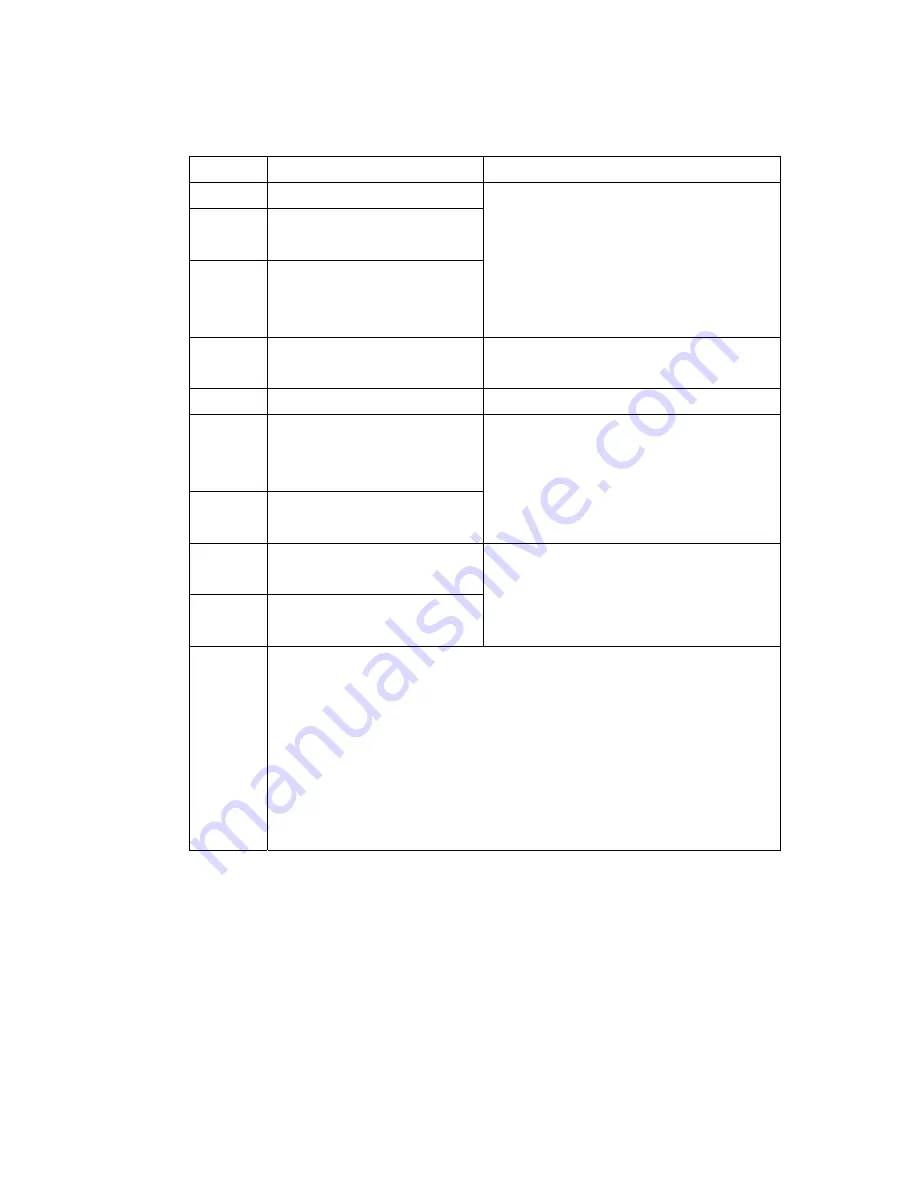
46
ERROR MESSAGE
Message
Cause
What to Do
Err.00 Weak
pulse.
Err.02
Monitor can not figure out
systolic pressure.
Err.04
Monitor can not figure out
diastolic pressure or it is out
of range.
Refit cuff tightly, relax, and repeat
measurement as shown in "Applying
the Pressure Cuff".
Err.22 Invalid
coding.
Insert the code strip and try coding
again.
Err.24
Used strip insertion.
Use a new strip.
Err.25
Ambient temperature is
below operating
temperature.
Err.26
Ambient temperature is over
operating temperature.
Please operate this monitor between
10
℃
~40
℃
Lo
Blood glucose value lower
than 20 mg/dL
Hi
Blood glucose value higher
than 600 mg/dL
Follow directions in “HOW TO
MEASURE BLOOD GLUCOSE” and
test again. Please seek immediate
medical assistance.
Err.05
Err.06
Err.09
Err.10
Err.11
Err.15
Err.20
Err.28
Those messages indicate internal problems with the monitor. You
cannot fix by yourself.
Please contact your local agent for help.
46
Summary of Contents for TD-3260
Page 13: ...13 13 ...
Page 14: ...14 LCD Display 14 ...





























