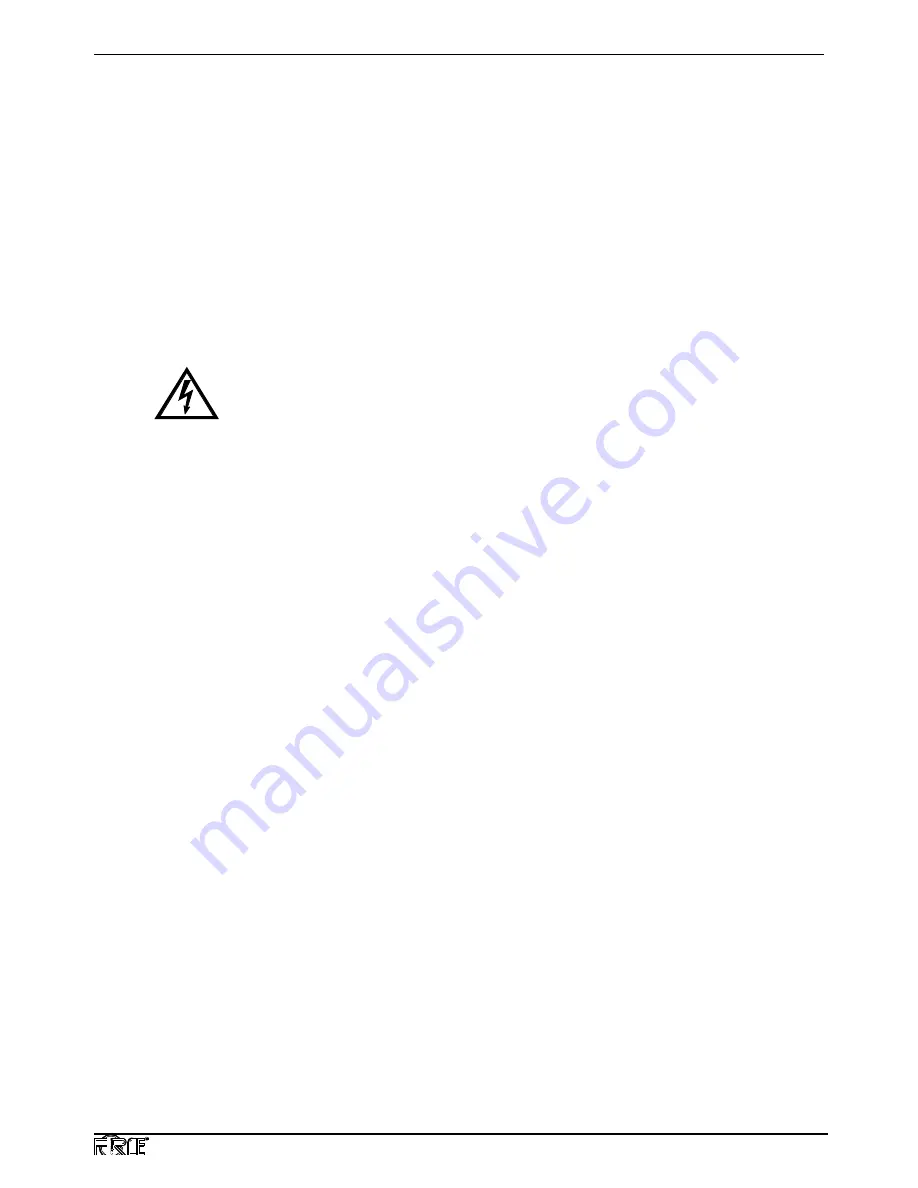
Centellis CT Series 16000 User’s Manual
Installation
20000325 420 000 AB
Page 7
2.0 System Setup and Operation
2.1
General Information
This section describes the set up and usage of the 16000 chassis and its component modules. In-
cluded are important warnings and safety notes, pre-installation information, a description of the
front and back panels, power supply specifications, power up procedures, and chassis identifica-
tion information.
2.2
Warnings and Safety Information
WARNING
This section contains several important check points which must be observed before
the chassis is powered on. In addition, warnings and important safety information
will be included throughout this manual for specific equipment and operating
situations.
•
Follow all warnings and instructions marked on the equipment.
•
To allow for sufficient cooling of the card cage slots, do not exceed an 18 watt
limit per CompactPCI slot. As to the power consumption of the components
used, see the respective technical specifications. Furthermore, make sure that
the individual output currents of the separate sources are not exceeded.
•
Ensure that the CPU card is properly installed between the two seven-slot I/O
segments. The board contains special ejectors (the handles). To guarantee
proper installation, the board must be plugged in, the handles on the front panel
firmly locked, and all screws must be tightened to the card cage.
•
Adequate space must always exist around the fans and the air inlets and outlets
for successful airflow. Insufficient cooling may cause the system to crash and
result in serious hardware damage.
•
This equipment generates, uses and can radiate radio frequency energy. If not
installed correctly and used in accordance with the instruction manual, it may
cause interference to radio communications. It has been tested and found to
comply with the limits of a Class A computing device pursuant to Subpart B of
Part 15 of FCC Rules. When operating the system when not in compliance with
these instructions and rules, or in the case of interference from radio stations,
the user will be required to take whatever measures (e.g. EMI measurements)
necessary to correct the disturbances at the user’s expense.
•
Use ferrite bead on the following cables: parallel, serial, Ethernet, mouse, and
keyboard. Wind the cable around the ferrite bead one full turn.
•
FORCE COMPUTERS, Inc. is not responsible for regulatory compliance or
malfunction of any user-modified product.










































