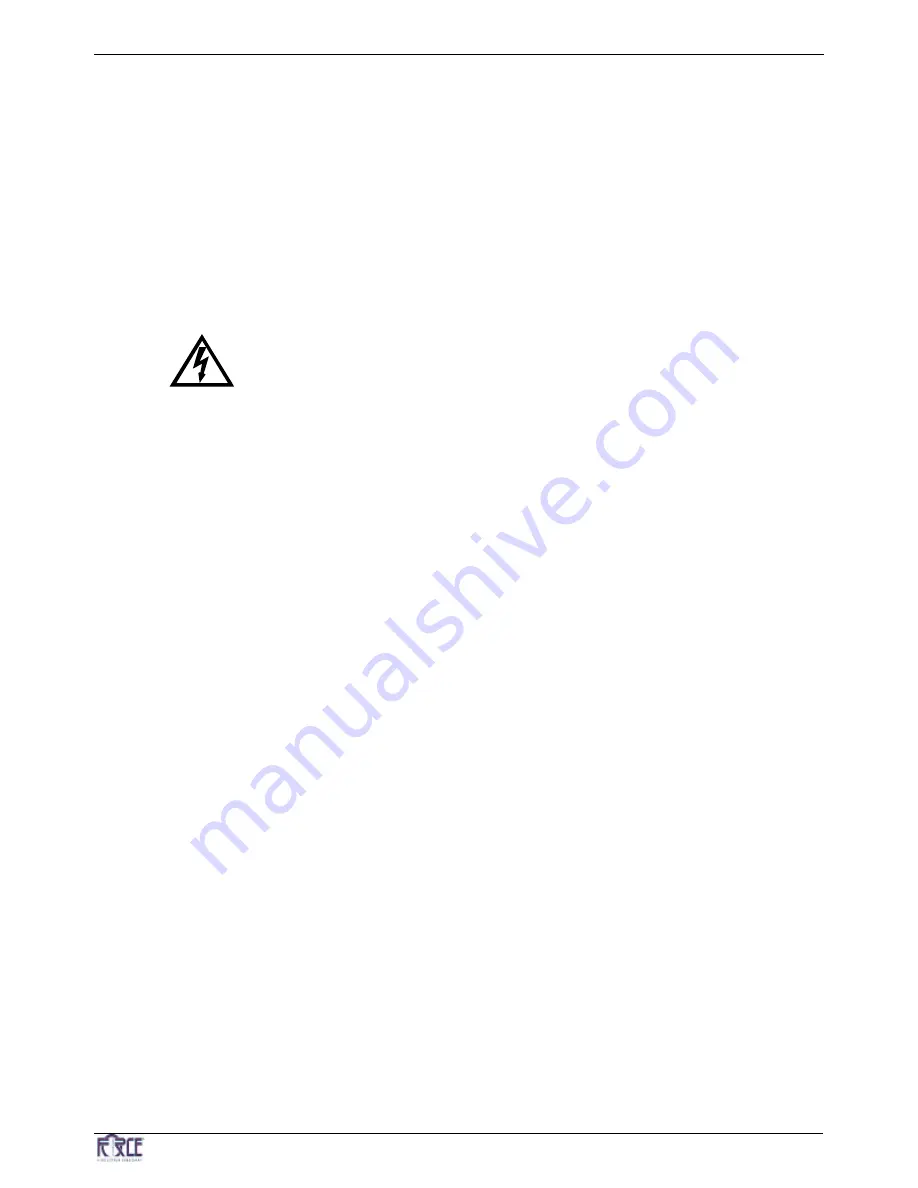
Centellis CT Series 16000 User’s Manual Rack Mounting
FORCE COMPUTERS
15172101 420 000 AAPage 29
20000325 420 000 AB
Page 29
4.0 Rack Mounting
4.1
Chassis Installation
To install the Centellis CT Series 16000 chassis in a standard 19-inch or 23-inch equipment rack:
•
Remove the two filler plates on the left and right sides of the front of the chassis.
•
Attach the mounting bracket ears with a Phillips head screwdriver and screws on each side
of the chassis.
WARNING
To prevent bodily injury when mounting or servicing this unit in a rack, you must take
special precautions to ensure that the system remains stable. The following guidelines
are provided to ensure your safety:
•
This unit should be mounted at the bottom of the rack if it is the only unit in the rack.
•
When mounting the unit in a partially filled rack, use the lowest available open space in
the rack. Always load the rack from the bottom to the top with the heaviest components at
the bottom of the rack.
•
If the rack is provided with stabilizing devices, install the stabilizers before mounting or
servicing the unit in the rack.
4.2
Ventilation and Airflow
Three throughput fans in the Centellis CT Series 16000, and a fan on each power supply, provide
optimal chassis airflow. Adequate space must always exist around the fans and the air inlets and
outlets for successful airflow. Allow at least 3-1/2" at the front and back of the chassis, and do not
cover the side vents.




































