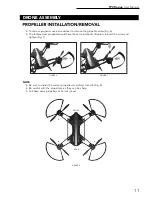FORCE1
12
Mode 1: Right-Hand Throttle
Push the fine-tuning button and the power button simultaneously. The LCD transmitter indicator will
flash slowly. Move the accelerator (right stick) up, and then down. The indicator will flash and indicate
Mode 1. This means that frequency connection AND pairing are complete, and the drone can fly
normally in Mode 1.
PREFLIGHT OPERATIONS
THROTTLE MODE SELECTION & PAIRING
Mode 2: Left-Hand Throttle (Default)
Insert batteries and push the power button. Move the accelerator (left stick by default) up, and then
down (Fig. 9). The LCD transmitter indicator should come on, and show as Mode 2. This means that
frequency connection AND pairing are complete, and the drone can fly normally in Mode 2.
NOTE
Be sure to select throttle mode and pair your drone while standing within 5 meters of it to
avoid interference.
FIGURE 9
FIGURE 10
Summary of Contents for rogue F72
Page 2: ......