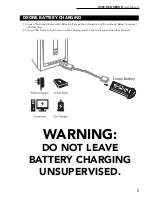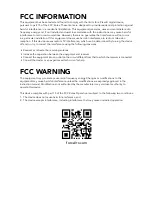FORCE1 RC
18
HIGH/MEDIUM/LOW SPEED MODE SWITCH
Press the Speed Mode button once for one beep, meaning Low Speed Mode (Fig. 32). Press again for two
beeps, which indicates Medium Speed Mode. Press a third time for three beeps and High Speed Mode.
FIGURE 32
Low Speed Mode:
Suitable for beginners.
Medium Speed Mode:
Suitable for skilled pilots in a gentle breeze.
High Speed Mode:
Suitable for experts and aerial outdoor stunts.
ALTITUDE HOLD MODE
Altitude Hold places your drone at a consistent altitude while allowing roll, pitch and yaw to be controlled
normally. It makes it easier to control the drone for beginners and more stable for aerial photography.
Push the left stick up/down to fly the drone up/down at certain altitudes and then release the stick. The
stick will return to the center position (Fig. 31). The drone will maintain its current altitude. Repeat the
above steps if you want to change the drone altitude.
Note:
Altitude Hold can’t be used when the blades are bent or damaged.
FIGURE 31
Summary of Contents for U49C RED HERON
Page 2: ......