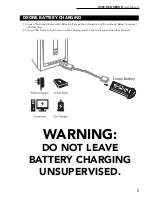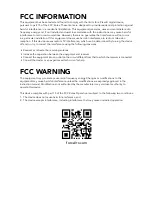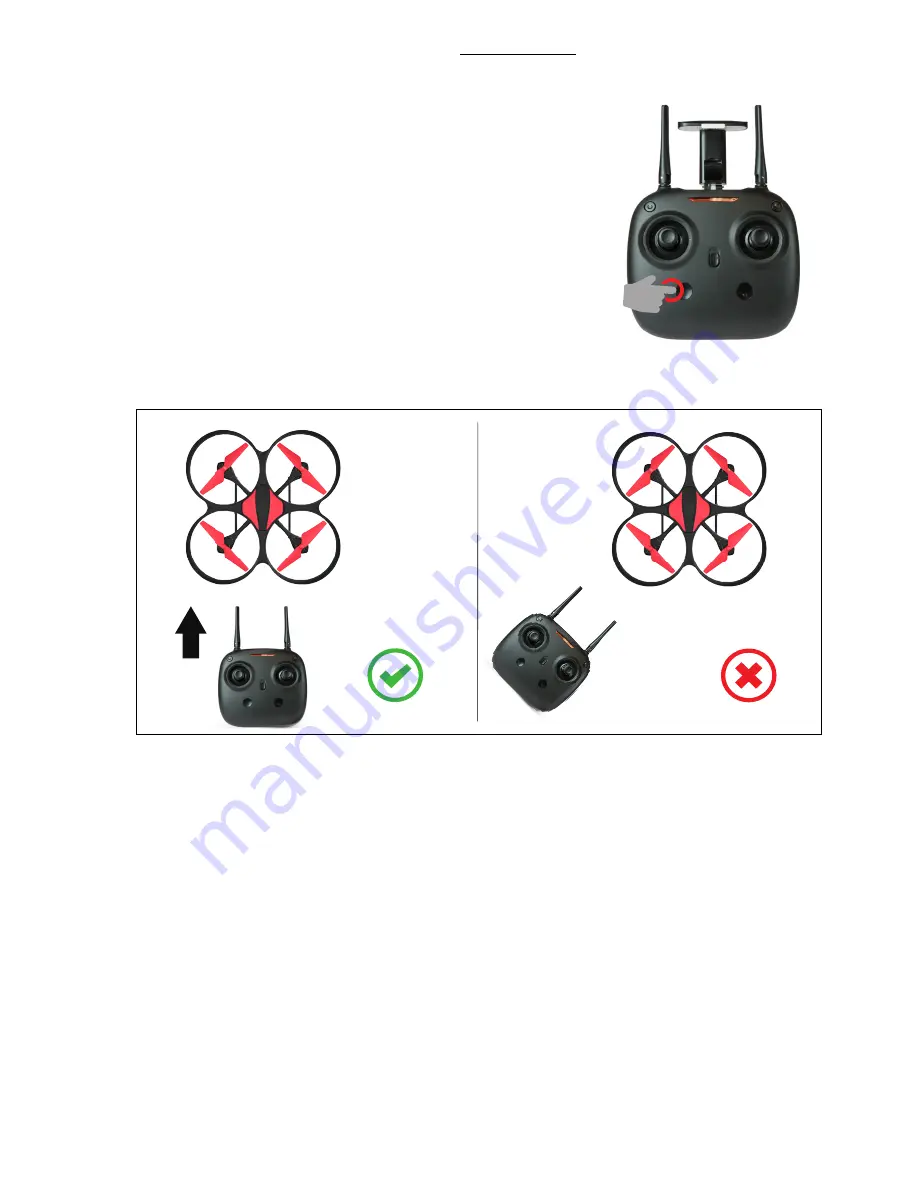
U49C RED HERON
User Manual
19
FIGURE 33
HEADLESS MODE
Your drone has a front and back indicated by LED lights, colored
propellers and camera placement. This is harder to tell at night,
or when the drone is in the air. Headless Mode provides control
according to your position, rather than which way the drone is facing.
LOW BATTERY ALARM
When the drone battery is low, the transmitter will constantly beep to remind the user to land the drone
as soon as possible. The flip function will turn off automatically when the drone battery is low.
OUT OF RANGE ALARM
When the drone is going to fly out of the max range, the transmitter will double beep continuously to
alarm the user to fly the drone back immediately. Otherwise the drone may lose control and fly away.
MOTOR PROTECT FUNTION
1. The motors will stop automatically if one gets stuck to keep them from being damaged. The LEDs will
flash quickly when this happens.
2. Pull the left stick down all the way; the LEDs will turn solid and the motor protection will be released.
NOTE:
Don’t change transmitter orientation during this process.
Setting Headless Mode Drone Direction
Position the drone so it’s facing away from you (Fig. 34). Press down
on the Headless Mode button, and the drone’s left and right LEDs
should start flashing (Fig. 33). This indicates Headless Mode. Press
again to exit the mode.
FRONT
REAR
RIGHT
LEFT
FRONT
REAR
RIGHT
LEFT
FIGURE 34
Summary of Contents for U49C RED HERON
Page 2: ......