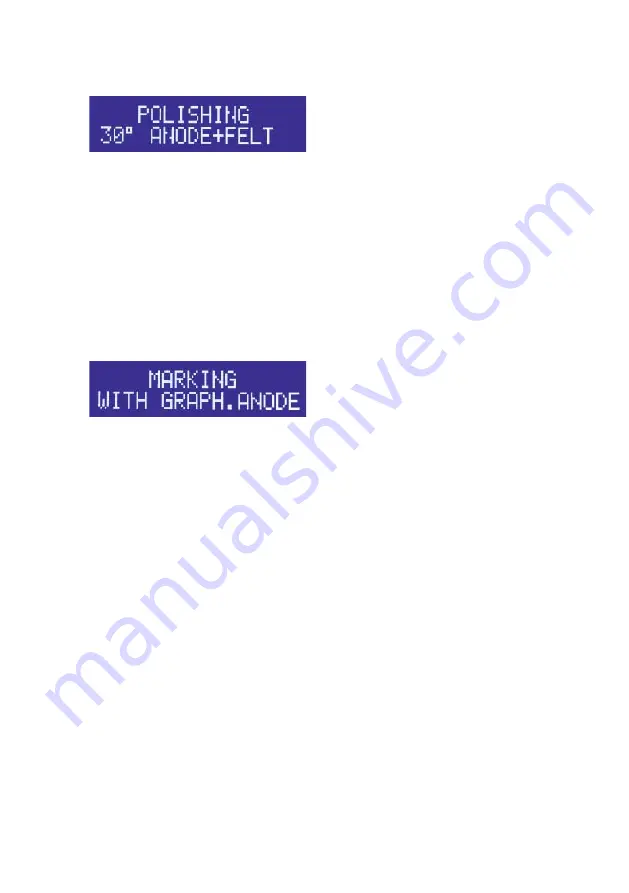
Polishing with 30° angle graphite anode
■
By pressing the button for process selection three times the display shows
■
Attach the grounding terminal to your stainless steel part.
■
The 30° graphite anode is screwed onto the handle and this one is then connected to the
handle cable.
■
Fix the brown polishing felt to the 30° graphite anode by using an O-ring.
■
Plunge the polishing felt into the electrolyte for polishing. Run the felt several times over
the surface to be treated. Repeat the process until the desired gloss level is reached.
■
Make sure to change the felt regularly to avoid a short circuit.
Warning: Polishing produces high temperatures and the components can become
very hot. To avoid burns, do not touch the hot components.
Signing with graphite anode
■
By pressing the button for process selection four times the display shows
■
Attach the grounding terminal to your stainless steel part.
■
The graphite anode (square form) is screwed onto the handle and this one is then
connected to the handle cable
■
You then fi x the white felt with an O-ring to this graphite anode.
■
Wet the felt evenly with the electrolyte for signing. Position the signing pattern to the
workpiece and move the anode with the soaked signing felt on top of the pattern
evenly in both directions; it is important though that you do not loose contact with
the workpiece. The signing operation is completed after a few seconds.
Technical data
Operating voltage:
230 V – 50 Hz
Power Pmax:
350 W
Working voltage SEC:
12 V (AC) / 24 V (AC) / 18 V (DC)
Weight:
9,5
kg
Dimensions L × W × H:
360 ×175 × 290 mm











































