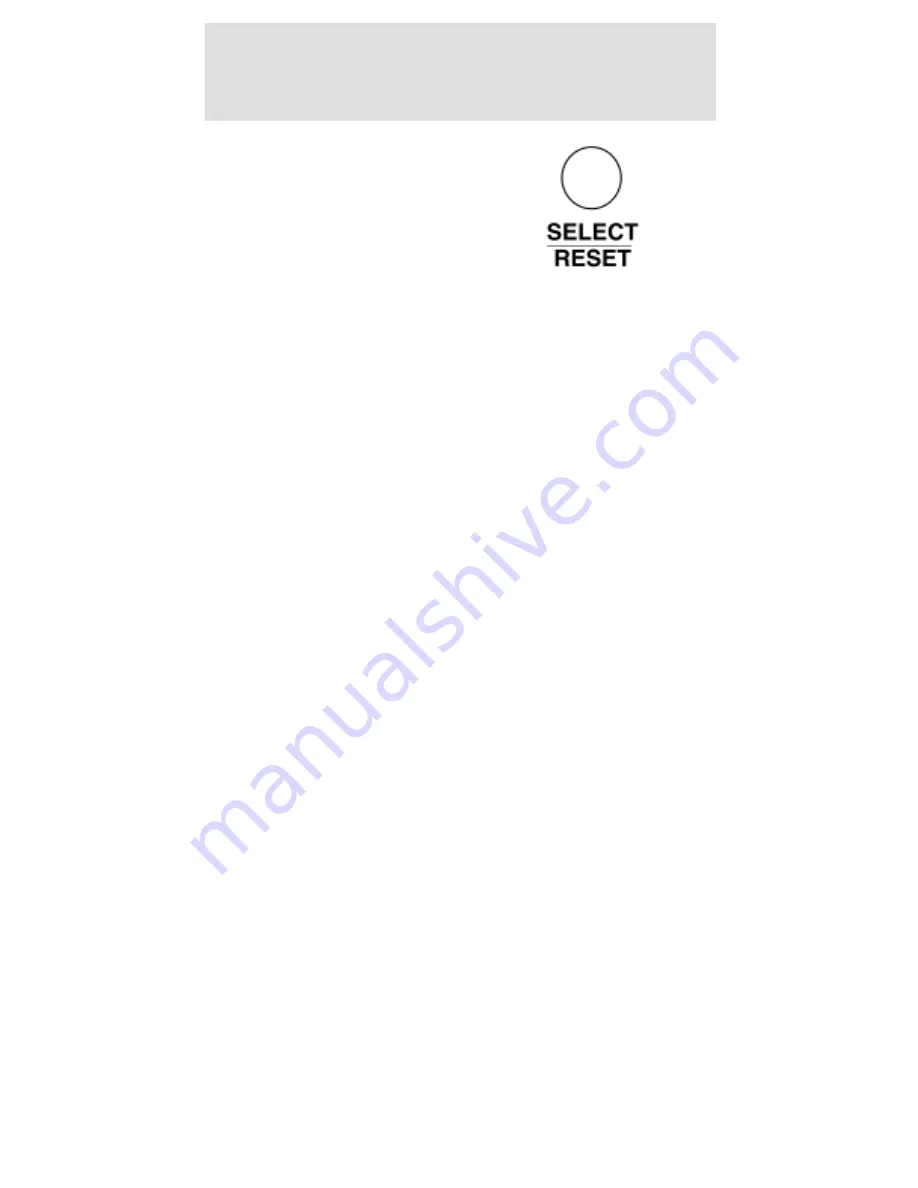
8. System Select/Reset button
This button is used to
perform four functions.
a. Each time the Select/Reset
button is pressed and
released in less than three
seconds, the odometer/trip counter will switch
between odometer and trip function displays. The
drive mode selector switch must be in the D (Drive)
or T (Turf) mode for this function.
b. Pressing and holding the Select/Reset button, with
the odometer in the trip mode, for over 3 seconds
before releasing will reset the trip odometer to zero
and return to the trip odometer function. The drive
mode selector switch must be in the D (Drive) or T
(Turf) mode for this function.
c. Pressing and holding the Select/Reset button for
over three seconds will reset the battery water
reminder indicator. The drive mode selector
switch must be in the R (Reverse) mode and the
instrument cluster must be in “battery flooded
mode” for this function.
d. The Select/Reset button will allow you to
display diagnostic code(s). To display the
diagnostic code(s):
•
With the key in the OFF position, press and hold
the Select/Reset button.
•
Select D (Drive) mode with the key.
•
Release the Select/Reset button.
•
Press and release the Select/Reset button to scroll
through the diagnostic codes and their
corresponding odometer value.
•
All codes will be deleted by holding the Select/Reset
button for three seconds and releasing.
•
Exit Service mode by selecting the OFF mode
with the key.
•
Press and release the Select/Reset button.
Instrumentation
7


























