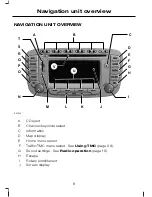NAVIGATION QUICK
START
The system has a large range of
features, yet is easy and intuitive to
use. Route guidance is shown on the
display screen. The screen provides
full information for operating the
system through the use of menus,
text screens and map displays.
Screen selections are made by
rotating the SELECT button and
pressing the required button on the
unit.
Basic operation
Rotate the SELECT button to scroll
through the various selection lists.
Press the SELECT button to activate
a selection.
Press the ESC button at any time to
return to the previously displayed
screen.
Note:
This is a useful button if you
only need to go back one step.
1. Insert either the navigation SD
card in the SD card aperture or
the navigation disc in the disc
aperture. The road safety caution
will be displayed. To use the
system, read the caution and
select
OK
.
2. Press the SELECT button. The
destinations input screen will
appear in the display.
3. Press the required button and
enter your destination details. See
System settings
(page 10).
Selection lists
Various screens are presented which
offer a selection list of available
options. Select the option you
require, or if it is not shown on the
screen rotate the SELECT button to
view the remainder of the selection
list.
Press the SELECT button to activate
selection.
Alphanumeric keypad entry
When it is necessary to enter an
address, a keypad will appear
prompting you to enter a postcode,
city, or street. Rotate the SELECT
button to the letter or number that
you require. Press the SELECT
button activate your selection. The
system will limit your entries to only
those characters which spell a valid
entry. It will automatically predict your
entry if possible so it will not always
be necessary to enter the full details.
As you spell the entry the results will
appear in the top line. Once the
desired entry is shown select
OK
to
activate selection. If only part of the
name appears highlighted you can
either select and hold
OK
to accept
the proposed name or select
LIST
,
which will show a selection list screen
showing all available entries which
match. Rotate the SELECT button to
your required entry. Select
OK
to
activate selection.
Note:
If there is more than one entry
with the exact same name a
selection list will appear showing the
various different options.
6
Navigation Quick start
Summary of Contents for CD Navigation system
Page 1: ...Feel the difference Owner s handbook CD Navigation system ...
Page 4: ...2 ...
Page 39: ......
Page 40: ...Feel the difference 8S7J 19A285 BDA CG3539en ...