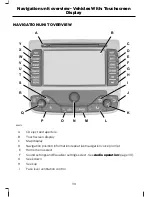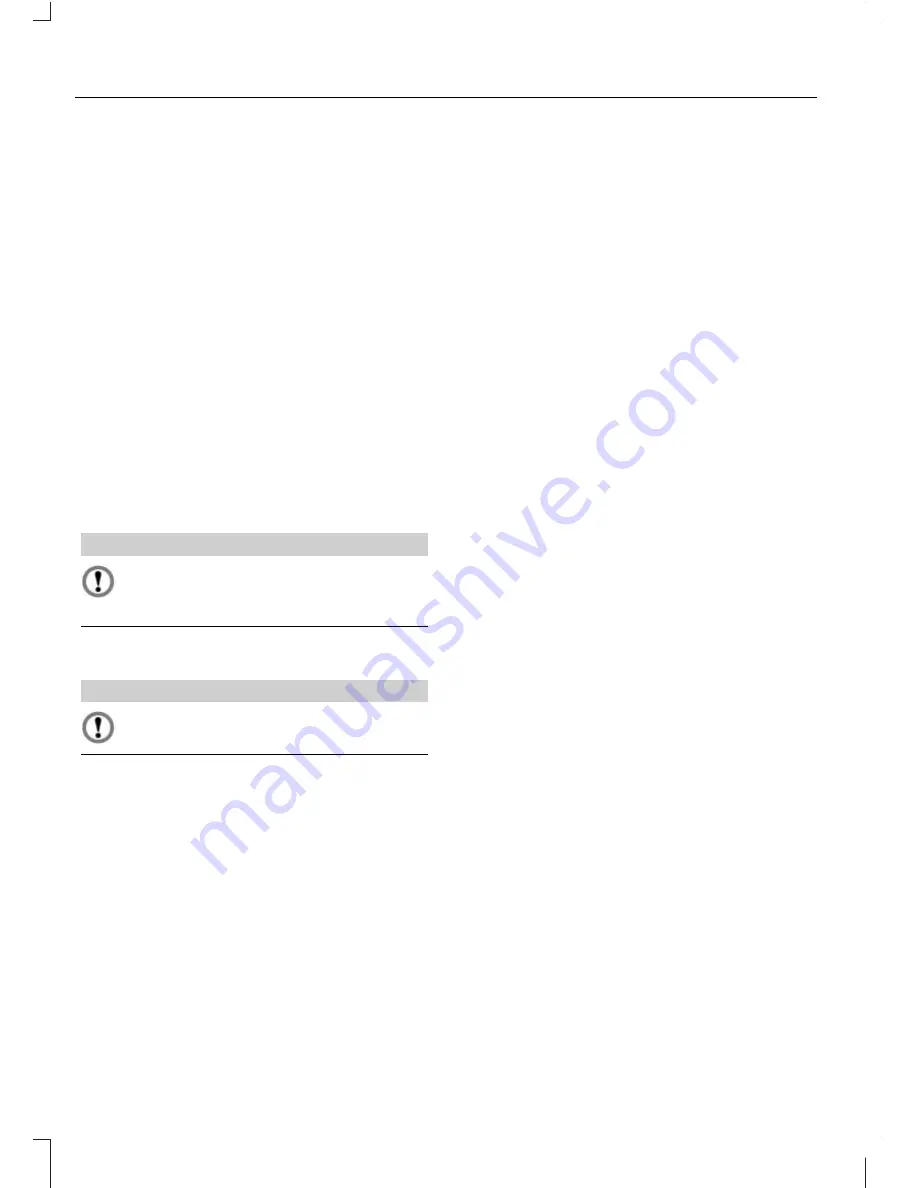
AVC
Automatic Volume Control (AVC) adjusts
the audio source volume in relation to the
speed of the vehicle. Move the slider bar
to control the sensitivity.
Note:
Move the bar to the far left position
to turn AVC off.
Languages button
Select your required on-screen display
language from the selection list.
Note:
To change from metric units to
imperial units select the appropriate English
language option.
Voice control button
Use this to select the correct language for
the voice recognition functions.
CAUTION
If you change the voice recognition
language, all stored user words will
be deleted.
Factory settings button
CAUTION
You will lose your personal settings
after using the reset buttons.
Use these functions to return the unit back
to factory default settings.
38
System settings - Vehicles With: Touchscreen Display
Summary of Contents for CG3548en
Page 1: ...Navigation System Owner s Manual ...
Page 72: ...70 ...
Page 76: ...74 ...
Page 77: ......
Page 78: ...CG3548en ...