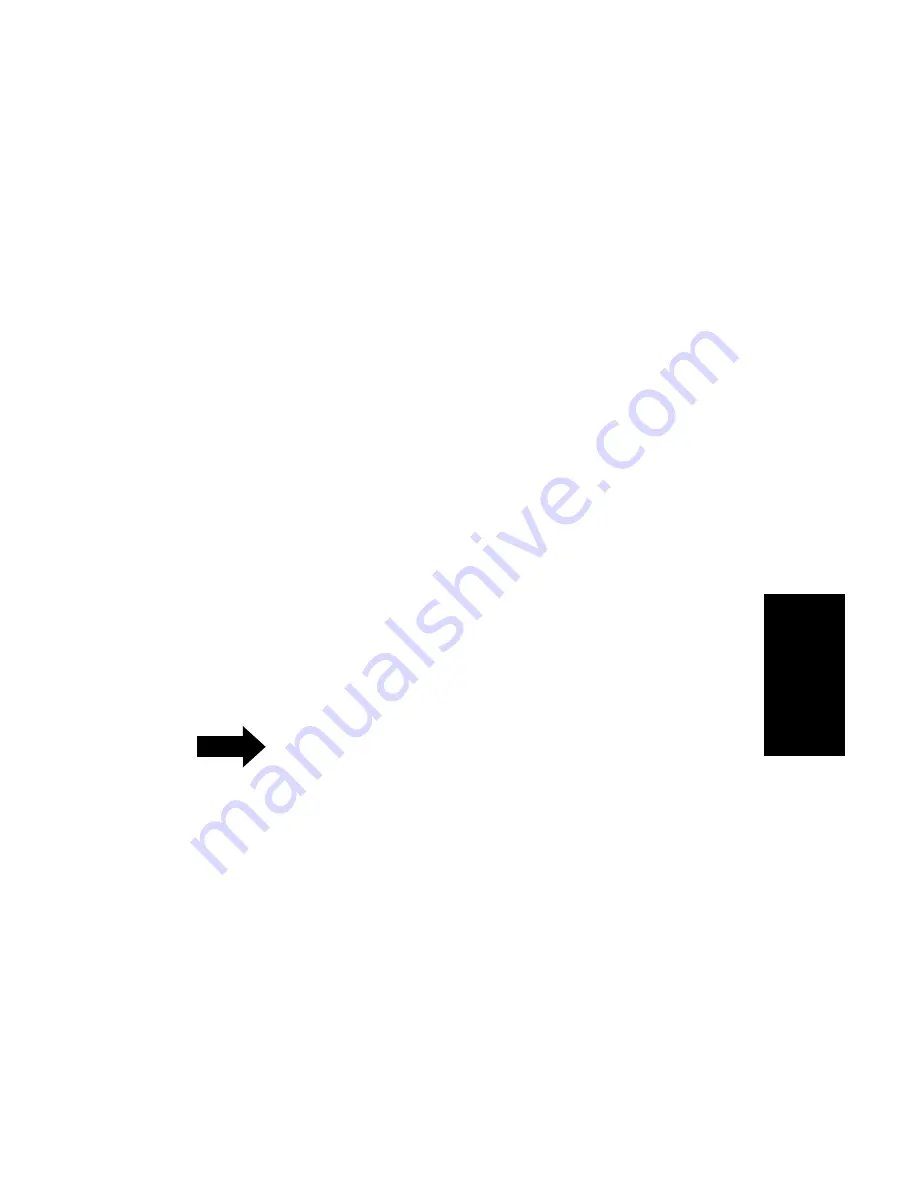
ForeRunner ATM Switch Network Configuration Manual
8 - 5
Security
Sec
u
rity
8.1.1.2.3.3
Data Encryption between the Server and Switches
Messages sent between the server and the switches are encrypted either using the DES algo-
rithm or Security Dynamics proprietary encryption algorithm. The server can use either
method, but all switches must use the same algorithm as the one configured on the server.
This data encryption method protects communications between the server and the switches
because the first time the switch contacts the server, it receives a
node
secret
file, which is a
string of about 16 bytes. This string, which is known only to the server and this switch, is used
in encrypting messages between the server and the switch. Additionally, communications
between the master and slave servers and stored token information are encrypted. No one,
including system administrators, can breach security by inspecting secured token data.
8.1.1.2.4
SecurID AMI Commands
A new AMI menu called
conf
security
login
securid
has been added to allow the
configuration of SecurID on the switch. These commands are described in detail in the AMI
Configuration Commands Reference Manual.
8.1.1.2.5
Installing SecurID on a Switch
The following sections describe how to install SecurID on a switch.
8.1.1.2.5.1
Installing the Server Software
A SecurID server must be run to implement the SecurID authentication method for users of
the switch. Refer to the Security Dynamics ACE/Server or Client user’s manuals for instruc-
tions about installing the software on the server.
8.1.1.2.5.2
Transferring the Configuration File
As described earlier, the server and the switches need to maintain some common configura-
tion parameters. The desired configuration information is specified in the
sdconf.rec
file
when the server is installed. Once you have installed the server software, copy this file to the
switch using the AMI command
conf
security
login
securid
get
. This command uses
the tftp or ftp protocol, depending on what is set under
conf
system
protocol
, to transfer
the specified file from the specified server to the switch.
NOTE
This
get
command can be executed only by the
users with
admin
privileges.
This configuration file is read and information is stored in the FLASH so that they persist
across reboots. Additionally, the first time the switch contacts the server, it receives a
node
secret
file, which is a string of about 16 bytes. This string, which is known only to the server
and this switch, is used in encrypting messages between the server and the switch and is also
stored in the FLASH.
Summary of Contents for forerunner series
Page 6: ......
Page 16: ...TOC 10 ForeRunner ATM Switch Network Configuration Manual Table of Contents ...
Page 20: ...LOF 4 ForeRunner ATM Switch Network Configuration Manual List of Figures ...
Page 22: ...LOT 2 ForeRunner ATM Switch Network Configuration Manual List of Tables ...
Page 30: ...viii ForeRunner ATM Switch Network Configuration Manual Preface ...
Page 144: ...3 58 ForeRunner ATM Switch Network Configuration Manual Configuring an Emulated LAN ...
Page 180: ...6 12 ForeRunner ATM Switch Network Configuration Manual ATM Forum PNNI ...
Page 220: ...9 6 ForeRunner ATM Switch Network Configuration Manual Configuring Timing ...
Page 300: ...D 24 ForeRunner ATM Switch Network Configuration Manual Configuring FramePlus Modules ...
Page 308: ...Acronyms 8 ForeRunner ATM Switch Network Configuration Manual Acronyms ...
Page 346: ...Glossary 38 ForeRunner ATM Switch Network Configuration Manual Glossary ...
Page 352: ...Index 6 ForeRunner ATM Switch Network Configuration Manual Index ...
















































