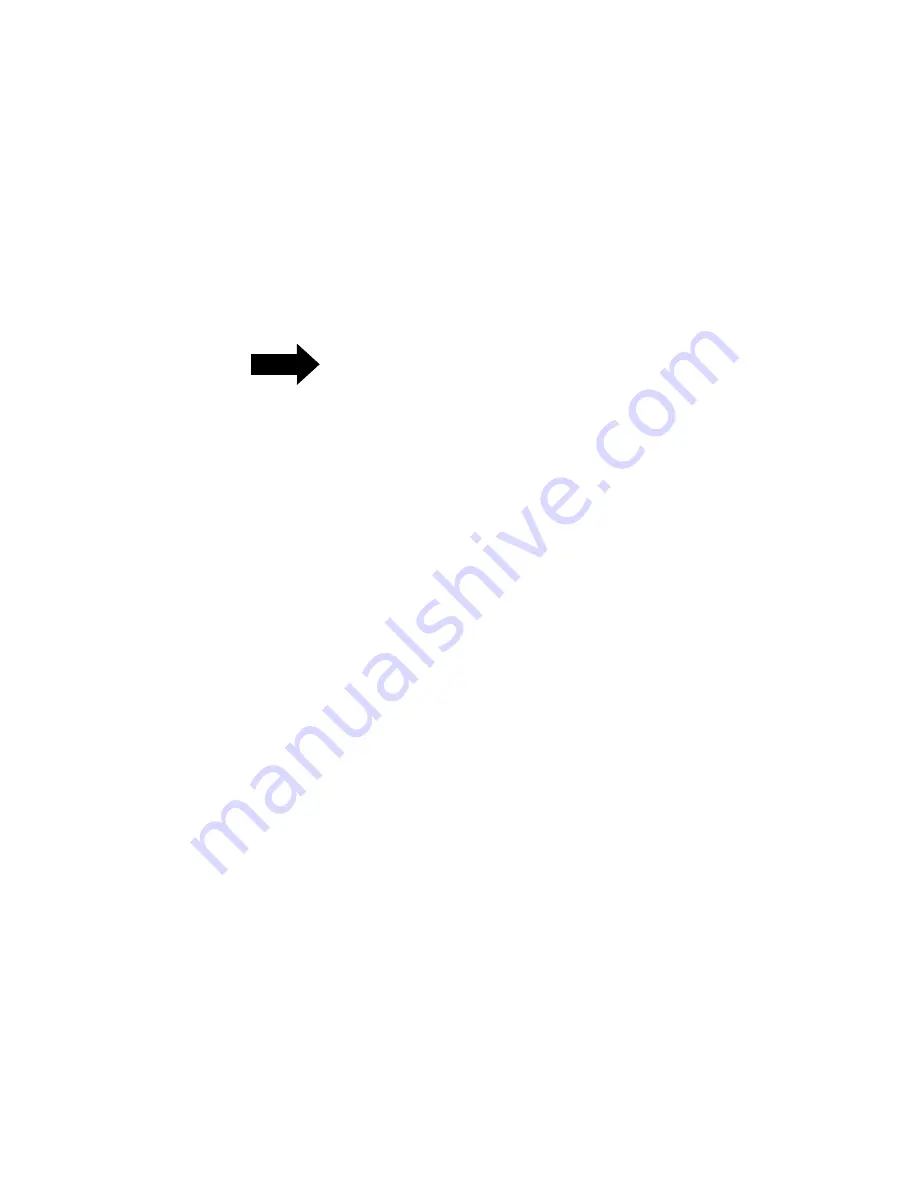
A - 22
ForeRunner
ATM Switch Network Configuration Manual
Configuring SNMP
A.2.3 Removing SNMP Trap Destinations
To delete one or more SNMP trap destinations for a ForeRunner
switch, log in to AMI and open
a session on the switch. Prior to deleting any trap that may need to be recreated later, as a pre-
caution, a recommended practice is to list all trap destinations using AMI and either copy the
screen or write down the destinations. To delete a trap, enter the following parameters:
configuration snmp trap destinations delete
<trap>
The
<trap>
variable indicates the index number of the SNMP trap destination that is to be
removed. Repeat this for as many SNMP trap destinations as needed.
NOTE
For more information about the SNMP trap
destination commands, see Part 2 of the AMI
Configuration Commands Reference Manual.
Summary of Contents for forerunner series
Page 6: ......
Page 16: ...TOC 10 ForeRunner ATM Switch Network Configuration Manual Table of Contents ...
Page 20: ...LOF 4 ForeRunner ATM Switch Network Configuration Manual List of Figures ...
Page 22: ...LOT 2 ForeRunner ATM Switch Network Configuration Manual List of Tables ...
Page 30: ...viii ForeRunner ATM Switch Network Configuration Manual Preface ...
Page 144: ...3 58 ForeRunner ATM Switch Network Configuration Manual Configuring an Emulated LAN ...
Page 180: ...6 12 ForeRunner ATM Switch Network Configuration Manual ATM Forum PNNI ...
Page 220: ...9 6 ForeRunner ATM Switch Network Configuration Manual Configuring Timing ...
Page 300: ...D 24 ForeRunner ATM Switch Network Configuration Manual Configuring FramePlus Modules ...
Page 308: ...Acronyms 8 ForeRunner ATM Switch Network Configuration Manual Acronyms ...
Page 346: ...Glossary 38 ForeRunner ATM Switch Network Configuration Manual Glossary ...
Page 352: ...Index 6 ForeRunner ATM Switch Network Configuration Manual Index ...
















































