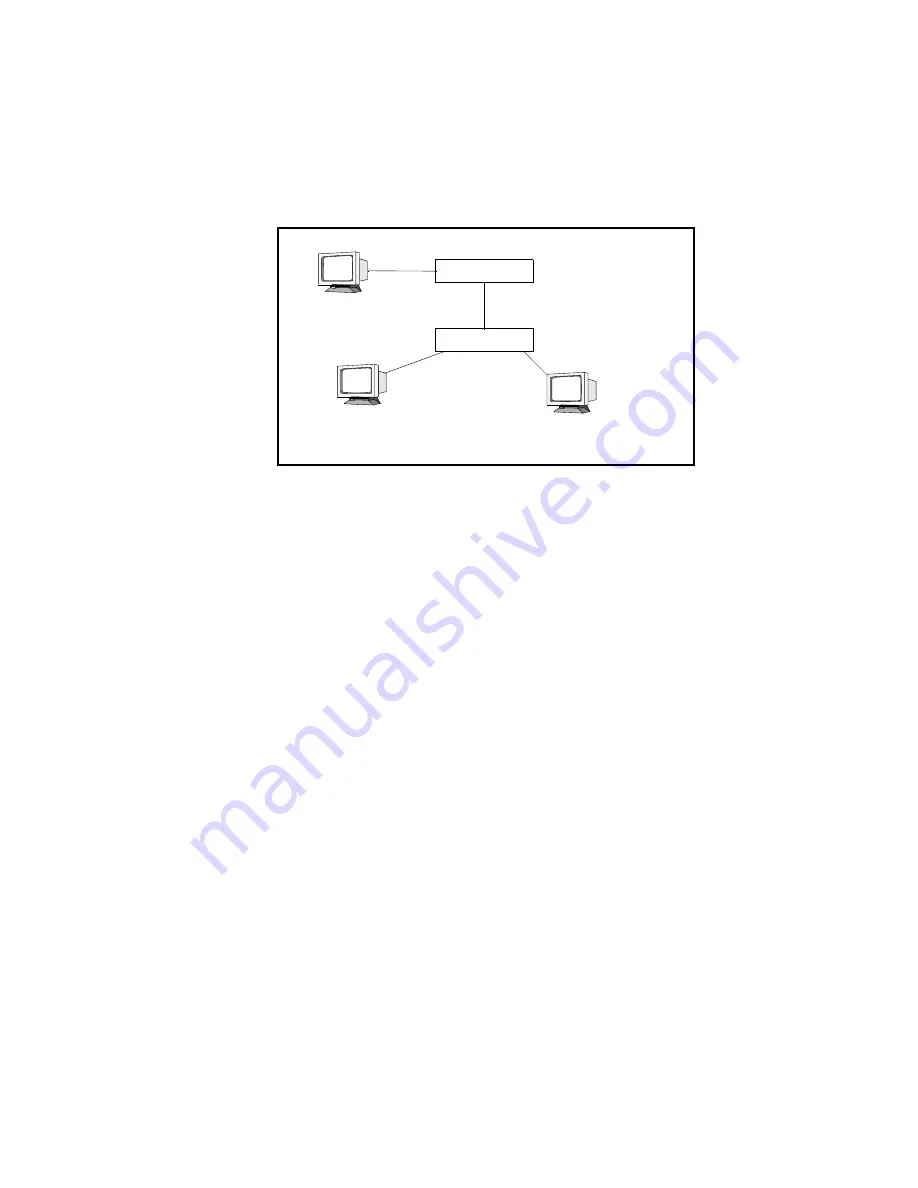
2 - 12
ForeRunner
ATM Switch Network Configuration Manual
Configuring Classical IP
2.5.1 Third-Party Host with No ILMI and No RFC-1577 Support
To configure a network with a third-party vendor’s host (or an edge device) that supports nei-
ther ILMI nor RFC-1577 (as shown in Figure 2.1), perform the following steps:
Figure 2.1 -
Configuring a Third-Party Host with No ILMI and No RFC-1577 Support
1.
Before beginning this process, be sure that ForeThought software is installed and
running on the FORE equipment.
2.
Using the configuration software of the third-party host, assign that host an NSAP
address that has the same prefix as the switch fabric to which it is connected.
3.
Configure the switch that is the ARP server so that it has a static route to the third-
party host using the following AMI command:
conf atmr ftpnni staticroute new
<NSAP> <mask>
-port
<port>
-vpi
<vpi>
Be sure to use a host mask value of 152.
FORE
FORE Switch
FORE Switch
FORE
(ARP server)
Third-Party Host
(no ILMI, no RFC-1577)
Summary of Contents for forerunner series
Page 6: ......
Page 16: ...TOC 10 ForeRunner ATM Switch Network Configuration Manual Table of Contents ...
Page 20: ...LOF 4 ForeRunner ATM Switch Network Configuration Manual List of Figures ...
Page 22: ...LOT 2 ForeRunner ATM Switch Network Configuration Manual List of Tables ...
Page 30: ...viii ForeRunner ATM Switch Network Configuration Manual Preface ...
Page 144: ...3 58 ForeRunner ATM Switch Network Configuration Manual Configuring an Emulated LAN ...
Page 180: ...6 12 ForeRunner ATM Switch Network Configuration Manual ATM Forum PNNI ...
Page 220: ...9 6 ForeRunner ATM Switch Network Configuration Manual Configuring Timing ...
Page 300: ...D 24 ForeRunner ATM Switch Network Configuration Manual Configuring FramePlus Modules ...
Page 308: ...Acronyms 8 ForeRunner ATM Switch Network Configuration Manual Acronyms ...
Page 346: ...Glossary 38 ForeRunner ATM Switch Network Configuration Manual Glossary ...
Page 352: ...Index 6 ForeRunner ATM Switch Network Configuration Manual Index ...
















































