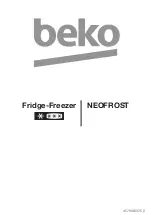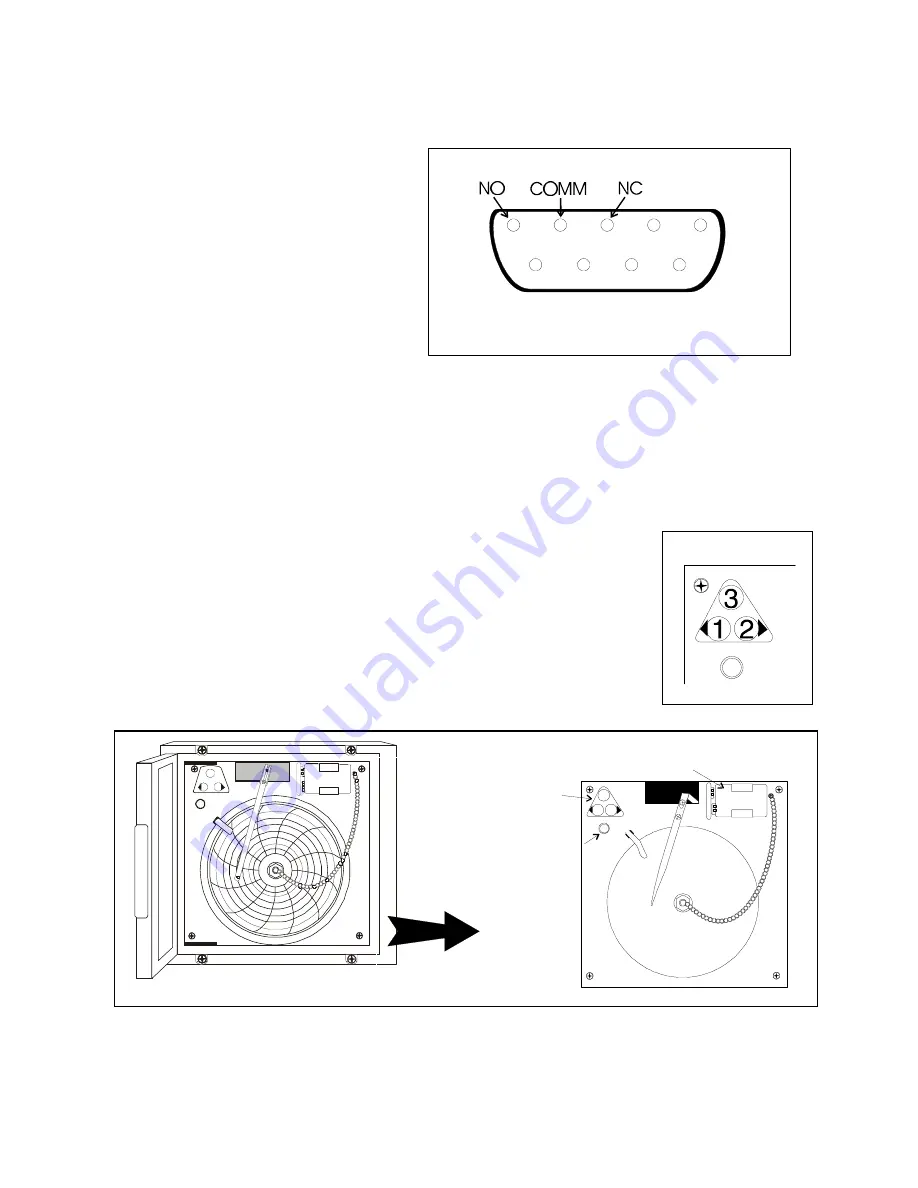
Forma
Model 700 Series____________________________________Installation/Start-Up
1-6
1.7 Remote Alarm Contacts
Remote alarm contacts are
located on the rear of the unit.
See Figure 1-6 for pin
description, shown in the alarm
state. The Forma
part number
for the plug required is 195482.
Maximum rating for this plug
is 1.0A @ 30VAC.
1.8 (Optional) Temperature Recorder
a. Connecting recorder battery
Open the glass door of the recorder and connect the 9-volt battery. The green
light on the recorder will come on.
b. Installing the chart paper
1.
Open the glass door of the recorder and press button #3 until the
pen begins to move outward.
2.
Unscrew the knob at the center of the chart and remove the
paper.
3.
Install the new chart paper, position the paper to the correct
time line and replace the knob.
4.
Remove the cap from the felt pen and press button #3.
Figure 1-8 Chart Recorder, detail view
1
2
3
1 2
3
9-volt battery
Green LED
Program selection and
calibration buttons
Figure 1-6
Remote Alarm Contact