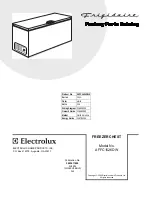Forma
Model 700 Series____________________________________________Operation
2-2
5.
If the unit alarms, slowly adjust R9 clockwise (warmer) until the alarm turns off. If the unit is
not in alarm, slowly adjust R9 counterclockwise (colder) until the alarm turns on.
6.
The alarm is now set for the desired temperature. Reinstall the box cover and secure with
screws. Carefully install the control panel to its proper location and secure with screws.
7.
Set the unit to the desired control temperature. See Section 2.1.
2.3 Alarms
Alarm Description
Visual
Audible Cause
Action Required
Over Temperature
Flashing
(red)
On
•
Unit is above
alarm setpoint.
•
Addition of
excessive
product load
•
Check freezer
operation.
Condenser Hot
On (red)
---
•
Filter and/or
condenser dirty.
•
Operating freezer
in greater than
40°C ambient.
•
See Section 4.2 and
4.3 for cleaning
filter and
condenser.
Low Battery
Flashing
(red)
---
•
Rechargeable
battery not
connected
•
Rechargeable
battery needs
replaced
•
See Section 1.6.
•
Replace battery.
See Section 4.7 for
battery replacement
instructions. See
spare parts list for
battery part number.
Voltage
Compensation
On (green)
---
•
Incoming voltage
too high or too
low
•
Check if line
voltage is within
operating range. See
Section 6. If within
specs, no action is
required.